MIVEC tuning
#812
Evolving Member
iTrader: (12)
Join Date: Apr 2006
Location: cali
Posts: 317
Likes: 0
Received 0 Likes
on
0 Posts
mivec
Getting a P0011 code on my 06 EVO IX and thought I would post the MIVEC tables from my tuner here to see if anyone thinks they're off. My builder has gone through timing twice and is about to do it again, tested many mechanical and electrical aspects of the system and even installed a brand new MIVEC gear.
#816
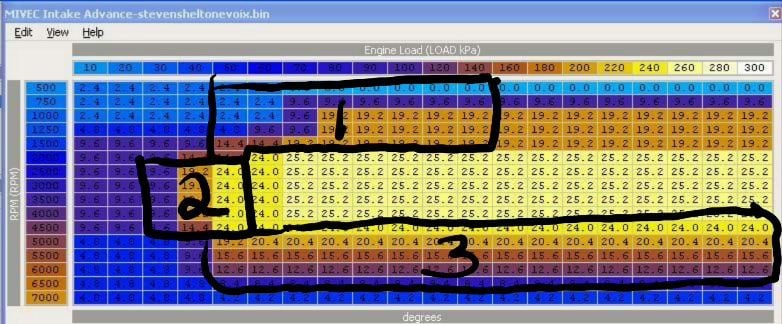
Not an expert but hopefully this helps, outlined sections in your map need to be adjusted, the numbers have to transition more smoothly there are large jumps in the map that mechanically the mivec system can not keep up with and that is the reason for the code saying it's slow to react, try to interpolate between the cells or do it manually. For example in area #1 it jumps from 2.4 - 9.6 - 19.2 - 25.2, it should be smoother just my opinion, good luck, let me know if it helps.
#818
Newbie
iTrader: (3)
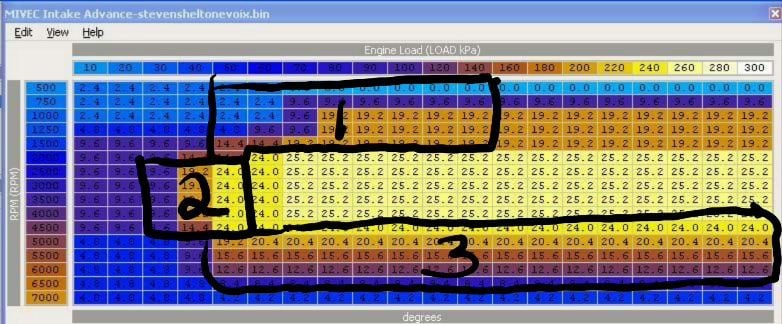
Not an expert but hopefully this helps, outlined sections in your map need to be adjusted, the numbers have to transition more smoothly there are large jumps in the map that mechanically the mivec system can not keep up with and that is the reason for the code saying it's slow to react, try to interpolate between the cells or do it manually. For example in area #1 it jumps from 2.4 - 9.6 - 19.2 - 25.2, it should be smoother just my opinion, good luck, let me know if it helps.
Car seems to run smoother but I am still getting the code. I will keep tweaking it.
I do not. Where can I get it?
#822
Just wanted to post that I've been playing around with my MIVEC map and man what a difference it made going from Tapering to 4* at 7000 to tapering to 0* at 6000.
Top end feels amazing.
I can throw my map up but it's nothing special or out of the ordinary.
Coming from Honda K-Series playing with the MIVEC was a joy.
Top end feels amazing.
I can throw my map up but it's nothing special or out of the ordinary.
Coming from Honda K-Series playing with the MIVEC was a joy.
#823
Evolved Member
iTrader: (18)
Just wanted to post that I've been playing around with my MIVEC map and man what a difference it made going from Tapering to 4* at 7000 to tapering to 0* at 6000.
Top end feels amazing.
I can throw my map up but it's nothing special or out of the ordinary.
Coming from Honda K-Series playing with the MIVEC was a joy.
Top end feels amazing.
I can throw my map up but it's nothing special or out of the ordinary.
Coming from Honda K-Series playing with the MIVEC was a joy.
#824
https://www.evolutionm.net/forums/ec...l#post10438782
It's pretty similar to Recompiles MAPS
#825
Newbie
iTrader: (3)
some new info with my P0011 MIVEC woes.
After finally getting MIVEC to properly log, it shows that it never advanced from 13-15 deg even under full load. Idle or WOT MIVEC stays the same. For fun I changed my idle range MIVEC tables to max out (28.8) and started my car, immediately MIVEC logging showed advancement of 28.8 deg.
change my MIVEC back and started the car again. MIVEC seemed to take it's time climbing back down from 28.8. finally settled back to 13 ish deg.
still haven't gotten to do an ECU swap, but any ideas on what might cause those symptoms?
After finally getting MIVEC to properly log, it shows that it never advanced from 13-15 deg even under full load. Idle or WOT MIVEC stays the same. For fun I changed my idle range MIVEC tables to max out (28.8) and started my car, immediately MIVEC logging showed advancement of 28.8 deg.
change my MIVEC back and started the car again. MIVEC seemed to take it's time climbing back down from 28.8. finally settled back to 13 ish deg.
still haven't gotten to do an ECU swap, but any ideas on what might cause those symptoms?

