Start-up Fuel and ISCV Tables
#1
Start-up Fuel and ISCV Tables
I have seen an insane amount of people having trouble with their start-up settings so I figured I would share my findings and add a little visual aid so people understand how these settings all work together during startup.
First thing, I would like to point out how important it is to get your idle and BISS adjustments set at operating temperature first (180*F+ or 82*C+) before finally dialing-in your cold-start parameters. You can do this by monitoring your ISCV Demand Trims and adjusting your BISS until the trims settle as close to 0% as you can. You want to adjust your idle as close to the stock ISCV settings as possible. This ensures that you are utilizing the entire idle-control valves range from 0-100% open. This will be very helpful, especially for hot start issues for some people.
Second thing, the idle-control valve only offers 120 steps from my findings. You may see the ISCV Stepper table shows more than 120 steps in areas but its most likely to compensate for any ISCV trims that may be applied, to ensure it will open fully during start-up. It also may help get the RPM up faster after intial start-up just after the starter finishes turning over the engine.
To log the actual ISCV overall position in Evoscan, use the formula below:
Third thing, there are 3 areas that affect idle RPM. Fuel, Airflow and Ignition Timing. The more advanced your timing is in your idle areas, the more power the engine will make and the higher the RPM will naturally go (to a point). If you have 17* of timing advance at idle and can't figure out why you have trouble getting your idle to go any lower, try less timing advance. Same for timing advance being too low, especially below your target idle RPM. If its too low, the engine may stall easily. Look at a stock evo timing map in the 0-750rpm/50-70 load area. See a huge bump in timing? Thats to help the engine have enough power to catch itself during deceleration if the idle control cannot control the idle from dipping.
I will start with the fuel tables first.
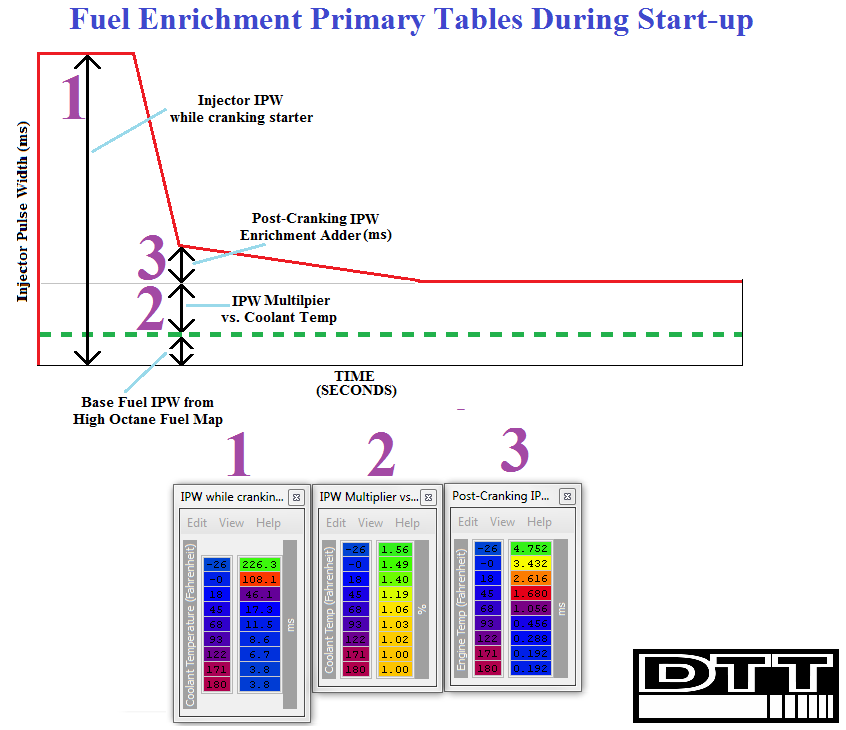
Why we need enrichment in the first place
Fuel doesn't atomize as well when it is injected into a cold environment, nor does it mix well with the air. Because of this, it's harder to ignite the fuel when it hasn't mixed well.
There are 3 primary tables that control the majority of the fuel control during start-up. Before messing with these too much, you must first dial-in your injectors, MAF scaling adjustments and ensure your fuel trims are all in order, above 180*F coolant temps.
Injector IPW While Cranking Starter:
This is the parameter that squirts the first large burst of fuel to get the engine to initially start. This should only be in effect while the starter signal is being read by the ECU (pin #71 on evo 8's). It is not an adder, its the exact IPW that the injectors will fire. It also locks the ignition timing to 5* while this wire is engaged. If someone wants to track down the table that locks the timing at 5* during start-up, I'd really like to find that since adjusting timing while cranking can make start-ups faster with bigger cams, especially with a fair amount of valve overlap.
NOTE: This table generally doesn't need to be touched on properly scaled injectors on pump gas. If the car seems to need less fuel to start well, instead of messing with this table on pump gas, try lowering the MAF Scaling table at 19HZ.
IPW Enrichment vs. Coolant Temp #1 & #2:
This multiplies the normal High Octane Fuel Map IPW value to compensate for the colder combustion chamber temps (and probably lower cylinder pressures) and may not be able to completely ignite the fuel mixture so more fuel is added to ensure the desired amount of fuel actually ignites.
[High Octane Fuel Map IPW] x [IPW Enrichment vs Coolant Temp]
Post-Cranking IPW Enrichment Adder #1 & #2:
This is added to the the base IPW from the High Octane Fuel Map which is also multiplied by the IPW Enrichment vs Coolant Temp table.
[High Octane Fuel Map IPW] x [IPW Enrichment vs Coolant Temp] + [Post-Cranking Enrichment adder]
We add additional fuel for the first few seconds after the engine initially starts to help stabilize the engines combustion, then taper the additional fuel off slowly.
9417:
8859:
-Jamie
(aka Jack_of_Trades)
First thing, I would like to point out how important it is to get your idle and BISS adjustments set at operating temperature first (180*F+ or 82*C+) before finally dialing-in your cold-start parameters. You can do this by monitoring your ISCV Demand Trims and adjusting your BISS until the trims settle as close to 0% as you can. You want to adjust your idle as close to the stock ISCV settings as possible. This ensures that you are utilizing the entire idle-control valves range from 0-100% open. This will be very helpful, especially for hot start issues for some people.
Second thing, the idle-control valve only offers 120 steps from my findings. You may see the ISCV Stepper table shows more than 120 steps in areas but its most likely to compensate for any ISCV trims that may be applied, to ensure it will open fully during start-up. It also may help get the RPM up faster after intial start-up just after the starter finishes turning over the engine.
To log the actual ISCV overall position in Evoscan, use the formula below:
Code:
<DataListItem DataLog="N" Color="" Display="ISC Position%" LogReference="ISC_Position%" RequestID="16" Eval="x*100/120" Unit="%" MetricEval="" MetricUnit="" ResponseBytes="1" GaugeMin="0" GaugeMax="100" ChartMin="0" ChartMax="100" ScalingFactor="2" Notes="" Priority="1" PriorityOffset="0" LogHide="false" Visible="False" />
Third thing, there are 3 areas that affect idle RPM. Fuel, Airflow and Ignition Timing. The more advanced your timing is in your idle areas, the more power the engine will make and the higher the RPM will naturally go (to a point). If you have 17* of timing advance at idle and can't figure out why you have trouble getting your idle to go any lower, try less timing advance. Same for timing advance being too low, especially below your target idle RPM. If its too low, the engine may stall easily. Look at a stock evo timing map in the 0-750rpm/50-70 load area. See a huge bump in timing? Thats to help the engine have enough power to catch itself during deceleration if the idle control cannot control the idle from dipping.
I will start with the fuel tables first.
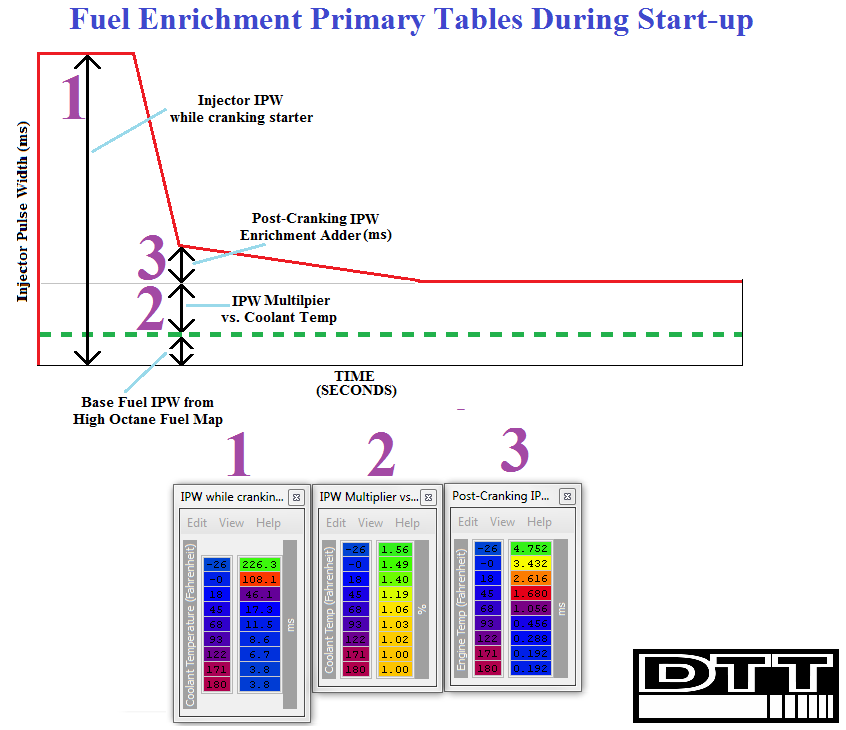
Why we need enrichment in the first place
Fuel doesn't atomize as well when it is injected into a cold environment, nor does it mix well with the air. Because of this, it's harder to ignite the fuel when it hasn't mixed well.
There are 3 primary tables that control the majority of the fuel control during start-up. Before messing with these too much, you must first dial-in your injectors, MAF scaling adjustments and ensure your fuel trims are all in order, above 180*F coolant temps.
Injector IPW While Cranking Starter:
This is the parameter that squirts the first large burst of fuel to get the engine to initially start. This should only be in effect while the starter signal is being read by the ECU (pin #71 on evo 8's). It is not an adder, its the exact IPW that the injectors will fire. It also locks the ignition timing to 5* while this wire is engaged. If someone wants to track down the table that locks the timing at 5* during start-up, I'd really like to find that since adjusting timing while cranking can make start-ups faster with bigger cams, especially with a fair amount of valve overlap.
NOTE: This table generally doesn't need to be touched on properly scaled injectors on pump gas. If the car seems to need less fuel to start well, instead of messing with this table on pump gas, try lowering the MAF Scaling table at 19HZ.
IPW Enrichment vs. Coolant Temp #1 & #2:
This multiplies the normal High Octane Fuel Map IPW value to compensate for the colder combustion chamber temps (and probably lower cylinder pressures) and may not be able to completely ignite the fuel mixture so more fuel is added to ensure the desired amount of fuel actually ignites.
[High Octane Fuel Map IPW] x [IPW Enrichment vs Coolant Temp]
Post-Cranking IPW Enrichment Adder #1 & #2:
This is added to the the base IPW from the High Octane Fuel Map which is also multiplied by the IPW Enrichment vs Coolant Temp table.
[High Octane Fuel Map IPW] x [IPW Enrichment vs Coolant Temp] + [Post-Cranking Enrichment adder]
We add additional fuel for the first few seconds after the engine initially starts to help stabilize the engines combustion, then taper the additional fuel off slowly.
9417:
Code:
<scaling name="ISCV_AX2_8" units="% Demand" toexpr="x*100/255" frexpr="x*255/100" format="%.2f" min="0" max="200" inc="0.5" storagetype="uint8" endian="big"/> <scaling name="PostCrankEnrich" units="ms" toexpr="x*0.024" frexpr="x/0.024" format="%.3f" min="0" max="6.12" inc="0.024" storagetype="uint8" endian="big"/> <table name="IPW while cranking starter (Main Maps)" category="Startup" address="56ae" type="2D" level="3" scaling="TimeInjCranking"> <table name="Coolant Temperature" address="67bc" type="Y Axis" elements="9" scaling="Temp"/> </table> <table name="IPW Multiplier vs Coolant Temp #1" category="Startup" address="3722" type="2D" level="3" scaling="EnrichmentAdj"> <table name="Coolant Temp" address="67bc" type="Y Axis" elements="9" scaling="Temp"/> </table> <table name="IPW Multiplier vs Coolant Temp #2" category="Startup" address="3712" type="2D" level="3" scaling="EnrichmentAdj"> <table name="Coolant Temp" address="67bc" type="Y Axis" elements="9" scaling="Temp"/> </table> <table name="Post-Cranking IPW Adder #1" category="Startup" address="3732" type="2D" level="2" scaling="PostCrankEnrich"> <table name="Engine Temp" address="67bc" type="Y Axis" elements="9" scaling="Temp"/> </table> <table name="Post-Cranking IPW Adder #2" category="Startup" address="3742" type="2D" level="2" scaling="PostCrankEnrich"> <table name="Engine Temp" address="67bc" type="Y Axis" elements="9" scaling="Temp"/> </table> <table name="IPW while cranking starter (ALT MAPS)" category="Startup" address="3924c" type="2D" level="2" scaling="TimeInjCranking"> <table name="Coolant Temperature" address="67bc" type="Y Axis" elements="9" scaling="Temp"/> </table>
8859:
Code:
<scaling name="ISCV_AX2_8" units="% Demand" toexpr="x*100/255" frexpr="x*255/100" format="%.2f" min="0" max="200" inc="0.5" storagetype="uint8" endian="big"/> <scaling name="PostCrankEnrich" units="ms" toexpr="x*0.024" frexpr="x/0.024" format="%.3f" min="0" max="6.12" inc="0.024" storagetype="uint8" endian="big"/> <table name="IPW while cranking starter (Main Maps)" category="Startup Fuel" address="52b2" type="2D" level="3" scaling="TimeInjCranking"> <table name="Coolant Temperature" address="6ff8" type="Y Axis" elements="9" scaling="Temp"/> </table> <table name="IPW Multiplier vs Coolant Temp #1" category="Startup Fuel" address="3136" type="2D" level="3" scaling="EnrichmentAdj"> <table name="Coolant Temp" address="6ff8" type="Y Axis" elements="9" scaling="Temp"/> </table> <table name="IPW Multiplier vs Coolant Temp #2" category="Startup Fuel" address="3126" type="2D" level="3" scaling="EnrichmentAdj"> <table name="Coolant Temp" address="6ff8" type="Y Axis" elements="9" scaling="Temp"/> </table> <table name="Post-Cranking IPW Adder #1" category="Startup Fuel" address="3146" type="2D" level="2" scaling="PostCrankEnrich"> <table name="Engine Temp" address="6ff8" type="Y Axis" elements="9" scaling="Temp"/> </table> <table name="Post-Cranking IPW Adder #2" category="Startup Fuel" address="3156" type="2D" level="2" scaling="PostCrankEnrich"> <table name="Engine Temp" address="6ff8" type="Y Axis" elements="9" scaling="Temp"/> </table> <table name="IPW while cranking starter (ALT MAPS)" category="Startup Fuel" address="4a24c" type="2D" level="2" scaling="TimeInjCranking"> <table name="Coolant Temperature" address="6ff8" type="Y Axis" elements="9" scaling="Temp"/> </table>
(aka Jack_of_Trades)
Last edited by Dynotech Tuning; Apr 3, 2013 at 12:15 PM.
The following 2 users liked this post by Dynotech Tuning:
ace33joe (Dec 18, 2016),
Biggiesacks (May 1, 2018)
#2
The airflow is controlled via the Idle-Control valve in almost the same manner as the fuel during start-up.
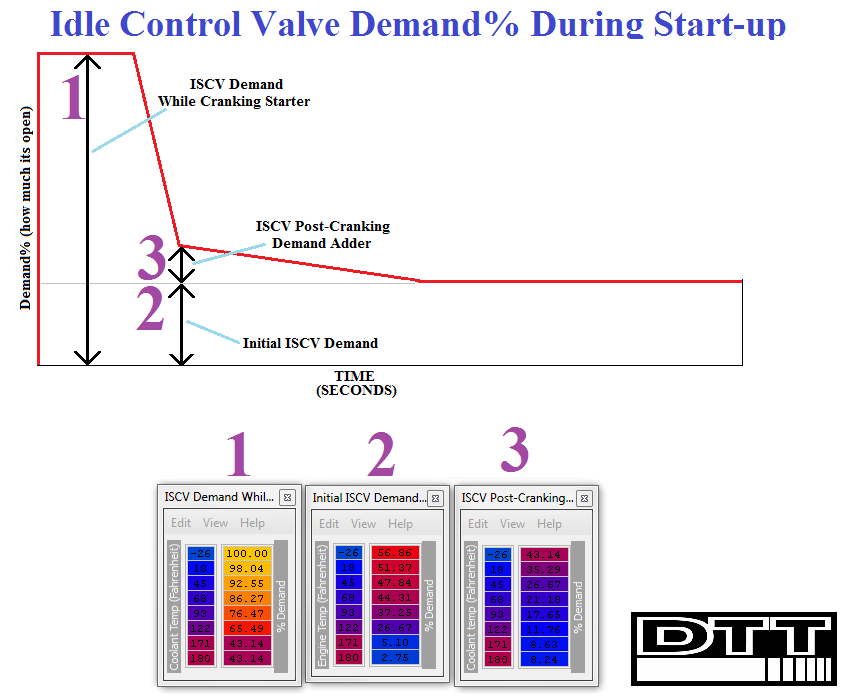
ISCV Demand While Cranking Starter
This works just like the fuel, it opens the idle control valve to almost the fully open position while cranking the starter. This allows the cylinders to ingest as much air as possible at first.
Initial ISCV Demand (AC off-Neutral)
This is the base ISCV demand that all trims and compensation tables start from. Some trims are adders, some are subtractors. Regardless, this is the primary table that everything works off of.
ISCV Post-Cranking Demand Adder
Just after the engine starts and the [ISCV Demand While Cranking the Starter] table disengages, the idle-control valve will drastically start closing to prevent the engine from revving too high. The engine is still stabilizing itself so the idle-control valve cannot just drop to the [ISCV Initial Demand] setting without suffocating the engine and stalling. This table adds more Demand just after the starter stops cranking to prevent this, while slowly tapering back down to the [Initial ISCV Demand] to give the engine time to stabilize.
9417:
8859:
So now that you understand the 2 sets of 3 primary tables that help with Start-ups I can tell the easiest way to decide which tables you need to adjust.
-Jamie
(aka Jack_of_Trades)
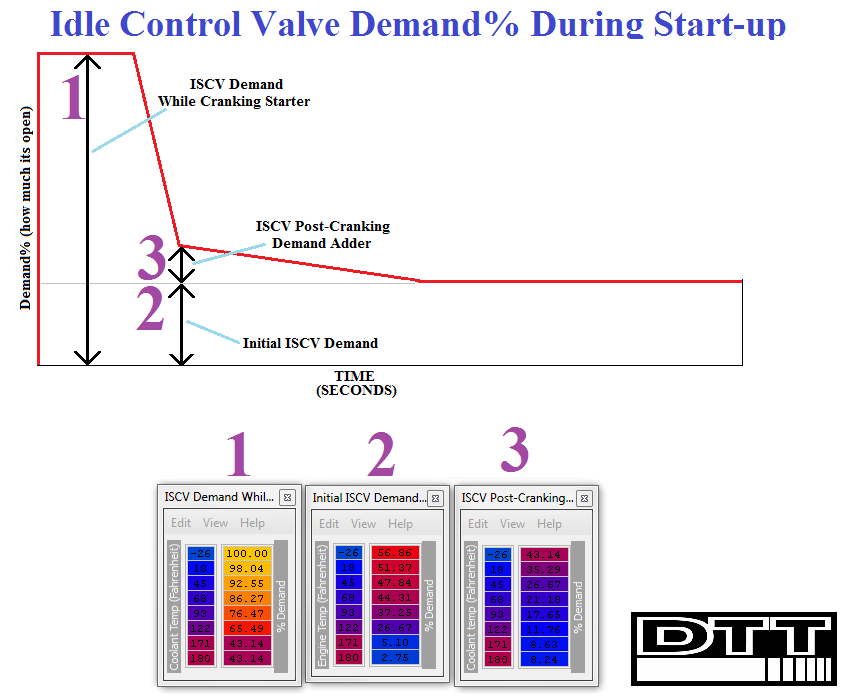
ISCV Demand While Cranking Starter
This works just like the fuel, it opens the idle control valve to almost the fully open position while cranking the starter. This allows the cylinders to ingest as much air as possible at first.
Initial ISCV Demand (AC off-Neutral)
This is the base ISCV demand that all trims and compensation tables start from. Some trims are adders, some are subtractors. Regardless, this is the primary table that everything works off of.
ISCV Post-Cranking Demand Adder
Just after the engine starts and the [ISCV Demand While Cranking the Starter] table disengages, the idle-control valve will drastically start closing to prevent the engine from revving too high. The engine is still stabilizing itself so the idle-control valve cannot just drop to the [ISCV Initial Demand] setting without suffocating the engine and stalling. This table adds more Demand just after the starter stops cranking to prevent this, while slowly tapering back down to the [Initial ISCV Demand] to give the engine time to stabilize.
9417:
Code:
<scaling name="ISCV_AX2_8" units="% Demand" toexpr="x*100/255" frexpr="x*255/100" format="%.2f" min="0" max="200" inc="0.5" storagetype="uint8" endian="big"/> <table name="ISCV Demand While Cranking Starter" category="Startup" address="42ae" type="2D" level="1" scaling="ISCV_AX2_8"> <table name="Coolant Temp" address="67a2" type="Y Axis" elements="8" scaling="Temp"/> </table> <table name="Initial ISCV Demand with AC OFF (Below 5 MPH)" category="Startup" address="4276" type="2D" level="3" scaling="ISCV_AX2_8"> <table name="Engine Temp" address="67a2" type="Y Axis" elements="8" scaling="Temp"/> </table> <table name="ISCV Post-Cranking Initial Demand Adder" category="Startup" address="4316" type="2D" level="1" scaling="ISCV_AX2_8"> <table name="Coolant temp" address="67a2" type="Y Axis" elements="8" scaling="Temp"/> </table>
8859:
Code:
<scaling name="ISCV_AX2_8" units="% Demand" toexpr="x*100/255" frexpr="x*255/100" format="%.2f" min="0" max="200" inc="0.5" storagetype="uint8" endian="big"/> <table name="ISCV Demand While Cranking Starter" category="Startup" address="3d60" type="2D" level="1" scaling="ISCV_AX2_8"> <table name="Coolant Temp" address="6fde" type="Y Axis" elements="8" scaling="Temp"/> </table> <table name="Initial ISCV Demand with AC OFF (Below 5 MPH)" category="Startup" address="3d38" type="2D" level="3" scaling="ISCV_AX2_8"> <table name="Engine Temp" address="70c2" type="Y Axis" elements="8" scaling="Temp"/> </table> <table name="ISCV Post-Cranking Initial Demand Adder" category="Startup" address="54f4" type="2D" level="1" scaling="ISCV_AX2_8"> <table name="Coolant temp" address="6fde" type="Y Axis" elements="8" scaling="Temp"/> </table>
So now that you understand the 2 sets of 3 primary tables that help with Start-ups I can tell the easiest way to decide which tables you need to adjust.
- If the car won't start at all, adjust the tables labeled #1 for fuel and ISCV.
- If the car starts but then runs really rough or dies within the first few seconds, adjust the #2 tables.
- If the car starts, runs for a few seconds really well then begins to run rough or stall, adjust the #3 tables.
-Jamie
(aka Jack_of_Trades)
Last edited by Dynotech Tuning; Apr 3, 2013 at 12:15 PM.
The following 2 users liked this post by Dynotech Tuning:
4b11slayer (Sep 19, 2016),
ace33joe (Dec 18, 2016)
#4
Evolved Member
iTrader: (14)
Ive been experimenting a lot with these tables lately since my injector swap. I have a few questions that would help a lot of people
how would you recommend setting these tables for larger injectors?
does it make a difference on 93 vs e85? would it be (value)*(old injector scaling/new injector scaling) and *1.3 for e85?
should one average the calculations with each other for use with both 93 and e85? so *1.15 instead of *1.3?
thanks
how would you recommend setting these tables for larger injectors?
does it make a difference on 93 vs e85? would it be (value)*(old injector scaling/new injector scaling) and *1.3 for e85?
should one average the calculations with each other for use with both 93 and e85? so *1.15 instead of *1.3?
thanks
#5
does it make a difference on 93 vs e85? would it be (value)*(old injector scaling/new injector scaling) and *1.3 for e85?
should one average the calculations with each other for use with both 93 and e85? so *1.15 instead of *1.3?
Its unfortunate because the [Post-Cranking IPW Adder] is just that, an adder. Which means on pump gas with a 2ms base pulsewidth and an adder of 1ms, its adding 50% more fuel. On E85 with a 2.7ms base pulsewidth, the same 1ms adder is only adding 37% more fuel. The exact opposite of what we'd prefer really.
-Jamie
Last edited by Dynotech Tuning; Jan 25, 2013 at 05:43 PM.
#6
Evolving Member
iTrader: (21)
awesome job clearing up all that info!!, any chance of getting the xml code on these tables for 88591715? I have almost none of these tables on my evo ix rom. looked around and not much info yet.. will keep digging up for the xml code.
Last edited by chamelieon; Feb 4, 2013 at 11:16 PM.
Trending Topics
#8
Evolving Member
iTrader: (21)
im all ears man!! waiting patiently.. once i fixed my rev hang and cooler weather creeped around.. now i get the bouncing AFR after start up and the car bounces up and down.. after a few min and almost warmed up its fine, so i need these tables to fix my issues!
you happen to have a cleaned up and up to date XML for 8859 that can be shared? i feel what i have has so much clutter, would be nice to rid of all the useless tables that arent worth touching and just keeping the important only.
you happen to have a cleaned up and up to date XML for 8859 that can be shared? i feel what i have has so much clutter, would be nice to rid of all the useless tables that arent worth touching and just keeping the important only.
#9
EvoM Guru
iTrader: (1)
Well that's easy enough to do yourself . Plus 99% of the iscv tables are listed in the iscv disassy thread particularly for 8859 ..
Seriously organizing your own XML is fun and let's you put things where you want ..
Cross ref addresses and delete the old ones if you like .
I'm runnin 8858 so I'm waiting for updates which is a tad slower .. But no biggie
Seriously organizing your own XML is fun and let's you put things where you want ..
Cross ref addresses and delete the old ones if you like .
I'm runnin 8858 so I'm waiting for updates which is a tad slower .. But no biggie
Last edited by 211Ratsbud; Feb 6, 2013 at 03:32 AM.



