MMCS - aux in motion BYPASS
#1
Evolving Member
Thread Starter
Join Date: Jun 2009
Location: Ottawa
Posts: 248
Likes: 0
Received 0 Likes
on
0 Posts
MMCS - aux in motion BYPASS
WARNING! Do this under your own discretion.
Our MMCS uses the VSS wire (white with blue stripes) and the navi antenna to disable the Aux, while its in motion. I constantly use my iPod for music, so why not use the screen for something useful like a constant rear view.
Parts Required:
- Mitsubishi Camera - MZ380462EX
- Camera harness - MZ607384EX
- Camera cover - MZ607432EX
*if you already have the MMCS but do not have the backup camera there is already a connector for you to use* photo can be found below. I purchased a 15$ universal camera on amazon and used the existing connector. It works great for the price!
- Mitsubishi Aux input PN#8750A145

- Double throw, double poll switch (DPDT switch)
- 20 gauge wire
- splices
- if you don't want splices you can solder them but make sure you protect them afterwords
- RCA cables to splice/solder on to
Tools Required:
- crimps
- screw driver
- solder iron + solder w/flux
- electrical tape
- tie wraps
Recommended Number of People
- 1 person to work, another person to fetch beer
Difficulty
- 5/10 - difficulty parts was fishing the wires through
Time to complete
- 4 hours
If you do not already have the camera installed, you'll first need to install your wires and rear view camera of course. The backup camera from mitsubishi will already come with instructions on how to route the wires. Once you've done that, up front behind your MMCS splice your backup video input into an RCA cable and to your aux. I made a little drawing. So you should have 1 wire coming from the back and splice it to 2 wires (one wire for your MMCS the other will be an RCA) don't worry about cutting off the connector and using it strictly for the camera.
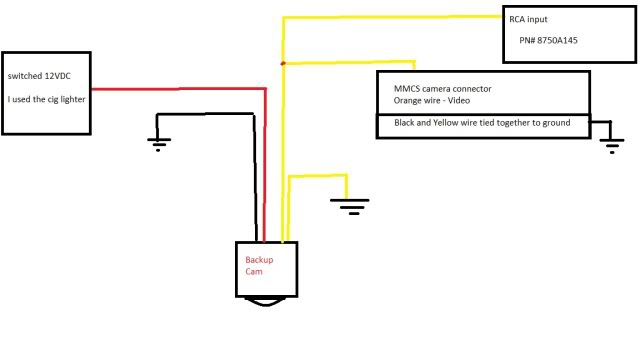
*IMPORTANT - Remember when you cut off the connector leave about 3 inches so you can work with the wires*
Here is the connetor you need
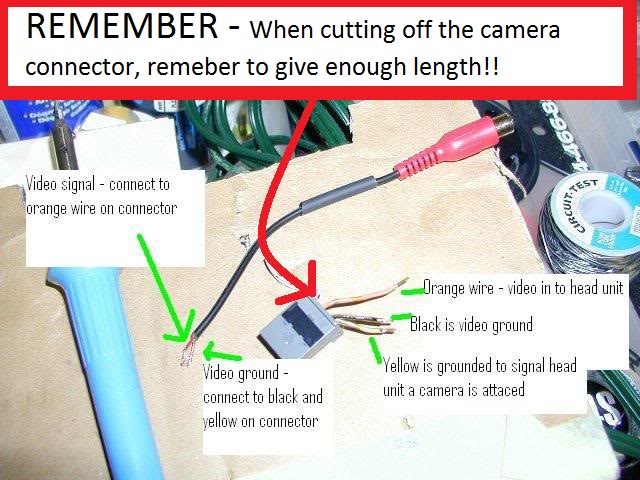
Once you have finished splicing your video cables you will be able to view your rear view camera when you REVERSE and in AUX (while stopped). But if you're in AUX and you start moving, the car will sense this and throw up that annoying "AUX IN MOTION". To disable this you need to unplug these wires permanently OR have a switch. The reason for the switch is for you to use the Navigation if you need it. The navi uses the VSS to quickly know you're moving and grab a GPS signal. But you'll have to remember switch it on or off.
find these wires here
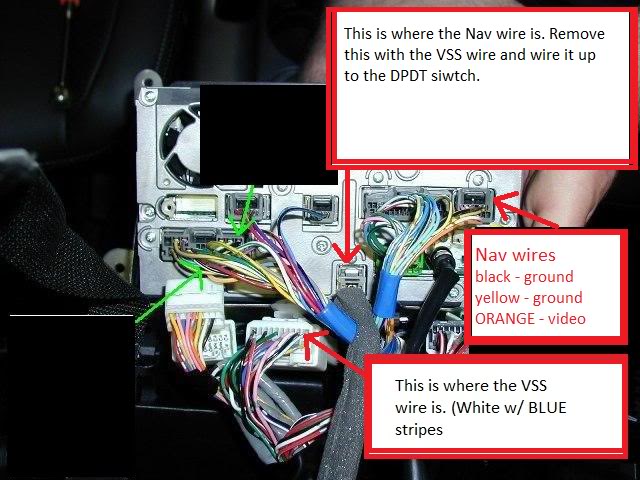
*IMPORTANT - Remember when you splice the wires leave about 3 inches from the connector so if you screw up, you have a bit to play with*
once you find them and splice them, get a DPDT switch - I also made another drawing
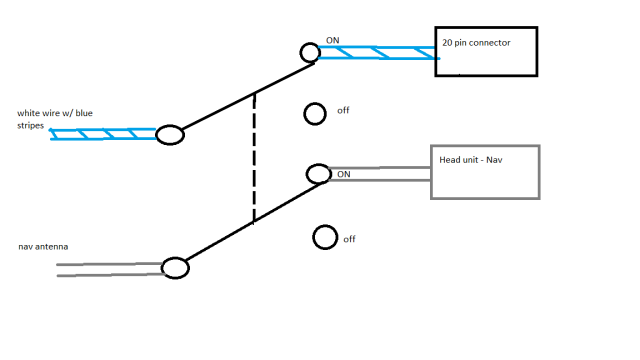
Here is the wire for backup video and my ipod for music



Our MMCS uses the VSS wire (white with blue stripes) and the navi antenna to disable the Aux, while its in motion. I constantly use my iPod for music, so why not use the screen for something useful like a constant rear view.
Parts Required:
- Mitsubishi Camera - MZ380462EX
- Camera harness - MZ607384EX
- Camera cover - MZ607432EX
*if you already have the MMCS but do not have the backup camera there is already a connector for you to use* photo can be found below. I purchased a 15$ universal camera on amazon and used the existing connector. It works great for the price!
- Mitsubishi Aux input PN#8750A145

- Double throw, double poll switch (DPDT switch)
- 20 gauge wire
- splices
- if you don't want splices you can solder them but make sure you protect them afterwords
- RCA cables to splice/solder on to
Tools Required:
- crimps
- screw driver
- solder iron + solder w/flux
- electrical tape
- tie wraps
Recommended Number of People
- 1 person to work, another person to fetch beer
Difficulty
- 5/10 - difficulty parts was fishing the wires through
Time to complete
- 4 hours
If you do not already have the camera installed, you'll first need to install your wires and rear view camera of course. The backup camera from mitsubishi will already come with instructions on how to route the wires. Once you've done that, up front behind your MMCS splice your backup video input into an RCA cable and to your aux. I made a little drawing. So you should have 1 wire coming from the back and splice it to 2 wires (one wire for your MMCS the other will be an RCA) don't worry about cutting off the connector and using it strictly for the camera.
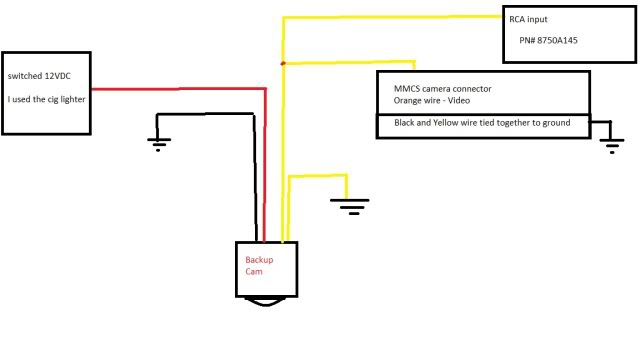
*IMPORTANT - Remember when you cut off the connector leave about 3 inches so you can work with the wires*
Here is the connetor you need
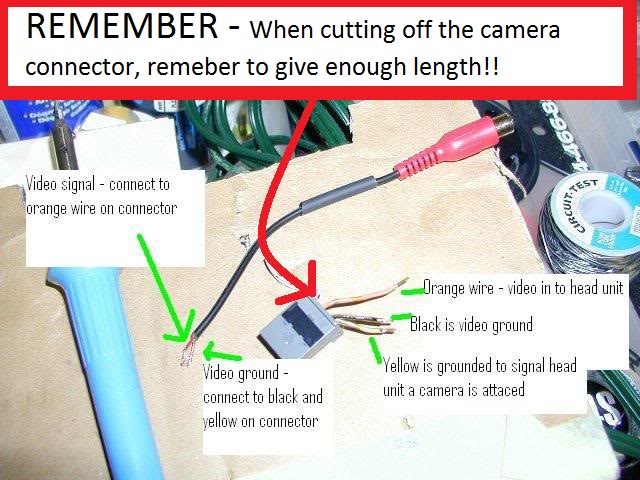
Once you have finished splicing your video cables you will be able to view your rear view camera when you REVERSE and in AUX (while stopped). But if you're in AUX and you start moving, the car will sense this and throw up that annoying "AUX IN MOTION". To disable this you need to unplug these wires permanently OR have a switch. The reason for the switch is for you to use the Navigation if you need it. The navi uses the VSS to quickly know you're moving and grab a GPS signal. But you'll have to remember switch it on or off.
find these wires here
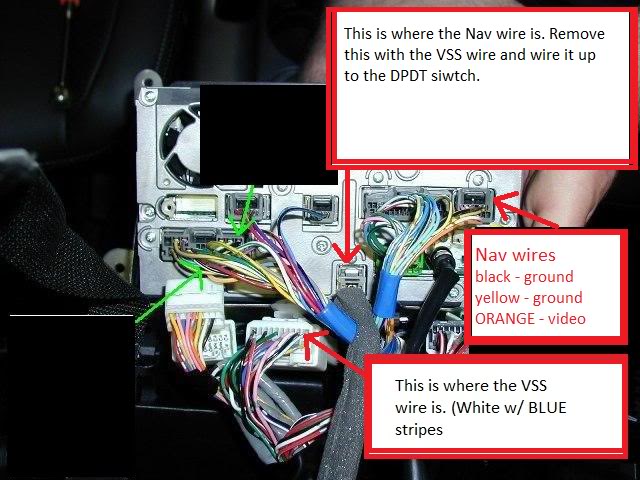
*IMPORTANT - Remember when you splice the wires leave about 3 inches from the connector so if you screw up, you have a bit to play with*
once you find them and splice them, get a DPDT switch - I also made another drawing
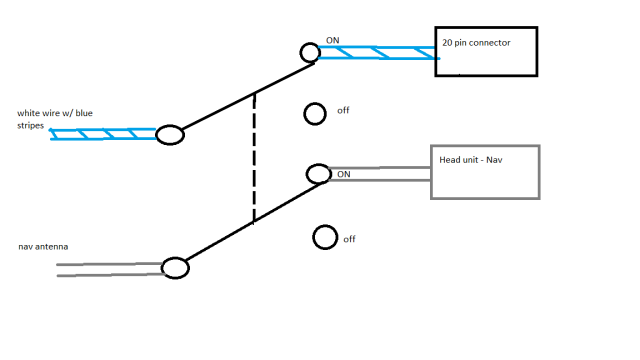
Here is the wire for backup video and my ipod for music



Last edited by s84kam; Dec 29, 2011 at 01:49 PM.
#6
Evolving Member
Join Date: Sep 2007
Location: in my office
Posts: 282
Likes: 0
Received 0 Likes
on
0 Posts
Just ignore the bits about the camera. The portion of the instructions that shows how to make a switch and which wires control the GPS will allow moving AUX
Thread
Thread Starter
Forum
Replies
Last Post
s84kam
Evo X Electrical / Audio / Security
1
Dec 28, 2011 02:01 PM
s84kam
Lancer Engine Tech
31
Mar 3, 2010 10:46 PM
s84kam
Lancer Engine Management / Tuning Forums
8
Jan 29, 2010 06:49 PM



