How TO : EVO X Aftermarket reverse cam installation with OEM NAV unit
#1
Newbie
Thread Starter
Hi,
I have a 2011 EVO X imported from USA, the NAV unit is useless so I decided to install a reverse cam to make use of the screen, with a lot of help from old posts in this forum and other forums, I decided to share my experience with you.
Got this CAM off eBay for 18 USD shipped.
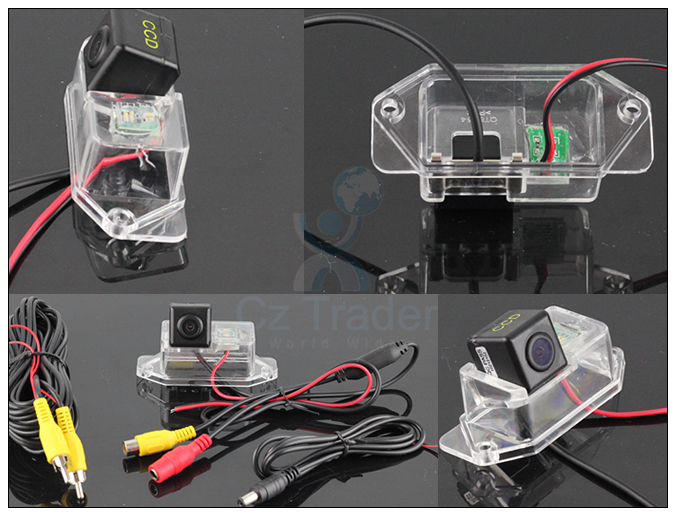
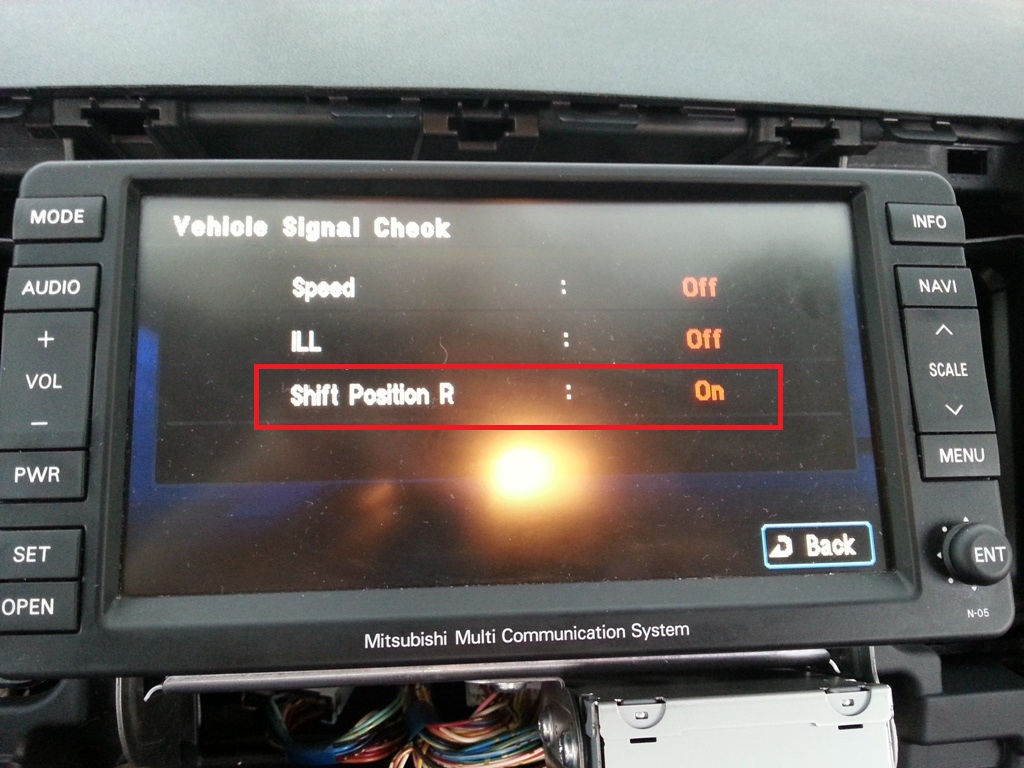
I found in the maintenance menu that the reverse gear position is recognized and decided to look for the signal using a test light, but I didn't get any so I used the regular way in the installation.
Thanks to antics22
https://www.evolutionm.net/forums/ev...-evo-10-a.html
I removed the stereo

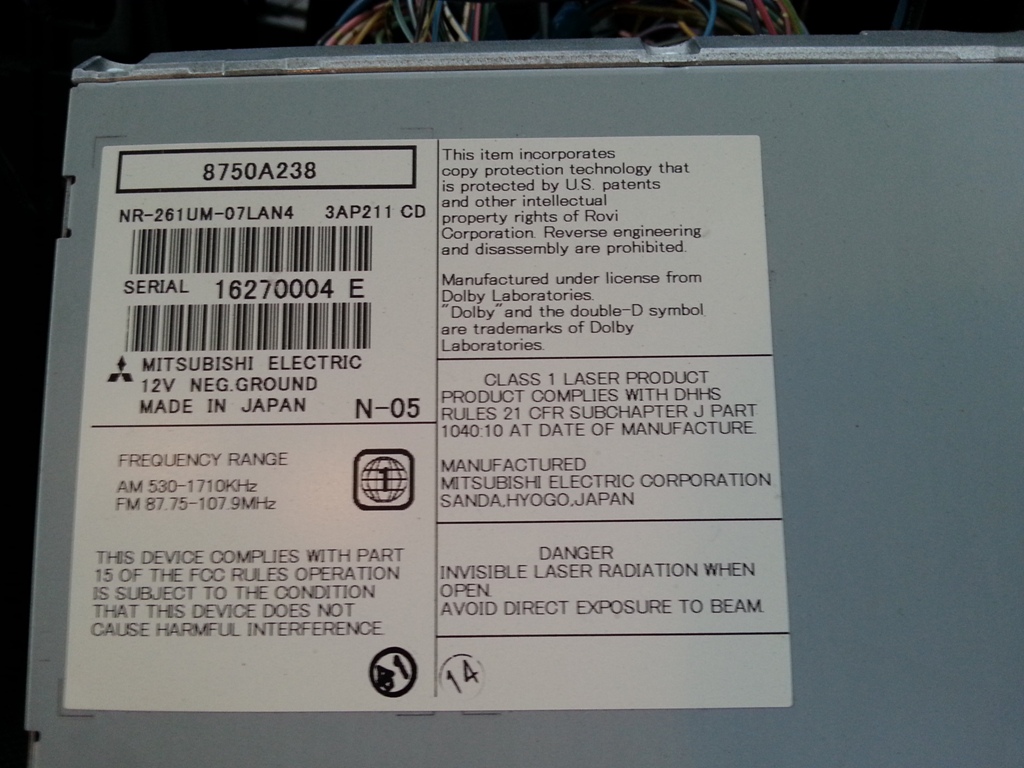
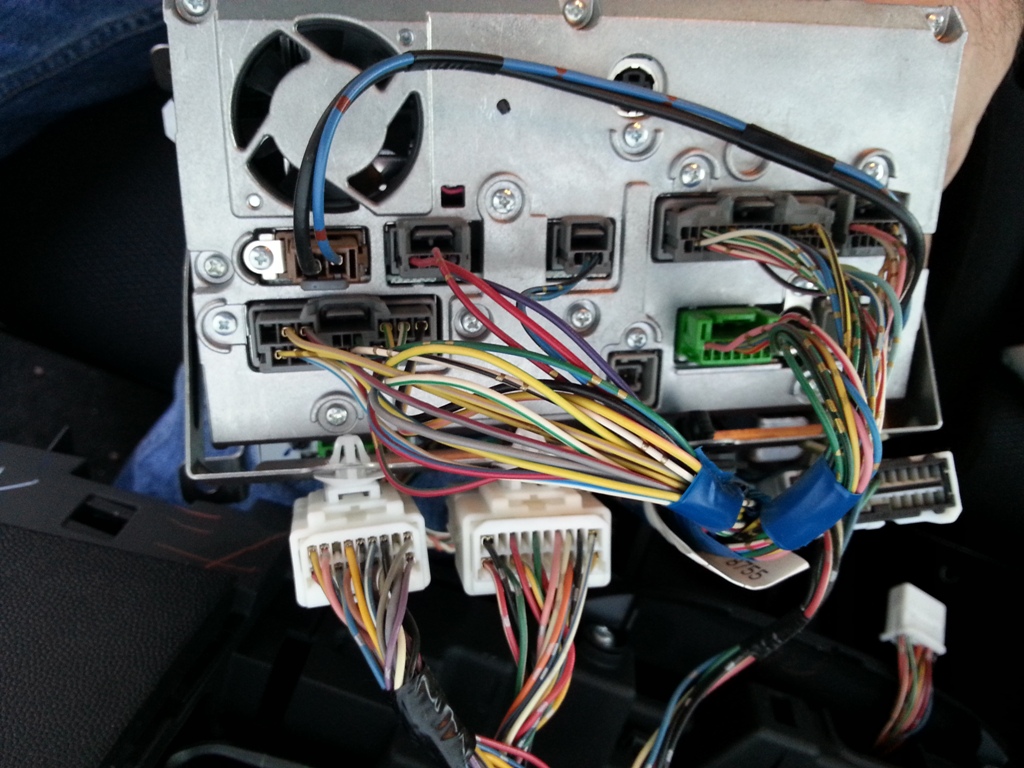
Then I found a plug is connected to the camera connector, so I removed it.
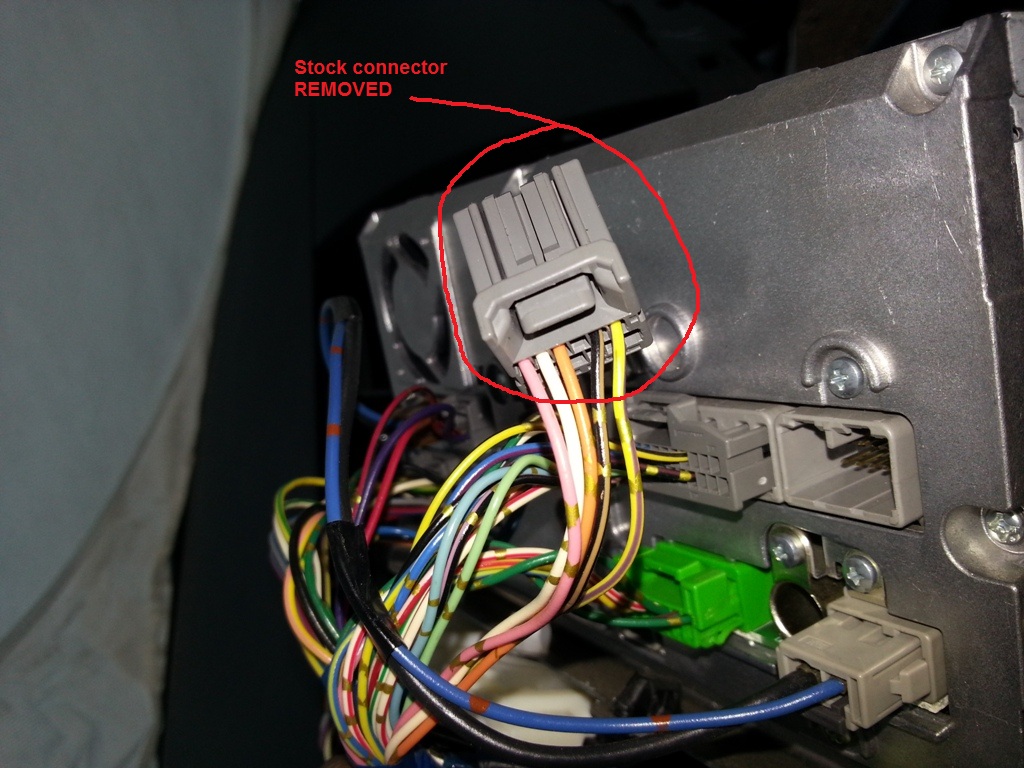
Then I followed this DIY to recognize the correct connection.
http://www.soflancer.com/downloads/backcam.pdf

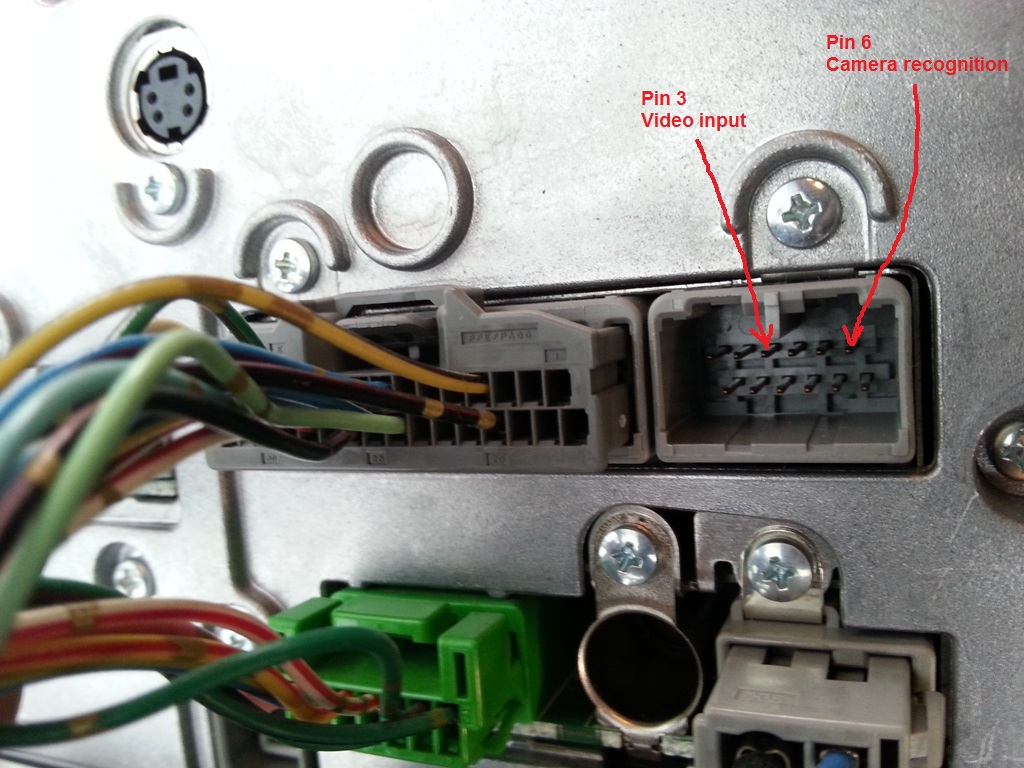
So I connected the video signal cable YELLOW to pin 3 in the stereo unit
And the camera recognition cable BLACK which is the outer ring in the RCA to pin 6

Testing the cam before installation, connected to positive and ground for power

After that I used this thread https://www.evolutionm.net/forums/ev...nse-plate.html to run all the cables behind the steering wheel and above the pedals to the left side corner then to the rear seat from under the trim panels. Removing the rear seat was PITA I just removed 1 bolt then used my hand to push the cable to the trunk "doing this I got some wounds in my hand". In the trunk I used this 3m connector
to connect the positive side of cam power to a thick white cable that goes to reverse light, and used one of the subwoofer bolts to get a good ground.


After that I found a rubber grommet in the left side so I decided to make the connection point to the camera under this grommet, then the camera wires went under the bumper to the license plate light. It was easy to remove one of the lights and install the camera after that.


The license plate light provided was a warm white LED so I didn't plug it in the mean time until I get a similar LED for the other side.

I hope it helps.
Please excuse my English
I have a 2011 EVO X imported from USA, the NAV unit is useless so I decided to install a reverse cam to make use of the screen, with a lot of help from old posts in this forum and other forums, I decided to share my experience with you.
Got this CAM off eBay for 18 USD shipped.
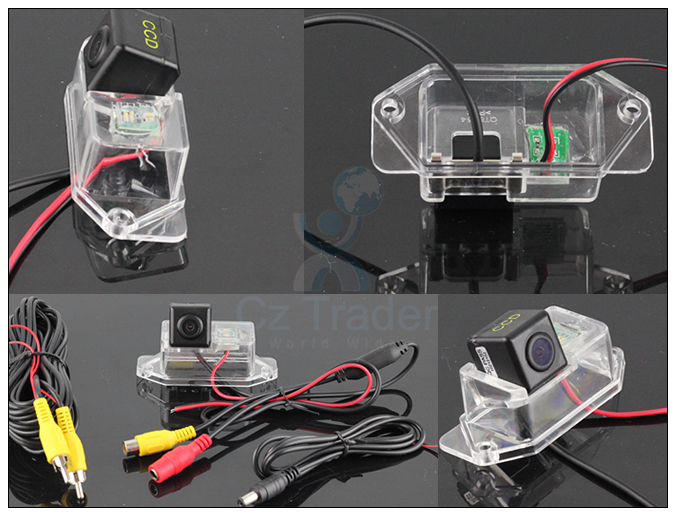
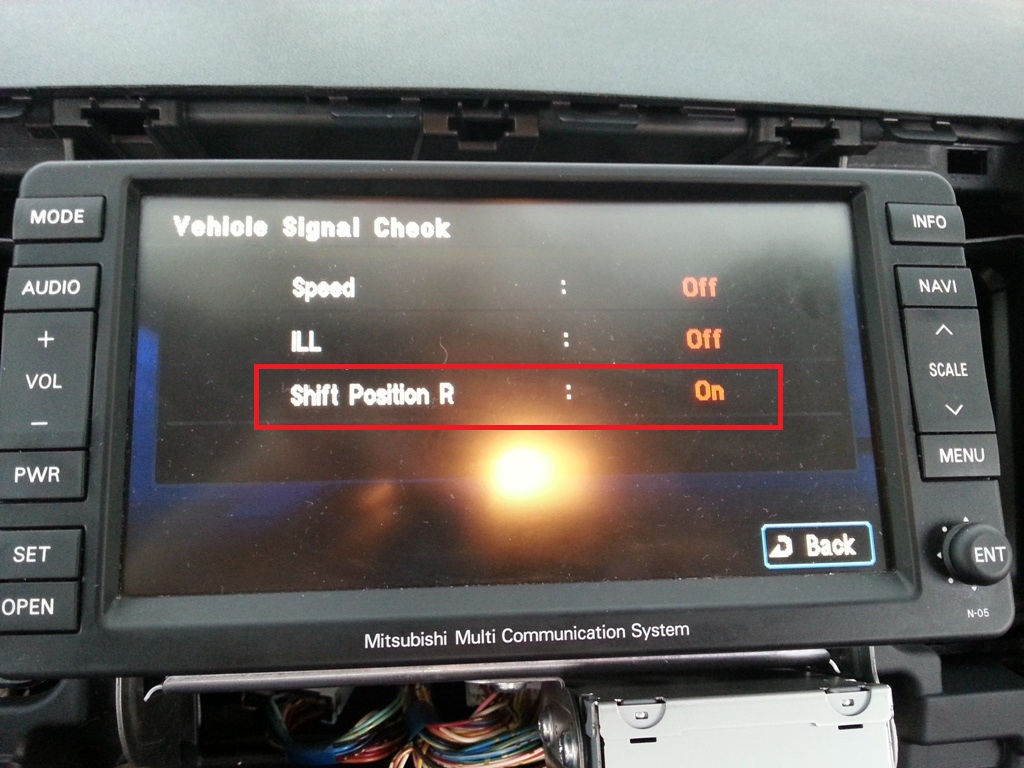
I found in the maintenance menu that the reverse gear position is recognized and decided to look for the signal using a test light, but I didn't get any so I used the regular way in the installation.
Thanks to antics22
https://www.evolutionm.net/forums/ev...-evo-10-a.html
I removed the stereo

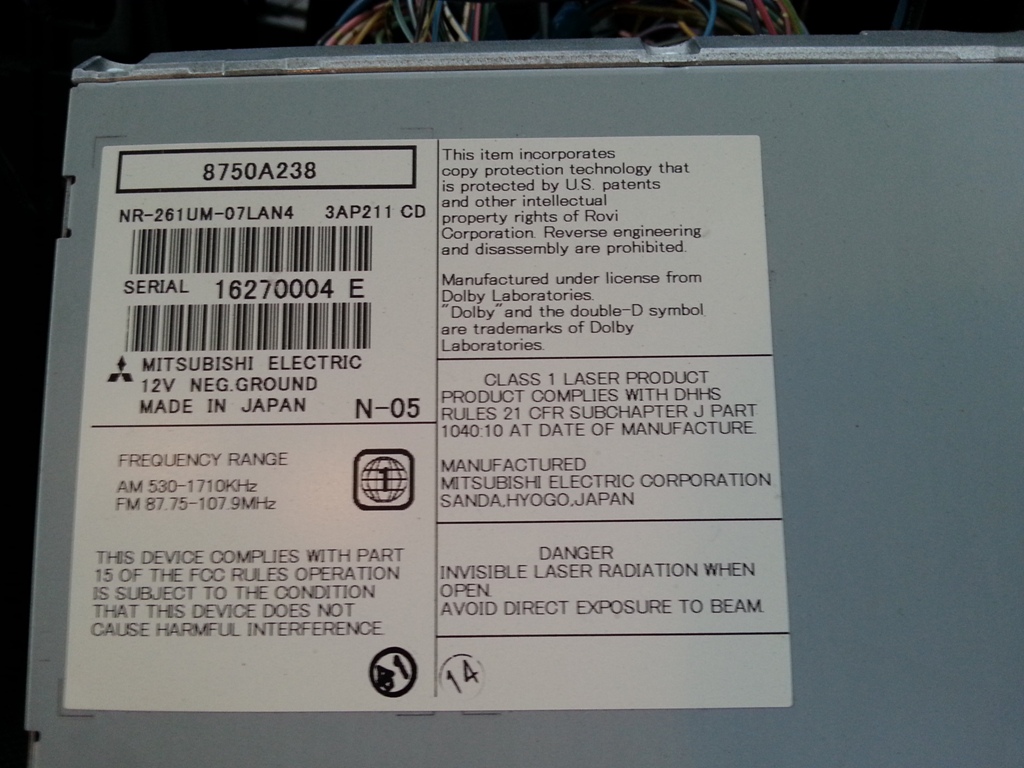
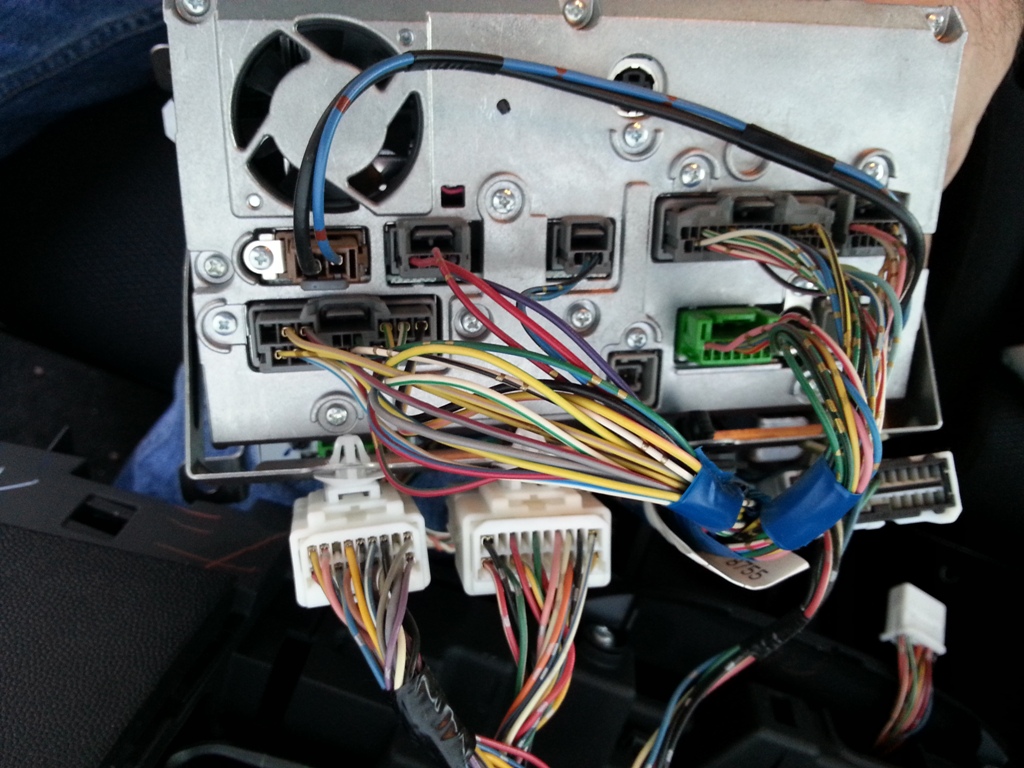
Then I found a plug is connected to the camera connector, so I removed it.
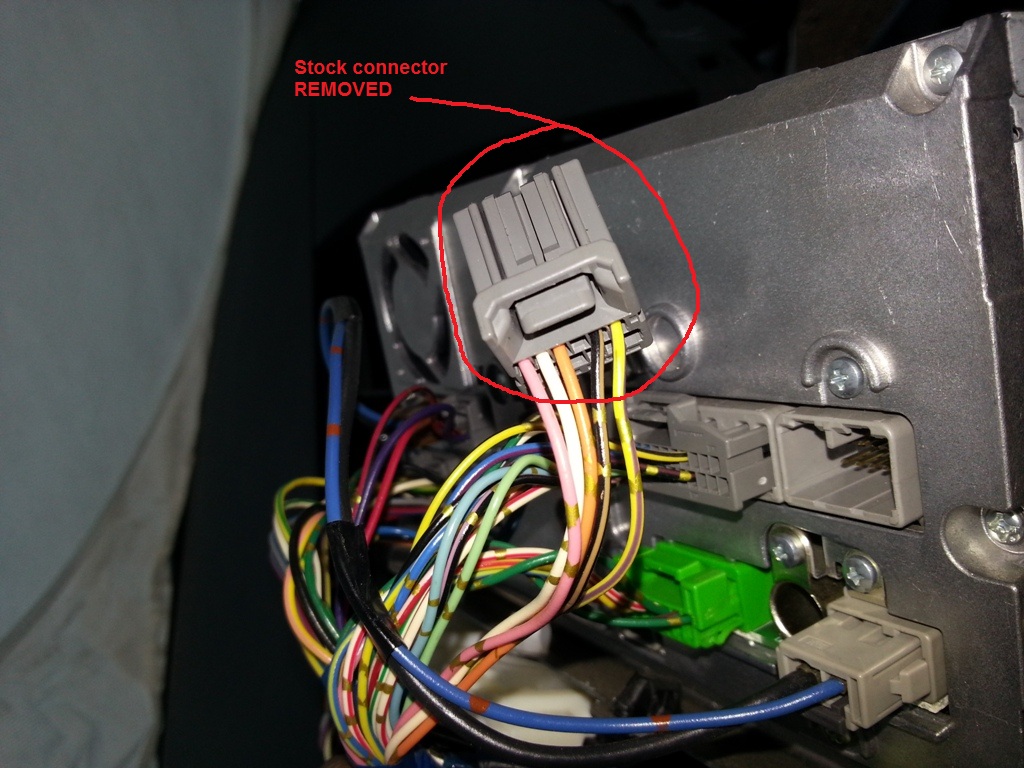
Then I followed this DIY to recognize the correct connection.
http://www.soflancer.com/downloads/backcam.pdf

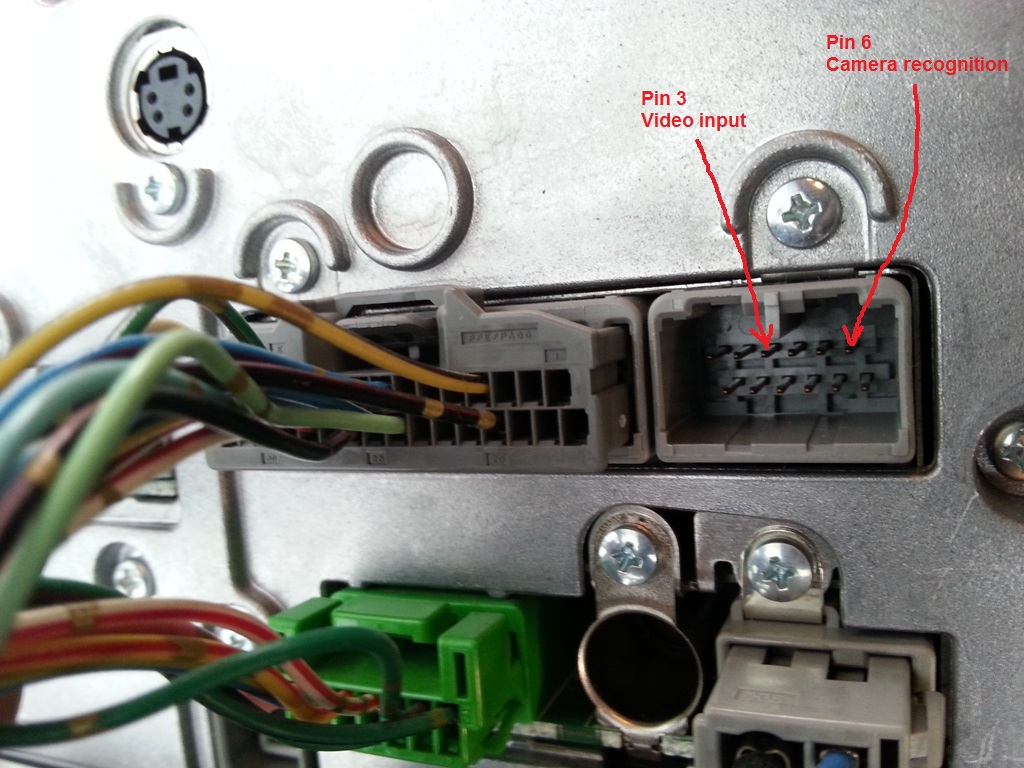
So I connected the video signal cable YELLOW to pin 3 in the stereo unit
And the camera recognition cable BLACK which is the outer ring in the RCA to pin 6

Testing the cam before installation, connected to positive and ground for power

After that I used this thread https://www.evolutionm.net/forums/ev...nse-plate.html to run all the cables behind the steering wheel and above the pedals to the left side corner then to the rear seat from under the trim panels. Removing the rear seat was PITA I just removed 1 bolt then used my hand to push the cable to the trunk "doing this I got some wounds in my hand". In the trunk I used this 3m connector
to connect the positive side of cam power to a thick white cable that goes to reverse light, and used one of the subwoofer bolts to get a good ground.


After that I found a rubber grommet in the left side so I decided to make the connection point to the camera under this grommet, then the camera wires went under the bumper to the license plate light. It was easy to remove one of the lights and install the camera after that.


The license plate light provided was a warm white LED so I didn't plug it in the mean time until I get a similar LED for the other side.

I hope it helps.
Please excuse my English

Last edited by waleedmango; Sep 6, 2013 at 01:39 PM.
The following users liked this post:
swallow (May 19, 2017)
Trending Topics
#11
#14
I'm also wondering how it will illuminate since the camera is pretty much blocking it. I can't find anyone with this installed for the life of me. I just want to see how it looks at night!
#15
Evolving Member
iTrader: (47)
Join Date: Jan 2008
Location: WA
Posts: 135
Likes: 0
Received 0 Likes
on
0 Posts
Thanks! I just ordered one as well. I'm curious to see how it turns out since I have to find a matching LED bulb for the other side (ordered a few different ones since they're all $1 shipped from China).
I'm also wondering how it will illuminate since the camera is pretty much blocking it. I can't find anyone with this installed for the life of me. I just want to see how it looks at night!
I'm also wondering how it will illuminate since the camera is pretty much blocking it. I can't find anyone with this installed for the life of me. I just want to see how it looks at night!


