Evoscan Evodroid7
#1
Evolved Member
Thread Starter
Evoscan Evodroid7
I haven't found any reviews on Hamish's (Evoscan) Evodroid7 so I decided to make one since I feel it's important for people who may in the future purchase one, or for people who are hesitant about purchasing one no matter what the reasons are.
The official thread: https://www.evolutionm.net/forums/ec...en-review.html
First of all, the reason I decided to purchase the Evodroid7 is because I data log a lot... A LOT! I'll data log before I take my car for a spin, before, during, or after a WOT run, or even when I'm idling. Don't ask why, I just do.
Since data logging requires a laptop, it has become a hindrance and an annoyance in the sense that I need to carry it to and from the car (since it's also my working laptop), and if I'm not using it in the car it goes on the floor if I have someone with me etc.. You get the point...
The logical thing to do was to purchase the Evodroid7 because of it's light weight and small size, and because as a data logging device, it functions well.
Here are pictures of the device when I received it after an approximately 2 week waiting period (paid on the 1st of May, the item was shipped on the 6th - 7th of May as stated on the website, and a 5 - 6 day transit period):

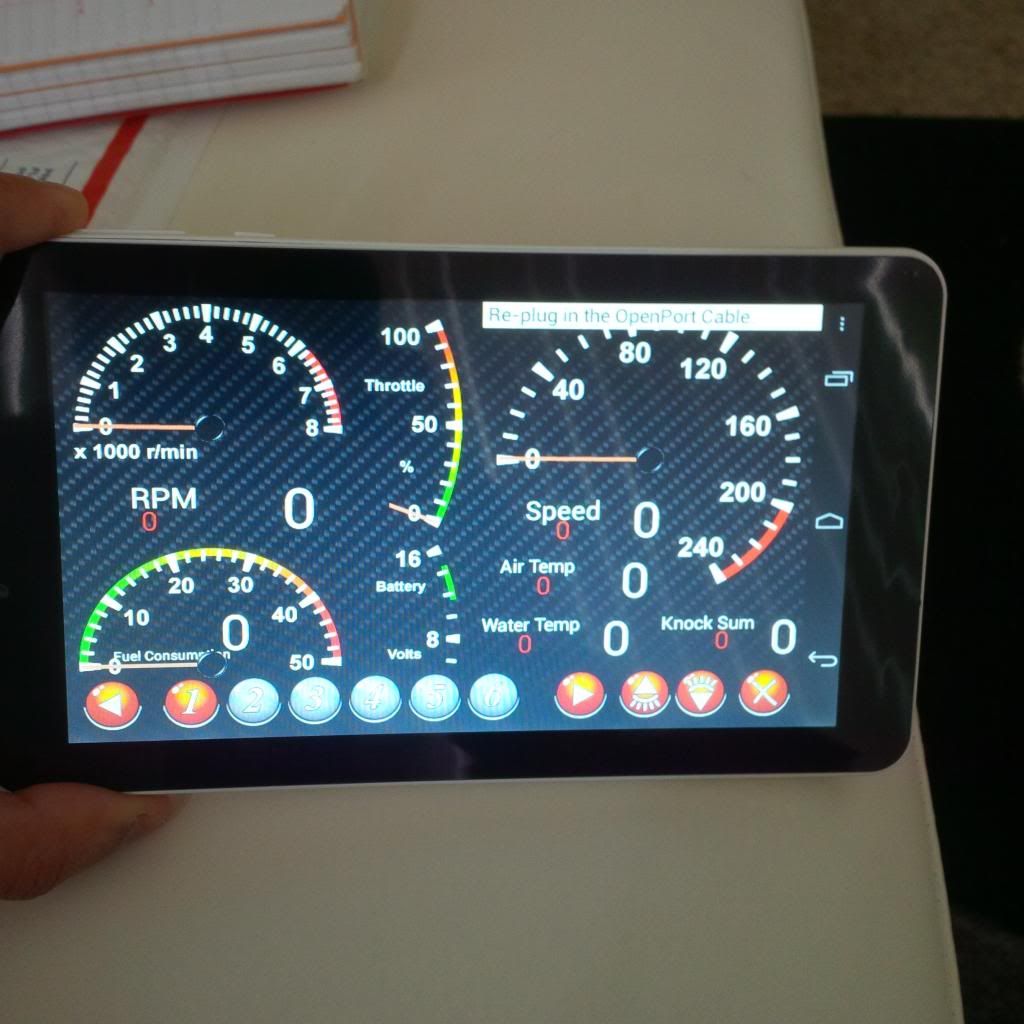

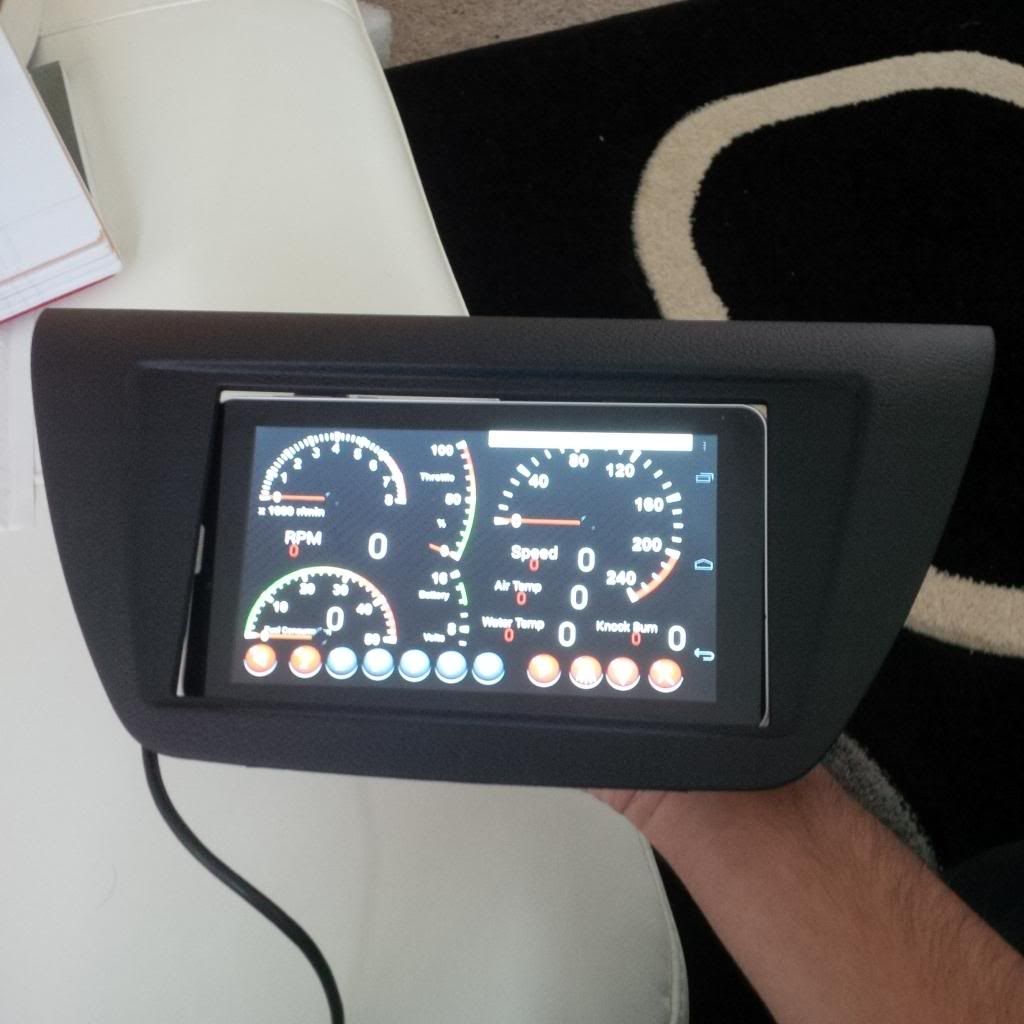
Content:
The 2 items in the separate plastic bags of the first photo are the right angle charging cable and the right angle extension. The suction cup holder is also in the picture, just above the box, it just isn't clear because I cleverly took a picture of a black item on a black rug, and I'm too lazy to take another picture.
As you can see in the last photo, if any of you are looking to do a double din conversion, such as myself, it will need the slightest, and I mean SLIGHTEST, of trimming to be done on the double din cover in order for it to sit tight and flush.
Obviously you won't be able to reach the power button if you are going to do that, but I believe Hamish has wonderfully enabled the device to shut off with the ignition via the 1.3DA cable when connecting the ignition wire on to the 1.3DA cable on pin#8. I still think you need to have the android tab Tasker or something similar to it to actually make the device shut off when power is lost, and then turn on when power is on.
From what I can see at the moment, the device itself is fast (512 MB RAM). SD cards are included in the kit as well. Visit the Evoscan website for more technical information on the device itself.
Everything you need is already installed on the device, including Candy Crush! The cameras on the device are extremely impressive (5MB) as well.
Evoscan:
Now, the Evoscan review.
First of, I would like you to check out my gauge layout, courtesy of hkumar:
It started out like this:
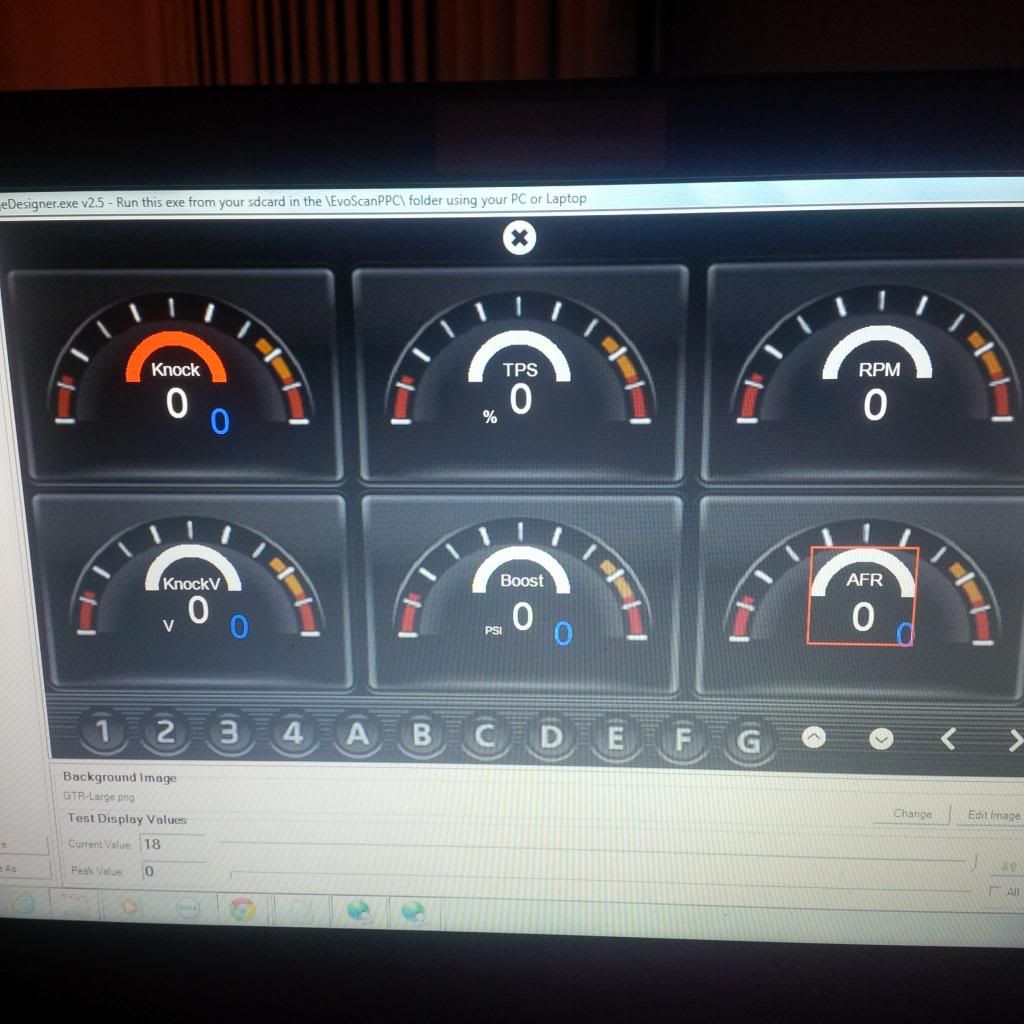
And ended up like this:
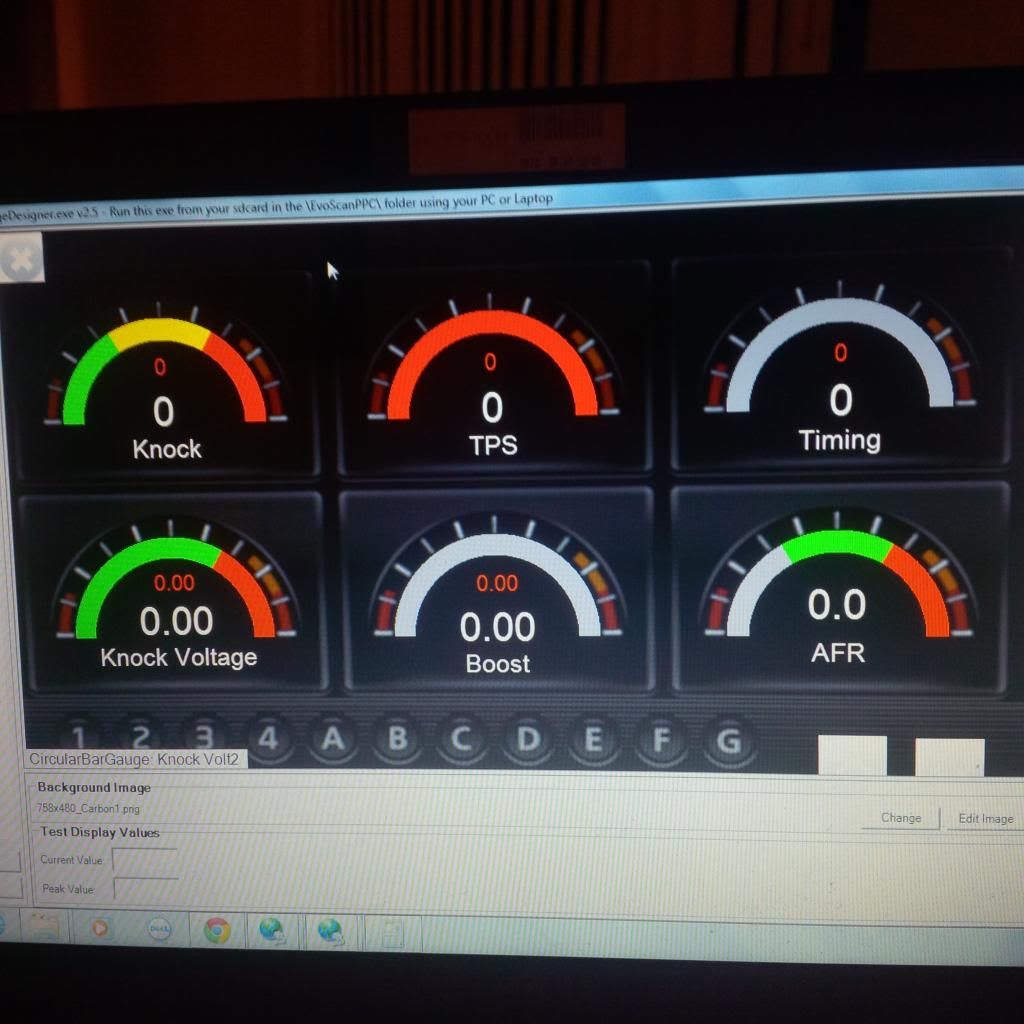
I tried doing a rainbow kind of arch where it's just one arch instead of 3 (each arch is one color like the knock and AFR gauge), but I don't know how to. So if anyone happens to know, please enlighten me.
As for Evoscan itself, it logs wonderfully. I installed several apps on to the device to allow me to check the data logs on the device itself rather than sending them over to my laptop etc... because that just defeats the point.
Pros and Cons:
Pros:
- Fast device
- Easy to operate
- Small and light making it very portable or it will easily go into your glove box if you're afraid of leaving it at home or something.
- Evoscan works like a charm
Cons:
Now the cons I experienced don't necessarily mean that they are attributed to all the devices Hamish has sent since most of them are hardware related. Nevertheless, I am obliged to include them since they could appear in other Evodroids.
- Evoscan needs a bit of refinement. Enable / Disable data log does not seem to work.
- The battery is a joke to be honest. I've connected the device via AC power, opened up several apps, and fiddled with Evoscan, with the end result being a total of 12% battery power loss. I can't remember in how many minutes the battery lost that much power while being plugged in, but the main point is that it wasn't charging whilst plugged in a fully functioning AC powered plug, which leaves me in doubt of it charging via the 1.3DA cable with many apps opened.
- The speaker at full blast is as loud as my Samsung Galaxy S4 at 1/4 (a little less) volume. I've played the same audio file on both devices so I'm very sure it's not the audio file itself.
- The audio jack will only recognize an earphone for a few seconds. So if I plug in my earphones and play an audio file on the device, it will work for a few seconds then the audio will pause as if I had unplugged the earphone from the device, which I did not do. I've tried several earphones thinking the fault is with them but it turned out to be the device itself.
- The Evoscan program will sometimes not connect to the OBD2 port which means that I have to close the program and open it again, which doesn't really bother me because it only takes 2 seconds to do. But it doesn't cut-out in the middle of data logging so don't get confused. What I mean is if you decide to add more data logging information or you minimize the app and open it again while it's still in the devices memory, it sometimes won't connect, which will require that you close it and open it again.
I have e-mailed Hamish on the cons that I mentioned above but he hasn't gotten to me yet. He has responded to me in the past, plus it's only been a few days since I've e-mailed him, so I'm confident he'll be responding during this week, hopefully.
That's it for now I guess. I may be updating this once Hamish decides on what to do with the hardware related parts of my problems, which hopefully is only confined to my device and not others.
Thank you and please leave responses if you own an Evodroid7 and are experiencing the same problems I am.
The official thread: https://www.evolutionm.net/forums/ec...en-review.html
First of all, the reason I decided to purchase the Evodroid7 is because I data log a lot... A LOT! I'll data log before I take my car for a spin, before, during, or after a WOT run, or even when I'm idling. Don't ask why, I just do.
Since data logging requires a laptop, it has become a hindrance and an annoyance in the sense that I need to carry it to and from the car (since it's also my working laptop), and if I'm not using it in the car it goes on the floor if I have someone with me etc.. You get the point...
The logical thing to do was to purchase the Evodroid7 because of it's light weight and small size, and because as a data logging device, it functions well.
Here are pictures of the device when I received it after an approximately 2 week waiting period (paid on the 1st of May, the item was shipped on the 6th - 7th of May as stated on the website, and a 5 - 6 day transit period):

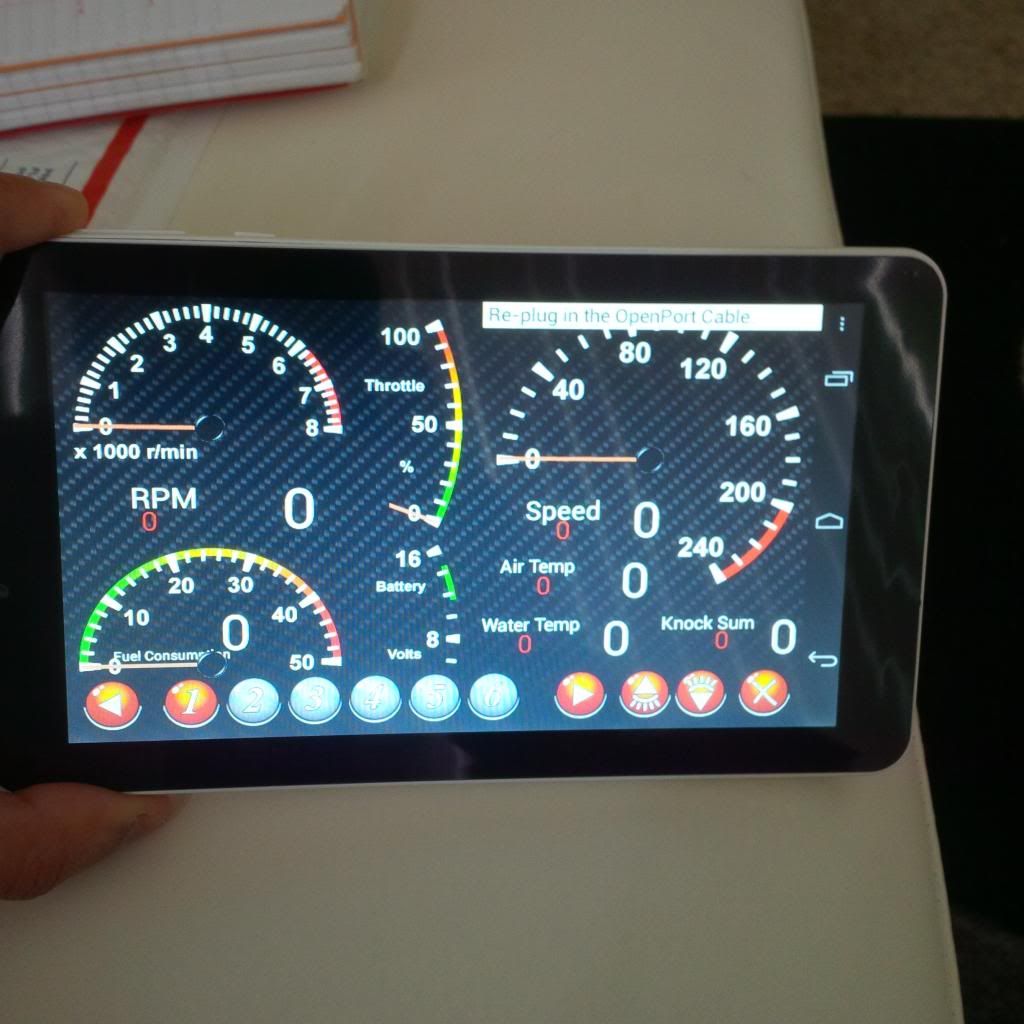

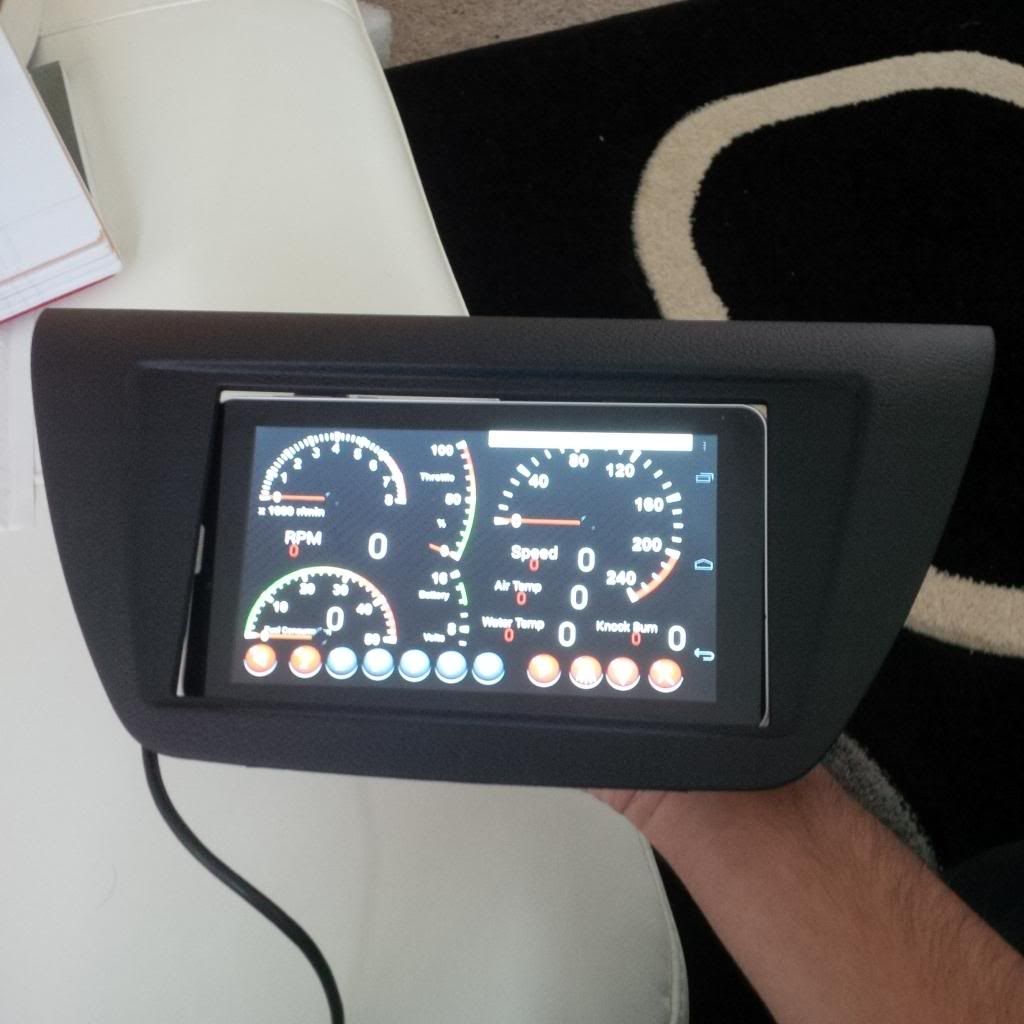
Content:
The 2 items in the separate plastic bags of the first photo are the right angle charging cable and the right angle extension. The suction cup holder is also in the picture, just above the box, it just isn't clear because I cleverly took a picture of a black item on a black rug, and I'm too lazy to take another picture.
As you can see in the last photo, if any of you are looking to do a double din conversion, such as myself, it will need the slightest, and I mean SLIGHTEST, of trimming to be done on the double din cover in order for it to sit tight and flush.
Obviously you won't be able to reach the power button if you are going to do that, but I believe Hamish has wonderfully enabled the device to shut off with the ignition via the 1.3DA cable when connecting the ignition wire on to the 1.3DA cable on pin#8. I still think you need to have the android tab Tasker or something similar to it to actually make the device shut off when power is lost, and then turn on when power is on.
From what I can see at the moment, the device itself is fast (512 MB RAM). SD cards are included in the kit as well. Visit the Evoscan website for more technical information on the device itself.
Everything you need is already installed on the device, including Candy Crush! The cameras on the device are extremely impressive (5MB) as well.
Evoscan:
Now, the Evoscan review.
First of, I would like you to check out my gauge layout, courtesy of hkumar:
It started out like this:
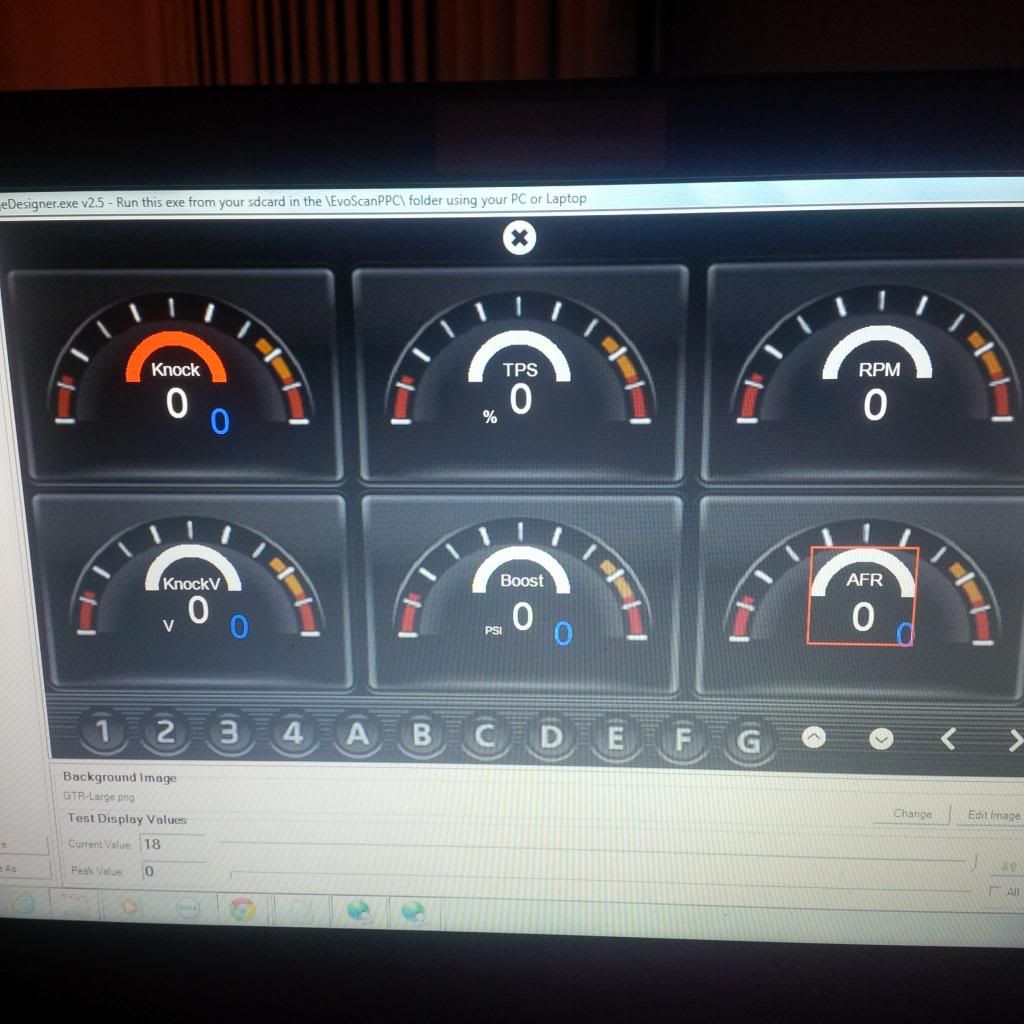
And ended up like this:
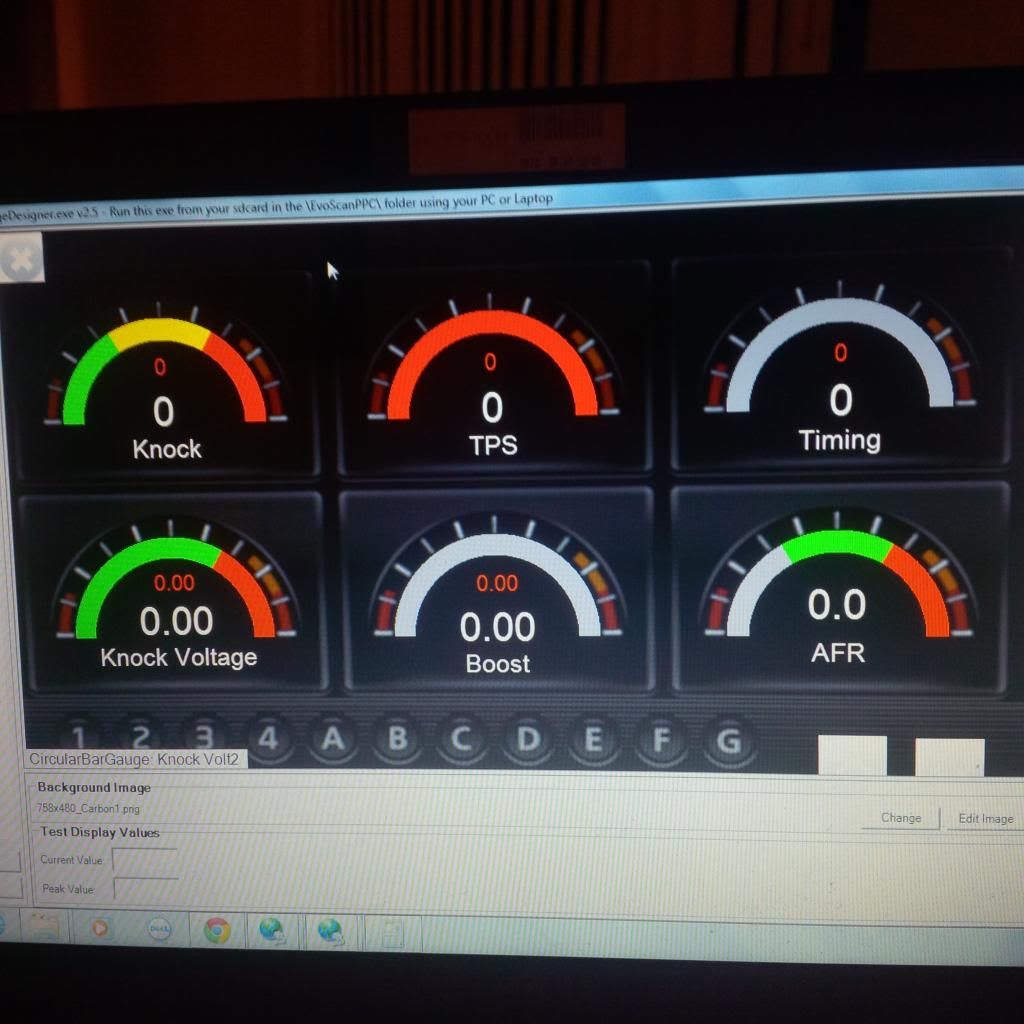
I tried doing a rainbow kind of arch where it's just one arch instead of 3 (each arch is one color like the knock and AFR gauge), but I don't know how to. So if anyone happens to know, please enlighten me.
As for Evoscan itself, it logs wonderfully. I installed several apps on to the device to allow me to check the data logs on the device itself rather than sending them over to my laptop etc... because that just defeats the point.
Pros and Cons:
Pros:
- Fast device
- Easy to operate
- Small and light making it very portable or it will easily go into your glove box if you're afraid of leaving it at home or something.
- Evoscan works like a charm
Cons:
Now the cons I experienced don't necessarily mean that they are attributed to all the devices Hamish has sent since most of them are hardware related. Nevertheless, I am obliged to include them since they could appear in other Evodroids.
- Evoscan needs a bit of refinement. Enable / Disable data log does not seem to work.
- The battery is a joke to be honest. I've connected the device via AC power, opened up several apps, and fiddled with Evoscan, with the end result being a total of 12% battery power loss. I can't remember in how many minutes the battery lost that much power while being plugged in, but the main point is that it wasn't charging whilst plugged in a fully functioning AC powered plug, which leaves me in doubt of it charging via the 1.3DA cable with many apps opened.
- The speaker at full blast is as loud as my Samsung Galaxy S4 at 1/4 (a little less) volume. I've played the same audio file on both devices so I'm very sure it's not the audio file itself.
- The audio jack will only recognize an earphone for a few seconds. So if I plug in my earphones and play an audio file on the device, it will work for a few seconds then the audio will pause as if I had unplugged the earphone from the device, which I did not do. I've tried several earphones thinking the fault is with them but it turned out to be the device itself.
- The Evoscan program will sometimes not connect to the OBD2 port which means that I have to close the program and open it again, which doesn't really bother me because it only takes 2 seconds to do. But it doesn't cut-out in the middle of data logging so don't get confused. What I mean is if you decide to add more data logging information or you minimize the app and open it again while it's still in the devices memory, it sometimes won't connect, which will require that you close it and open it again.
I have e-mailed Hamish on the cons that I mentioned above but he hasn't gotten to me yet. He has responded to me in the past, plus it's only been a few days since I've e-mailed him, so I'm confident he'll be responding during this week, hopefully.
That's it for now I guess. I may be updating this once Hamish decides on what to do with the hardware related parts of my problems, which hopefully is only confined to my device and not others.
Thank you and please leave responses if you own an Evodroid7 and are experiencing the same problems I am.
#2
Evolved Member
iTrader: (18)
oh that's cool
a datalogger that doesn't log data, doesn't charge it's own battery, doesn't connect to an OBD2 port half the time
there's no support for it at all
it immediately doesn't function as advertised, but was shipped to you anyways

a datalogger that doesn't log data, doesn't charge it's own battery, doesn't connect to an OBD2 port half the time
there's no support for it at all
it immediately doesn't function as advertised, but was shipped to you anyways
Last edited by ikt; May 21, 2014 at 03:16 PM.
#3
Evolved Member
Thread Starter
I said it data logged without any issues. I said the enable / disable function wasn't working, that's all. I don't know how you're misinterpreting my words or if you're doing it on purpose, but it works. I have data logged.
I didn't say it didn't charge at all. I said with multiple apps open, it will not charge. It charges just fine with just Evoscan on or 1 app on. If there are 2 apps open it will still charge but very slowly. More than 2 apps open will cause it to lose power rather than gain any.
It connects to OBD2 port without any issues. I said that if you leave the Evoscan app and re-enter, it might not connect. The solution to that is to close the app and open it up again and voila, problem solved. Again, if you read carefully, I said it wasn't much of an issue, but it's an issue nevertheless.
I'm sure your frustration is not without cause, but putting words in my mouth is just not the way to solve your situation, whatever it is.
Last edited by Faisalm; May 21, 2014 at 03:50 PM.
#5
Evolved Member
Thread Starter
I'm mostly like the device very much except for the battery, audio jack, and speaker issue, which I hope is only an issue on my device.
I'm still waiting on Hamish to reply so hopefully he'll return my e-mail some time by the end of this week so something can be decided.
#6
Evolved Member
iTrader: (18)
There's an enable / disable logging button in the Evoscan settings which doesn't seem to work.
I'm mostly like the device very much except for the battery, audio jack, and speaker issue, which I hope is only an issue on my device.
I'm still waiting on Hamish to reply so hopefully he'll return my e-mail some time by the end of this week so something can be decided.
I'm mostly like the device very much except for the battery, audio jack, and speaker issue, which I hope is only an issue on my device.
I'm still waiting on Hamish to reply so hopefully he'll return my e-mail some time by the end of this week so something can be decided.
Trending Topics
#9
Evolved Member
Thread Starter
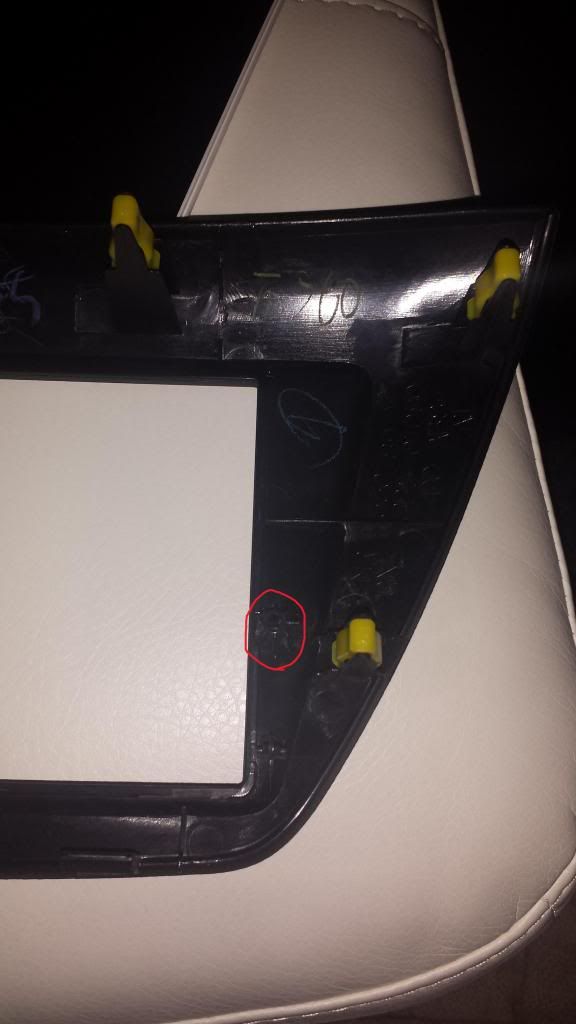
I bought the OEM double din from Japanparts.com. The HVAC relocation kit I purchased from an exquisite EvoM member, Cyanide from his website. You might think that the $165-$185 price tag for the HVAC relocation is a steep price, but I promise you, the thing is virtually flawless. You'll find them for more in other places.
Picture of HVAC relocation:

You should be able to stop and start data logging whenever you want with the "Enable / Disable data logging" function, but at the moment it seems to be a glitch in the software.
Hopefully Hamish will respond with a software update soon.
#10
Evolved Member
iTrader: (18)
No I haven't installed the double din yet. But from what I can see, it's a perfect fit that needs just a little bit of trimming on the area marked with red for the device to sit nice and snug in the double din:
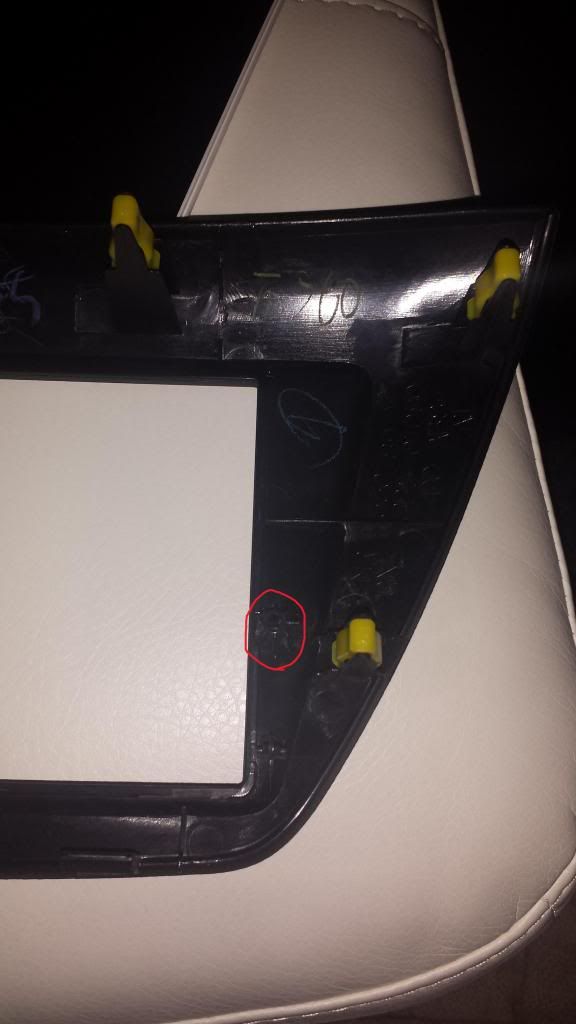
I bought the OEM double din from Japanparts.com. The HVAC relocation kit I purchased from an exquisite EvoM member, Cyanide from his website. You might think that the $165-$185 price tag for the HVAC relocation is a steep price, but I promise you, the thing is virtually flawless. You'll find them for more in other places.
Picture of HVAC relocation:

You should be able to stop and start data logging whenever you want with the "Enable / Disable data logging" function, but at the moment it seems to be a glitch in the software.
Hopefully Hamish will respond with a software update soon.
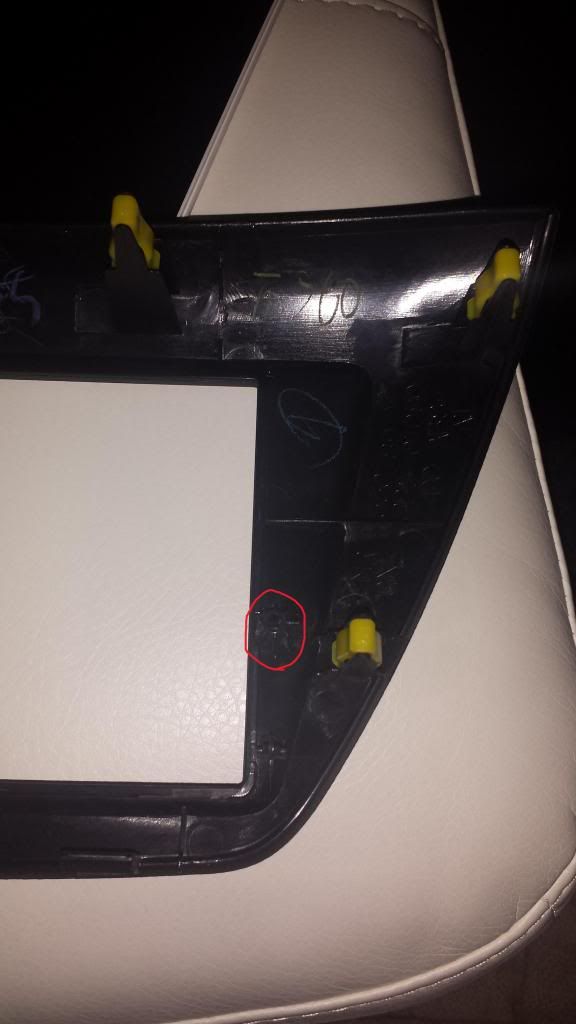
I bought the OEM double din from Japanparts.com. The HVAC relocation kit I purchased from an exquisite EvoM member, Cyanide from his website. You might think that the $165-$185 price tag for the HVAC relocation is a steep price, but I promise you, the thing is virtually flawless. You'll find them for more in other places.
Picture of HVAC relocation:

You should be able to stop and start data logging whenever you want with the "Enable / Disable data logging" function, but at the moment it seems to be a glitch in the software.
Hopefully Hamish will respond with a software update soon.
#11
Evolved Member
Thread Starter
Update:
Hamish has contacted me about the faults on the device. It seems these faults apply only to my device. No worries to everyone else then.
We've come to an agreement to fix these issues, so thank you Hamish.
It says something like "Custom(numbers)".
It turns out that it does stop data logging when you press the "Disable data logging" function; however, it still appears as if it's data logging on the main screen of EvoScan when in reality, if you look at your data log folder, you WILL find a new file, but it won't contain any information.
So it would be more of a convenience if the CSV file did not exist when data logging is disabled, but this isn't an issue really. It's just tidier in a sense if a CSV file wasn't created upon disabled data logging.
Hamish has contacted me about the faults on the device. It seems these faults apply only to my device. No worries to everyone else then.
We've come to an agreement to fix these issues, so thank you Hamish.
It says something like "Custom(numbers)".
It turns out that it does stop data logging when you press the "Disable data logging" function; however, it still appears as if it's data logging on the main screen of EvoScan when in reality, if you look at your data log folder, you WILL find a new file, but it won't contain any information.
So it would be more of a convenience if the CSV file did not exist when data logging is disabled, but this isn't an issue really. It's just tidier in a sense if a CSV file wasn't created upon disabled data logging.
Last edited by Faisalm; May 25, 2014 at 12:41 AM.
#12
Evolved Member
iTrader: (22)
First of all, the reason I decided to purchase the Evodroid7 is because I data log a lot... A LOT! I'll data log before I take my car for a spin, before, during, or after a WOT run, or even when I'm idling. Don't ask why, I just do.
Since data logging requires a laptop, it has become a hindrance and an annoyance in the sense that I need to carry it to and from the car (since it's also my working laptop), and if I'm not using it in the car it goes on the floor if I have someone with me etc.. You get the point...
The logical thing to do was to purchase the Evodroid7 because of it's light weight and small size, and because as a data logging device, it functions well.
Since data logging requires a laptop, it has become a hindrance and an annoyance in the sense that I need to carry it to and from the car (since it's also my working laptop), and if I'm not using it in the car it goes on the floor if I have someone with me etc.. You get the point...
The logical thing to do was to purchase the Evodroid7 because of it's light weight and small size, and because as a data logging device, it functions well.
#13
Evolved Member
Thread Starter
I keep seeing a lot of folks mistakenly saying the bolded...it doesn't actually. with OP 2.0, a microSD card and a basic config file you can log standalone. You plug in the OP with the sd card and poof done. I actually haven't had a laptop in my car for years. It also does support triggers even though I don't mess with them much. Happy to see you seem to like this product though.
I know, even with the Evodroid7, a laptop is a necessity if you plan on reflashing, but Hamish has stated that it is possible to program the Evodroid7 to reflash as well; however, he hasn't done it yet. So hopefully in the near future, he will be able to do such a thing.
#14
EvoM Guru
iTrader: (8)
But eventually, you'll need a laptop to see the data, yes?
I know, even with the Evodroid7, a laptop is a necessity if you plan on reflashing, but Hamish has stated that it is possible to program the Evodroid7 to reflash as well; however, he hasn't done it yet. So hopefully in the near future, he will be able to do such a thing.
I know, even with the Evodroid7, a laptop is a necessity if you plan on reflashing, but Hamish has stated that it is possible to program the Evodroid7 to reflash as well; however, he hasn't done it yet. So hopefully in the near future, he will be able to do such a thing.
OP 2.0 standalone logging works, and works well. I get the Evoscan tablet thing but if it barely works and you have to worry about it all the time (theft, plugging in, power, will it log) compared to just leaving something connected to your OBD2 port and it ALWAYS logs EVERYTHING *ALL THE TIME*, then...... well I dunno what to say..
#15
Evolved Member
Thread Starter
First of all, Evodroid is exactly $67 more than the 2.0 Openport.
Secondly, I never mentioned anything about not having a desktop or laptop. IF you had read my review, you would have noticed the following statement I wrote:
First of all, the reason I decided to purchase the Evodroid7 is because I data log a lot... A LOT! I'll data log before I take my car for a spin, before, during, or after a WOT run, or even when I'm idling. Don't ask why, I just do.
Since data logging requires a laptop, it has become a hindrance and an annoyance in the sense that I need to carry it to and from the car (since it's also my working laptop), and if I'm not using it in the car it goes on the floor if I have someone with me etc.. You get the point...
Since data logging requires a laptop, it has become a hindrance and an annoyance in the sense that I need to carry it to and from the car (since it's also my working laptop), and if I'm not using it in the car it goes on the floor if I have someone with me etc.. You get the point...
OP 2.0 standalone logging works, and works well. I get the Evoscan tablet thing but if it barely works and you have to worry about it all the time (theft, plugging in, power, will it log) compared to just leaving something connected to your OBD2 port and it ALWAYS logs EVERYTHING *ALL THE TIME*, then...... well I dunno what to say..
2- If your OP 2.0 is plugging in, getting power, and logging all the time, then so should the Evodroid7. I don't understand why you would need to ALWAYS log EVERYTHING *ALL THE TIME*, even with my OCD-like behavior when it comes to my Evo, I wouldn't do that. I can choose what to log through the Evodroid7 and enable/disable logging with a press of a button. It literally works just like Evoscan does on a laptop / desktop, except obviously with a laptop you have the ability to reflash.
3- I can read my logs through the device, which is not an option with 2.0 Openport logging. That doesn't really make a difference NOW, since whether you use a 2.0 or an Evodroid7, you are obliged, ultimately, to use your laptop for reflashing and performing alterations etc... (ECUFlash). As I have mentioned in my previous post, this is something that should change within the next few updates, hopefully.
4- Evodroid7 is nowhere near done, according to Hamish. I believe his goal is to make Evodroid7 function just as well as Evoscan would on a laptop, and from what I have experienced utilizing both systems, he's not very far from his goal.
Now, many are going to read this and say that I must have some sort of affiliation with Evoscan / Hamish to write such wonderful things about his product, when others aren't experiencing what I am.
My only reply to such theorists is that I am just as much of a customer as any of you are. I have pointed out to Hamish on the forum and through e-mails some of the faults and issues the device possess at the moment, whether it be hardware or software related. He has replied back with his intentions to repair / improve on these issues as soon as possible. Hopefully, with more feedback from me and other Evodroid7 users, Hamish will be able to improve his product drastically.
I have said this before and I'll say it again. Evodroid7 is obviously not a must. I feel that it will mainly benefit those who regularly take data logs with every outing or for those who regularly get tuned remotely.
I apologize for the long write-up / response. I just needed to rectify and respond to the comment as clearly and thoroughly as possible.
Last edited by Faisalm; May 23, 2014 at 11:34 PM.

