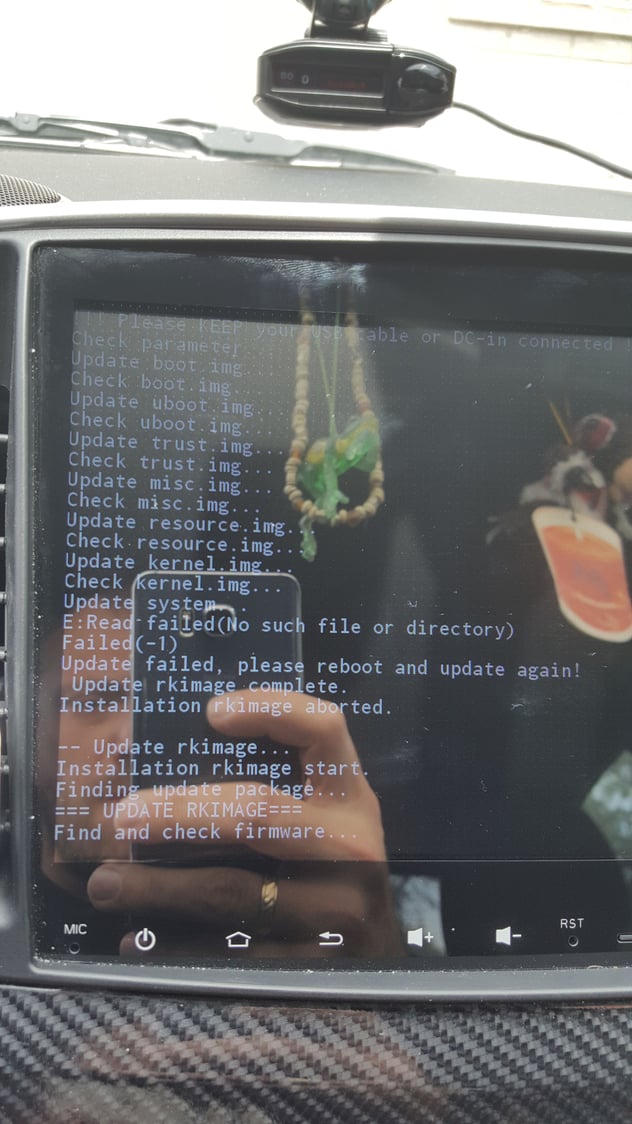10.2 Android 6.0 Q/A
#151
I tried both straight up on the SD card and in foulder and still didn't work. The MCU file that the head unit recognized was from a previous post u put up about a month and a half ago. The one that u just posted the head unit didn't see it. It would say MCU not found and when i hit the system update, nothing happens. Thanks for the help though.
#152
#153
Evolved Member
iTrader: (26)
Guys
Everything is really easy.
Download the ROM.
Create a folder.
Move the ROM zip file to the new folder you created.
Right click on the ROM zip file and extract the file inside the folder.
Take the image file after the extraction or unzip is completed and moved to a 0 to 32 GB micro card.
Take it to the radio and go to settings and about devise and then click on update system.
That's it.
Same process for the MCU file.
Download the zip file create folder unzip it there then take the MCU file and moved to the micro sd and go to radio and go to settings and about device and click on update MCU.
Make sure there are no old system or MCU update files on your micro card from a previous install or update.
Everything is really easy.
Download the ROM.
Create a folder.
Move the ROM zip file to the new folder you created.
Right click on the ROM zip file and extract the file inside the folder.
Take the image file after the extraction or unzip is completed and moved to a 0 to 32 GB micro card.
Take it to the radio and go to settings and about devise and then click on update system.
That's it.
Same process for the MCU file.
Download the zip file create folder unzip it there then take the MCU file and moved to the micro sd and go to radio and go to settings and about device and click on update MCU.
Make sure there are no old system or MCU update files on your micro card from a previous install or update.
#154
I think i found out why it wouldnt work. FYI, i downloaded winrar (it's free, google it) for windows and unzipped the files. I was using the windows version and that why is wasn't working. Now i have two disk img files. One for MCU and one for firmware.
#155
And that what is was. I wasn't unzipping the files right and that's why the head unit couldn't see the files to update.
#157
Forgive me everyone excuses my English but I use the translator:
I have an Evo x MR with RF Navi Bluetooth and SST EU.
With this radio, can I customize CANBUS settings from the radio with the NAVI stock? example:
Km / l or l / 100km
Light sensor sensitivity for headlights
Keyless etc
I have an Evo x MR with RF Navi Bluetooth and SST EU.
With this radio, can I customize CANBUS settings from the radio with the NAVI stock? example:
Km / l or l / 100km
Light sensor sensitivity for headlights
Keyless etc
#158
Hey guys,
i bought this unit for my Evo X. Its the 6.0 version with 2GB ram. MCU was updated to 2.51. Android OS was not updated.
I have random white lines on the screen as if the video processor is messing up. I made a short video of it:
watch?v=46G36nYPdc0 (please add that after youtube address. the system does not allow me to post any links due to low post count)
Does anyone have any idea of what is going on here? I reflashed to the latest MCU but it was the same with the previous one too. SHould i try to update the firmware? Anyone has a real solution to this?
I was told that this is a hardware issue on one of the XDA forums by a user (not manufacturer).
But... I downloaded the latest Android update (the 2017-3-24) and installed it yesterday. While the OS was installing - and the green android character was on the screen with it's ears moving - the screen was perfect. During the installation process there were no white lines on the screen.
Then once it rebooted and the "mitsubishi" symbol was fading in and out I could see some dead moving pixels. THen once i booted into the OS UI home screen i got the white lines again....
It almost seems like its NOT a hardware issue because the screen was perfect during the green android characted screen. Do you know what i mean??
i bought this unit for my Evo X. Its the 6.0 version with 2GB ram. MCU was updated to 2.51. Android OS was not updated.
I have random white lines on the screen as if the video processor is messing up. I made a short video of it:
watch?v=46G36nYPdc0 (please add that after youtube address. the system does not allow me to post any links due to low post count)
Does anyone have any idea of what is going on here? I reflashed to the latest MCU but it was the same with the previous one too. SHould i try to update the firmware? Anyone has a real solution to this?
I was told that this is a hardware issue on one of the XDA forums by a user (not manufacturer).
But... I downloaded the latest Android update (the 2017-3-24) and installed it yesterday. While the OS was installing - and the green android character was on the screen with it's ears moving - the screen was perfect. During the installation process there were no white lines on the screen.
Then once it rebooted and the "mitsubishi" symbol was fading in and out I could see some dead moving pixels. THen once i booted into the OS UI home screen i got the white lines again....
It almost seems like its NOT a hardware issue because the screen was perfect during the green android characted screen. Do you know what i mean??
#160
Hey guys,
i bought this unit for my Evo X. Its the 6.0 version with 2GB ram. MCU was updated to 2.51. Android OS was not updated.
I have random white lines on the screen as if the video processor is messing up. I made a short video of it:
watch?v=46G36nYPdc0 (please add that after youtube address. the system does not allow me to post any links due to low post count)
Does anyone have any idea of what is going on here? I reflashed to the latest MCU but it was the same with the previous one too. SHould i try to update the firmware? Anyone has a real solution to this?
I was told that this is a hardware issue on one of the XDA forums by a user (not manufacturer).
But... I downloaded the latest Android update (the 2017-3-24) and installed it yesterday. While the OS was installing - and the green android character was on the screen with it's ears moving - the screen was perfect. During the installation process there were no white lines on the screen.
Then once it rebooted and the "mitsubishi" symbol was fading in and out I could see some dead moving pixels. THen once i booted into the OS UI home screen i got the white lines again....
It almost seems like its NOT a hardware issue because the screen was perfect during the green android characted screen. Do you know what i mean??
i bought this unit for my Evo X. Its the 6.0 version with 2GB ram. MCU was updated to 2.51. Android OS was not updated.
I have random white lines on the screen as if the video processor is messing up. I made a short video of it:
watch?v=46G36nYPdc0 (please add that after youtube address. the system does not allow me to post any links due to low post count)
Does anyone have any idea of what is going on here? I reflashed to the latest MCU but it was the same with the previous one too. SHould i try to update the firmware? Anyone has a real solution to this?
I was told that this is a hardware issue on one of the XDA forums by a user (not manufacturer).
But... I downloaded the latest Android update (the 2017-3-24) and installed it yesterday. While the OS was installing - and the green android character was on the screen with it's ears moving - the screen was perfect. During the installation process there were no white lines on the screen.
Then once it rebooted and the "mitsubishi" symbol was fading in and out I could see some dead moving pixels. THen once i booted into the OS UI home screen i got the white lines again....
It almost seems like its NOT a hardware issue because the screen was perfect during the green android characted screen. Do you know what i mean??
#161
#162
Evolving Member
Thread Starter
first, you need to make sure you have copy the 2 update firmware files (dmcu and dupdate) to the root directory of the SD card and plug the SD card into the unit.
Then please read the steps carefully before operating.
1.Power on the unit. push the reset button until the button lights blink 3 times.
2.release the reset button and then short click it one more time quickly.
3.and then release the reset button again, wait for the screen get into the system updating interface.
4.short click the reset button to move the highlight.
5.long push the reset button to fulfill the option where the highlight staying.
6.now the system updating.
Here is a video of the operating.
7. After system updating.
Please install the IGO apk in the APK installer in the menu.
There is a video to tell you how to install the IGO map.
(The video shows how to install IGO maps)
Then please read the steps carefully before operating.
1.Power on the unit. push the reset button until the button lights blink 3 times.
2.release the reset button and then short click it one more time quickly.
3.and then release the reset button again, wait for the screen get into the system updating interface.
4.short click the reset button to move the highlight.
5.long push the reset button to fulfill the option where the highlight staying.
6.now the system updating.
Here is a video of the operating.
7. After system updating.
Please install the IGO apk in the APK installer in the menu.
There is a video to tell you how to install the IGO map.
(The video shows how to install IGO maps)
The following users liked this post:
cloom2000 (Jun 5, 2017)
#164
when i download i dont get rom files
u get rar files and doesn't let me extract anything.
Guys
Everything is really easy.
Download the ROM.
Create a folder.
Move the ROM zip file to the new folder you created.
Right click on the ROM zip file and extract the file inside the folder.
Take the image file after the extraction or unzip is completed and moved to a 0 to 32 GB micro card.
Take it to the radio and go to settings and about devise and then click on update system.
That's it.
Same process for the MCU file.
Download the zip file create folder unzip it there then take the MCU file and moved to the micro sd and go to radio and go to settings and about device and click on update MCU.
Make sure there are no old system or MCU update files on your micro card from a previous install or update.
Everything is really easy.
Download the ROM.
Create a folder.
Move the ROM zip file to the new folder you created.
Right click on the ROM zip file and extract the file inside the folder.
Take the image file after the extraction or unzip is completed and moved to a 0 to 32 GB micro card.
Take it to the radio and go to settings and about devise and then click on update system.
That's it.
Same process for the MCU file.
Download the zip file create folder unzip it there then take the MCU file and moved to the micro sd and go to radio and go to settings and about device and click on update MCU.
Make sure there are no old system or MCU update files on your micro card from a previous install or update.