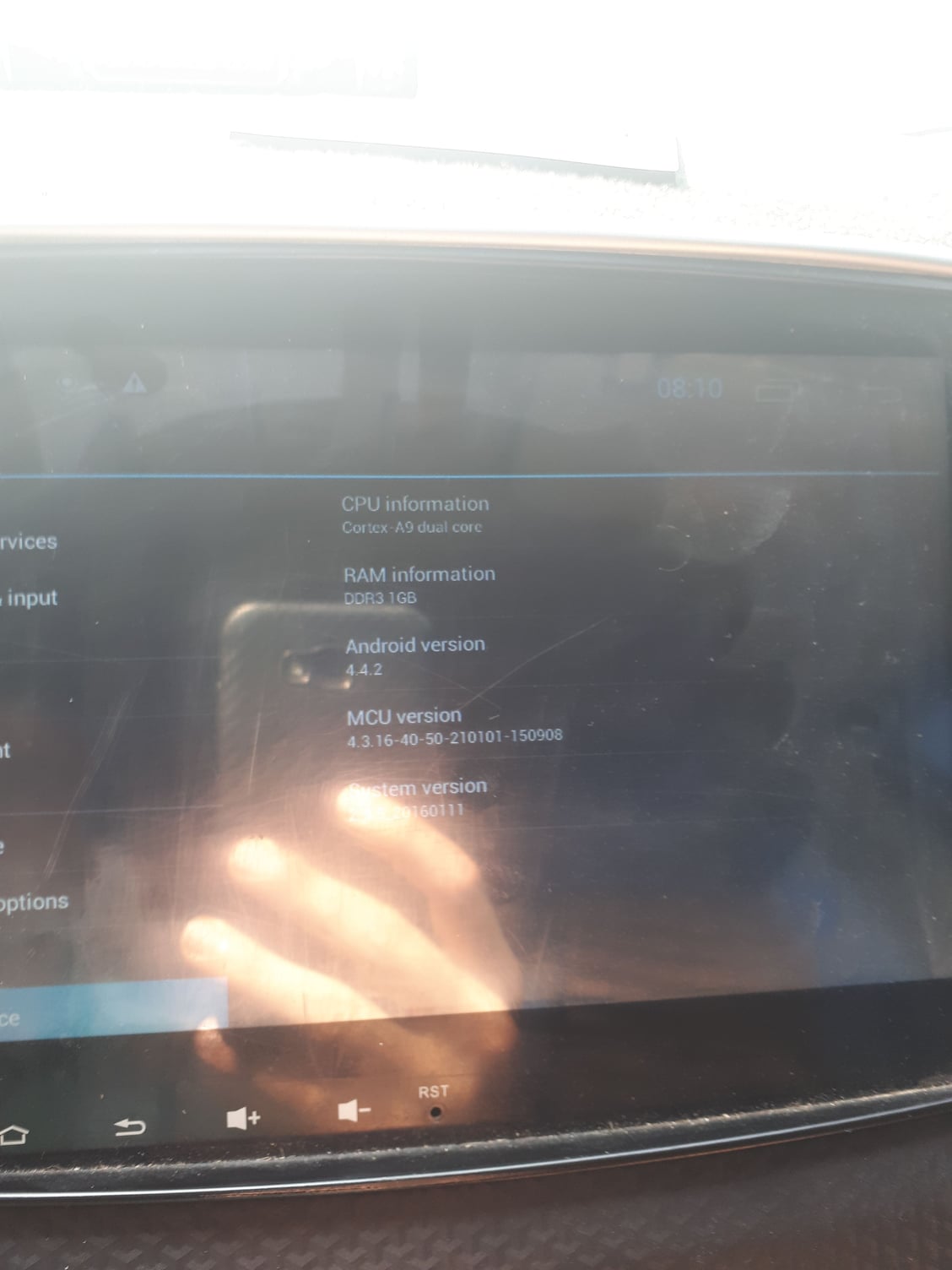10.2 Android 6.0 Q/A
#362
Evolved Member
iTrader: (17)
Can someone PLEASE do me a favor. I have the android 6.0 system and i need a update that gives me the capablity to have this thing shut down instead of going to sleep mode when the car is off. I would like the EXACT link where i can get this download so i can just place it on the SD card's root directory and install it.
They're just so many different links and it confuses me where to actually download the update for the 6.0 version. please someone, post the exact link for me.
Thank you!
#363
You can set it
Can someone PLEASE do me a favor. I have the android 6.0 system and i need a update that gives me the capablity to have this thing shut down instead of going to sleep mode when the car is off. I would like the EXACT link where i can get this download so i can just place it on the SD card's root directory and install it.
They're just so many different links and it confuses me where to actually download the update for the 6.0 version. please someone, post the exact link for me.
Thank you!
#365
https://forum.xda-developers.com/and...t3575155/page1
The following users liked this post:
TxFAkuma (Jun 22, 2018)
#366
Evolved Member
iTrader: (17)
here's the official updates. You'll need to get the latest MCU & update
https://forum.xda-developers.com/and...t3575155/page1
https://forum.xda-developers.com/and...t3575155/page1
Then place them both on the root directory of the SD card?
#367
the last update should be the px5 rom dated 20180201.
yes...you're correct extract them in the root of the sd card
The following users liked this post:
TxFAkuma (Jun 22, 2018)
#368
This is jacked up. I updated to the new mcu and rom, now my OBD adapter won't connect where it was connected before. I did the same thing as I connected before going through the bluetooth setting now it won't connect but it connects to my ipod just fine. I have the OBDlink MX.
#370
Has anyone tried this radio, I'm diging the physical buttons especially the mute button. I see Devin Niemela on youtube put one in.
https://www.ebay.com/itm/8-In-Dash-C...0.H0.TRS0.TSS5
https://www.ebay.com/itm/8-In-Dash-C...0.H0.TRS0.TSS5
#371
Hi Guys,
I see there is a thread started for this already. I recently bought the 8.0 and i wanted to know if there was anything special i needed to know before i install it? I read in another thread to order a better fan and heat sink which i did. Any tips or tricks i should know? Any customs roms that are an absolute must have.
Thank you in advance
I see there is a thread started for this already. I recently bought the 8.0 and i wanted to know if there was anything special i needed to know before i install it? I read in another thread to order a better fan and heat sink which i did. Any tips or tricks i should know? Any customs roms that are an absolute must have.
Thank you in advance
#372
do you have a link to the roav you have? i am trying to figure out what that even is LOL help me out. Thank you!
#373
Hi Guys,
I see there is a thread started for this already. I recently bought the 8.0 and i wanted to know if there was anything special i needed to know before i install it? I read in another thread to order a better fan and heat sink which i did. Any tips or tricks i should know? Any customs roms that are an absolute must have.
Thank you in advance
I see there is a thread started for this already. I recently bought the 8.0 and i wanted to know if there was anything special i needed to know before i install it? I read in another thread to order a better fan and heat sink which i did. Any tips or tricks i should know? Any customs roms that are an absolute must have.
Thank you in advance
#375