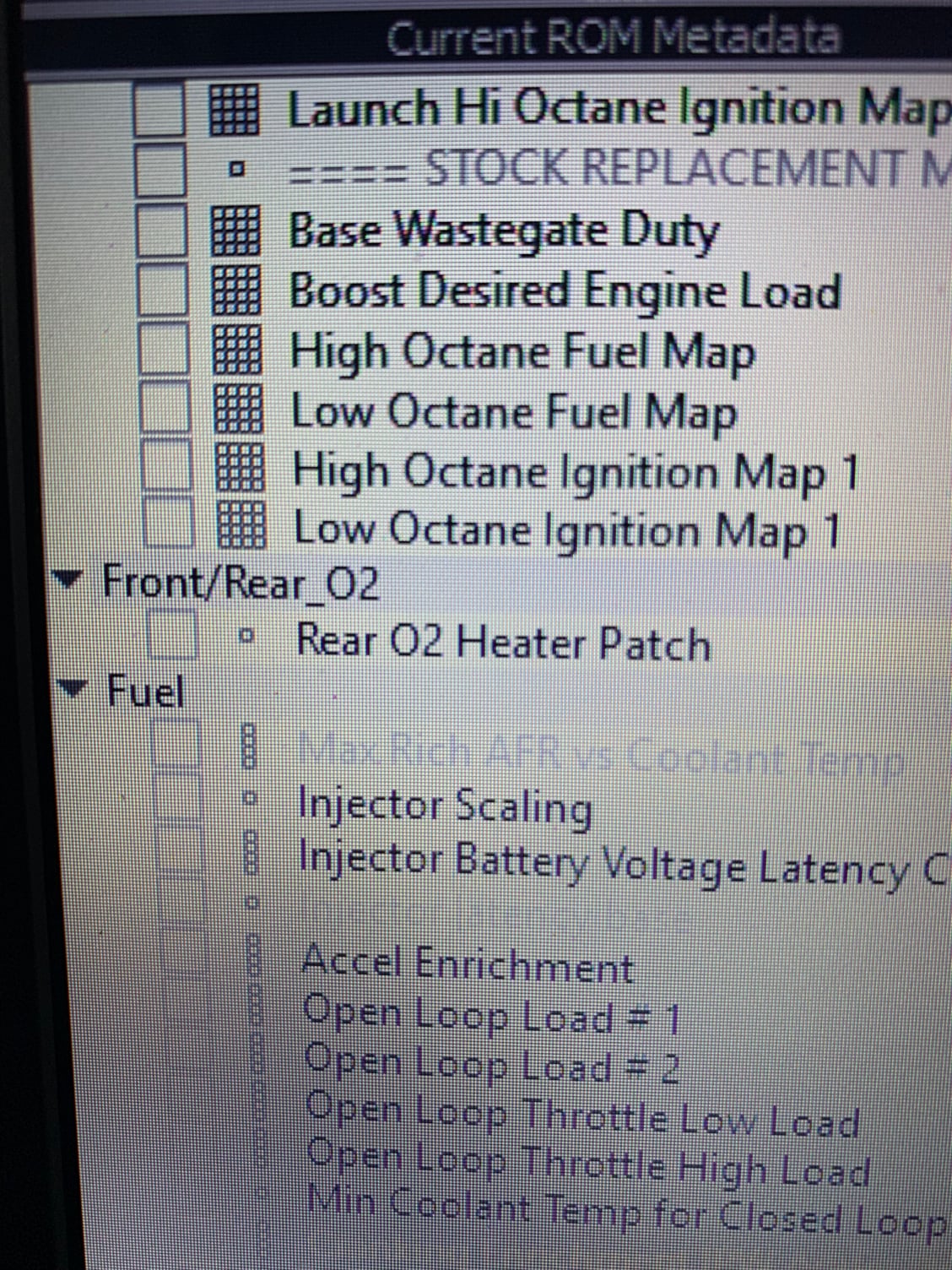Canít figure out how to disable rear o2 with ecu flash and the latest version of teph
#1
Evolving Member
Thread Starter
Canít figure out how to disable rear o2 with ecu flash and the latest version of teph
I cannot for the life of me figure out what Iím doing wrong. Iím trying to disable the rear o2 after a test pipe install. The only option I have on the latest tephra in ecu flash it o2 patch. Was talking with someone else with the same version as I do and he has an option to disable it. I do not. Any help thanks. We couldnít figure it out.
#2
EvoM Community Team Leader
maybe an issue with your XML? Try downloading a new copy and replacing the one you have and see if that helps. Alternatively find the address for where the option should be for your rom. Then you can open your XML in something like notepad++ and do a ctrl+f to see if its there or not.
#4
EvoM Community Team Leader
#5
Evolving Member
Thread Starter
Have a bin and xml file. Either way it doesnít change anything. Tried downloading it from evo scan and a link off the forum here. Both do the same exact thing.
#7
Evolving Member
Thread Starter
Trending Topics
#8
EvoM Community Team Leader
what is your rom id?
#10
EvoM Community Team Leader
download the phenom XML from post #2 in the V7 thread and use that. Take a look at the screenshot from that phenom post, thats how ecuflash should look after opening your rom
Last edited by Biggiesacks; Jun 10, 2019 at 11:29 AM.
#12
EvoM Community Team Leader
then your getting a conflict with another XML. Remove all other XML that have 94170715 from your metadata folder. Ecuflash shows you in the log output what XML file it is loading for the rom you select. Make sure its using the right one.
#13
Evolving Member
Thread Starter
#15
EvoM Community Team Leader