96940011 05 EVOVIII ROM: Known Patches
#1
96940011 05 EVOVIII ROM: Known Patches
I have been digging around trying to find ROM patches for the 05 evo 96940011 ROM. I finally found the 2 byte load patch for this ROM, after a lot of searching. I would like to consolidate all known patches that work on the 96940011 here in this thread for everybody that has this ROM to see and use.
It seems this ROM is not a very popular one, so the available info is sparse. If you guys have any patch info for this ROM please post it up for us to see.
I will post a guide to patching this ROM for 2 byte load, but thats about all i have found thus far.
Thanks!
CJ
It seems this ROM is not a very popular one, so the available info is sparse. If you guys have any patch info for this ROM please post it up for us to see.
I will post a guide to patching this ROM for 2 byte load, but thats about all i have found thus far.
Thanks!
CJ
#2
how-to: 2 byte load for 96940011 ROM
Ok, first off, you will need to alter the ROM definition for ROM 96940011. This will allow you to see the MUT table in ECUflash for your ROM.
You can do this in one of two ways. Either by adding the patch to you definition yourself, or download the one i have already prepared with this patch in it.
If you already have other patches in your rom definition, it would be best to just add the code to your existing definition, so that you don't loose your current patches.
For those of you that have never done this before, PLEASE make sure to make back-ups of your 96940011.xml definition and store then as a back-up somewhere on your hardrive. Also, make a back-up of your current ROM as well, before you make changes to the MUT table
This is the code you need to add to your definition file. 96940011.xml found in OpenECU\EcuFlash\rommetadata\mitsubishi\evo
Add this code to the very end of the existing code, after the last </table> entry and before the </rom> at the very bottom of the code. This can be done using notepad.
Once you are done editing the definition, save your work and then start ECUflash. If you get a error on start up, you did something wrong when you edited the 96940011.xml file. Fix your error and try again. If you don't get an error upon ECUflash start-up......Go to options/user level and select "developer".

Once you have you have completed that, open your current ROM file.
You will now see MUT Table in the "misc" section of the Current ROM Metadata window. Click on this table. It should look like this:
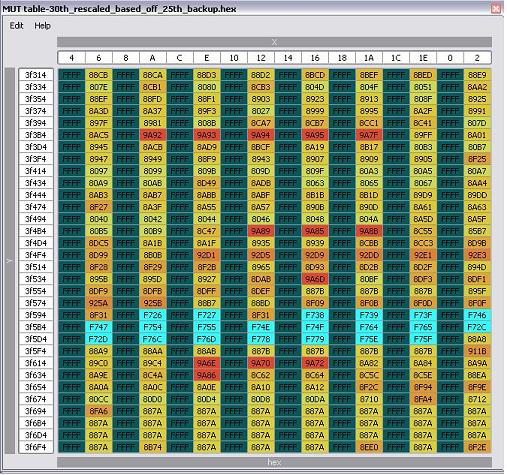
Now, we want to edit the first two areas of the MUT table. They are labled FFFF88CB and FFFF88CA. You will want to change them to 899A and 899B respectively. The new MUT table should look like this: **NOTE:Type 0x before typing the value that you are changing the MUT table to**

Save your ROM and then upload it your your ECU.
Depending on your logger of choice, you will need to set-up the logger to log the 2 byte load.
EvoScan: just simply log MUT 2byte load.
Logworks2: you will need to add a tag to Protocols.xml found in program file/logworks , under MUT.
Once you start logging these channels, you will need to use the math calculator to add these two bytes together to get your ECU_Load value.
Here is the math forumula:
MC(ECU_Load;%;0;350) = ((loadmsb * 256) + loadlsb)*10/32
For other loggers, please refer to the datalogger developer for proper instructions on how to log 2 byte load.
CJ
Thanks to l2r99gst, Bez, jcsbanks and all other that are working very hard to disassemble our ECU. Also thanks to jfitzpat from innovate for his help using logworks2
You can do this in one of two ways. Either by adding the patch to you definition yourself, or download the one i have already prepared with this patch in it.
If you already have other patches in your rom definition, it would be best to just add the code to your existing definition, so that you don't loose your current patches.
For those of you that have never done this before, PLEASE make sure to make back-ups of your 96940011.xml definition and store then as a back-up somewhere on your hardrive. Also, make a back-up of your current ROM as well, before you make changes to the MUT table
This is the code you need to add to your definition file. 96940011.xml found in OpenECU\EcuFlash\rommetadata\mitsubishi\evo
PHP Code:
<table name="MUT table" address="3f314" type="3D" level="1" scaling="Hex16">
<table name="X" type="Static X Axis" elements="16" scaling="Hex16">
<data>4</data>
<data>6</data>
<data>8</data>
<data>A</data>
<data>C</data>
<data>E</data>
<data>10</data>
<data>12</data>
<data>14</data>
<data>16</data>
<data>18</data>
<data>1A</data>
<data>1C</data>
<data>1E</data>
<data>0</data>
<data>2</data>
</table>
<table name="Y" type="Static Y Axis" elements="32">
<data>3f314</data>
<data>3f334</data>
<data>3f354</data>
<data>3f374</data>
<data>3f394</data>
<data>3f3B4</data>
<data>3f3D4</data>
<data>3f3F4</data>
<data>3f414</data>
<data>3f434</data>
<data>3f444</data>
<data>3f474</data>
<data>3f494</data>
<data>3f4B4</data>
<data>3f4D4</data>
<data>3f4F4</data>
<data>3f514</data>
<data>3f534</data>
<data>3f554</data>
<data>3f574</data>
<data>3f594</data>
<data>3f5B4</data>
<data>3f5D4</data>
<data>3f5F4</data>
<data>3f614</data>
<data>3f634</data>
<data>3f654</data>
<data>3f674</data>
<data>3f694</data>
<data>3f6B4</data>
<data>3f6D4</data>
<data>3f6F4</data>
<data>3f714</data>
</table>
</table>
Once you are done editing the definition, save your work and then start ECUflash. If you get a error on start up, you did something wrong when you edited the 96940011.xml file. Fix your error and try again. If you don't get an error upon ECUflash start-up......Go to options/user level and select "developer".

Once you have you have completed that, open your current ROM file.
You will now see MUT Table in the "misc" section of the Current ROM Metadata window. Click on this table. It should look like this:
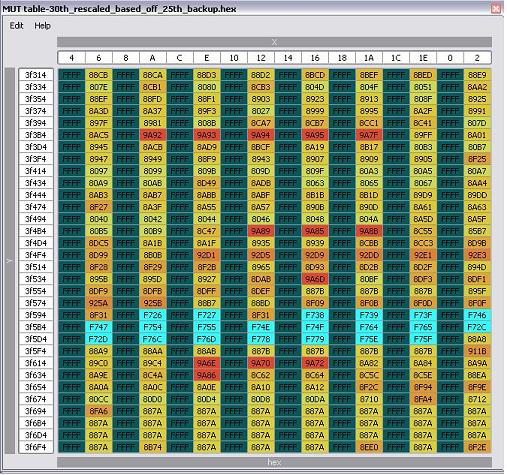
Now, we want to edit the first two areas of the MUT table. They are labled FFFF88CB and FFFF88CA. You will want to change them to 899A and 899B respectively. The new MUT table should look like this: **NOTE:Type 0x before typing the value that you are changing the MUT table to**

Save your ROM and then upload it your your ECU.
Depending on your logger of choice, you will need to set-up the logger to log the 2 byte load.
EvoScan: just simply log MUT 2byte load.
Logworks2: you will need to add a tag to Protocols.xml found in program file/logworks , under MUT.
PHP Code:
<datachannel id="#00" name="loadmsb" selected="0" units="load" min="0" max="255" expr="x" type="0"/>
<datachannel id="#01" name="loadlsb" selected="0" units="load" min="0" max="255" expr="x" type="0"/>
Here is the math forumula:
MC(ECU_Load;%;0;350) = ((loadmsb * 256) + loadlsb)*10/32
For other loggers, please refer to the datalogger developer for proper instructions on how to log 2 byte load.
CJ
Thanks to l2r99gst, Bez, jcsbanks and all other that are working very hard to disassemble our ECU. Also thanks to jfitzpat from innovate for his help using logworks2
Last edited by iTune; May 10, 2007 at 08:35 PM.
#3
Evolved Member
iTrader: (2)
Minor correction to your LogWorks formula:
MC(ECU_Load;%;0;350) = ((loadmsb * 256) + loadlsb)*10/32
You forgot the *10/32. Also, the 350 can be changed to a higher number, like 500, just in case you hit loads higher than 350.
I have a lot of tables defined for this ROM, so maybe I can post them in this thread. I also was well into making a knock light patch based off Bez's efforts, but I either never figured it out completely or I just ran out of time and gave up.
That's where all of the extra tables came from. I don't know what every single one does, but I will post them here later.
Eric
MC(ECU_Load;%;0;350) = ((loadmsb * 256) + loadlsb)*10/32
You forgot the *10/32. Also, the 350 can be changed to a higher number, like 500, just in case you hit loads higher than 350.
I have a lot of tables defined for this ROM, so maybe I can post them in this thread. I also was well into making a knock light patch based off Bez's efforts, but I either never figured it out completely or I just ran out of time and gave up.
That's where all of the extra tables came from. I don't know what every single one does, but I will post them here later.
Eric
#4
Evolved Member
iTrader: (2)
Here are all of the tables that I think I have added to the .xml for this ROM:
I also added these three lines to the EVO7base xml:
Eric
PHP Code:
<table name="Boost Enhancement (Anti-lag) Table" address="308e">
<table name="RPM" address="5c48"/>
</table>
<table name="Maf adder" address="1113" scaling="uint8"/>
<table name="Lean Spool Enable" address="1280" scaling="RPMStatLimit"/>
<table name="Lean Spool Disable" address="1284" scaling="RPMStatLimit"/>
<table name="Knock SUM to decrease Octane Number" category="Timing" address="13a8" type="1D" level="1" scaling="uint16"/>
<table name="Second O2 VoltageCheck1" category="Misc" address="1d96" type="1D" level="1" scaling="Volts16"/>
<table name="Primary O2 VoltageCheck1" category="Misc" address="1b84" type="1D" level="1" scaling="Volts16"/>
<table name="Primary O2 VoltageCheck2" category="Misc" address="1272" type="1D" level="1" scaling="Volts16"/>
<table name="Second O2 primary voltage filter" category="Misc" address="1a16" type="2D" level="4" scaling="Volts16">
<table name="X" type="Static X Axis" elements="2">
<data>LO</data>
<data>HI</data>
</table>
</table>
<table name="O22rpmcheck1" category="Misc" address="11c2" type="1D" level="1" scaling="RPMStatLimit"/>
<table name="O22rpmlimit2" category="Misc" address="11c4" type="1D" level="1" scaling="RPMStatLimit"/>
<table name="O22rpmlimit3" category="Misc" address="11c6" type="1D" level="1" scaling="RPMStatLimit"/>
<table name="Heater_outputs. POTR_E12,13" category="Misc" address="98f0" type="1D" level="1" scaling="Hex16"/>
<table name="MUT table" address="3f314" type="3D" level="1" scaling="Hex16">
<table name="X" type="Static X Axis" elements="16" scaling="Hex16">
<data>4</data>
<data>6</data>
<data>8</data>
<data>A</data>
<data>C</data>
<data>E</data>
<data>10</data>
<data>12</data>
<data>14</data>
<data>16</data>
<data>18</data>
<data>1A</data>
<data>1C</data>
<data>1E</data>
<data>0</data>
<data>2</data>
</table>
<table name="Y" type="Static Y Axis" elements="32">
<data>3f314</data>
<data>3f334</data>
<data>3f354</data>
<data>3f374</data>
<data>3f394</data>
<data>3f3B4</data>
<data>3f3D4</data>
<data>3f3F4</data>
<data>3f414</data>
<data>3f434</data>
<data>3f444</data>
<data>3f474</data>
<data>3f494</data>
<data>3f4B4</data>
<data>3f4D4</data>
<data>3f4F4</data>
<data>3f514</data>
<data>3f534</data>
<data>3f554</data>
<data>3f574</data>
<data>3f594</data>
<data>3f5B4</data>
<data>3f5D4</data>
<data>3f5F4</data>
<data>3f614</data>
<data>3f634</data>
<data>3f654</data>
<data>3f674</data>
<data>3f694</data>
<data>3f6B4</data>
<data>3f6D4</data>
<data>3f6F4</data>
<data>3f714</data>
</table>
</table>
<table name="ECU_PEREPHERY" category="Misc" address="faa" type="1D" level="4" scaling="Hex16"/>
<table name="ECU_PEREPHERY1" category="Misc" address="fba" type="1D" level="4" scaling="Hex16"/>
<table name="ECU_PEREPHERY2" category="Misc" address="fca" type="1D" level="4" scaling="Hex16"/>
<table name="ECU_PEREPHERY3" category="Misc" address="fda" type="1D" level="4" scaling="Hex16"/>
<table name="Injector latency base" category="Fuel" address="1100" type="1D" level="1" scaling="Hex16"/>
I also added these three lines to the EVO7base xml:
PHP Code:
<table name="Maf adder" category="Fuel" type="1D" level="1"/>
<table name="Lean Spool Enable" category="Fuel" type="1D" level="1"/>
<table name="Lean Spool Disable" category="Fuel" type="1D" level="1"/>
Eric
Last edited by l2r99gst; Sep 26, 2007 at 09:59 AM.
#5
Evolving Member
iTrader: (15)
Join Date: Aug 2005
Location: arizona
Posts: 287
Likes: 0
Received 0 Likes
on
0 Posts
Here is my XML file with the 2 byte load, MUT table and lean spool for the 96940011 ROM. Use at your own risk, no warranty implied. Just change the extension to xml.
Last edited by jmoudry; Apr 28, 2007 at 09:14 AM.
#7
Minor correction to your LogWorks formula:
MC(ECU_Load;%;0;350) = ((loadmsb * 256) + loadlsb)*10/32
You forgot the *10/32. Also, the 350 can be changed to a higher number, like 500, just in case you hit loads higher than 350.
I have a lot of tables defined for this ROM, so maybe I can post them in this thread. I also was well into making a knock light patch based off Bez's efforts, but I either never figured it out completely or I just ran out of time and gave up.
That's where all of the extra tables came from. I don't know what every single one does, but I will post them here later.
Eric
MC(ECU_Load;%;0;350) = ((loadmsb * 256) + loadlsb)*10/32
You forgot the *10/32. Also, the 350 can be changed to a higher number, like 500, just in case you hit loads higher than 350.
I have a lot of tables defined for this ROM, so maybe I can post them in this thread. I also was well into making a knock light patch based off Bez's efforts, but I either never figured it out completely or I just ran out of time and gave up.
That's where all of the extra tables came from. I don't know what every single one does, but I will post them here later.
Eric
Can you elaborate on those patches you posted? What do they all do?(besides the knock light).
Thanks again man!!
CJ
Trending Topics
#8
Evolved Member
iTrader: (2)
Most of the new tables were tables that I found in my ROM when Bez found them in the ROM that he is disassembling. Read through the aktivematrix thread for better descriptions from Bez, as I'm not 100% positive on most of them.
However, the patch only table (for the knocklight) is NOT to be used. This is only for an altered ROM that has correct code to use it. I was in the midst of patching this ROM for a knock light and thought I had it, but I didn't. So, I just never continued as I wasn't sure what was wrong. That table is just left over from my work on that.
So, you can keep it there for reference if it ever gets figured out later, but DO NOT use it now.
The rest of the tables are rear o2 tables that Bez found when he was trying to disable the rear o2 codes. I still need to experiment with those to see what they do.
Also, I have added a couple of my own, like the MAF Adder. You can read my MAF scaling thread for the explanation on that.
Basically, I'm just posting the information. Please DO NOT use or alter the tables if you don't know what they are or do. When I find out exactly what each does, I will be more than happy to share.
Eric
However, the patch only table (for the knocklight) is NOT to be used. This is only for an altered ROM that has correct code to use it. I was in the midst of patching this ROM for a knock light and thought I had it, but I didn't. So, I just never continued as I wasn't sure what was wrong. That table is just left over from my work on that.
So, you can keep it there for reference if it ever gets figured out later, but DO NOT use it now.
The rest of the tables are rear o2 tables that Bez found when he was trying to disable the rear o2 codes. I still need to experiment with those to see what they do.
Also, I have added a couple of my own, like the MAF Adder. You can read my MAF scaling thread for the explanation on that.
Basically, I'm just posting the information. Please DO NOT use or alter the tables if you don't know what they are or do. When I find out exactly what each does, I will be more than happy to share.
Eric
#9
Evolved Member
iTrader: (171)
Join Date: Apr 2005
Location: Chandler, AZ
Posts: 1,216
Likes: 0
Received 0 Likes
on
0 Posts
so what is the reasoning behind changing it to 899A and 899B?
in this other thread
https://www.evolutionm.net/forums/sh...d.php?t=263618
phenem says to change it to 895C and 895D
in this other thread
https://www.evolutionm.net/forums/sh...d.php?t=263618
phenem says to change it to 895C and 895D
#11
Evolved Member
iTrader: (11)
so what is the reasoning behind changing it to 899A and 899B?
in this other thread
https://www.evolutionm.net/forums/sh...d.php?t=263618
phenem says to change it to 895C and 895D
in this other thread
https://www.evolutionm.net/forums/sh...d.php?t=263618
phenem says to change it to 895C and 895D
#12
Most of the new tables were tables that I found in my ROM when Bez found them in the ROM that he is disassembling. Read through the aktivematrix thread for better descriptions from Bez, as I'm not 100% positive on most of them.
However, the patch only table (for the knocklight) is NOT to be used. This is only for an altered ROM that has correct code to use it. I was in the midst of patching this ROM for a knock light and thought I had it, but I didn't. So, I just never continued as I wasn't sure what was wrong. That table is just left over from my work on that.
So, you can keep it there for reference if it ever gets figured out later, but DO NOT use it now.
The rest of the tables are rear o2 tables that Bez found when he was trying to disable the rear o2 codes. I still need to experiment with those to see what they do.
Also, I have added a couple of my own, like the MAF Adder. You can read my MAF scaling thread for the explanation on that.
Basically, I'm just posting the information. Please DO NOT use or alter the tables if you don't know what they are or do. When I find out exactly what each does, I will be more than happy to share.
Eric
However, the patch only table (for the knocklight) is NOT to be used. This is only for an altered ROM that has correct code to use it. I was in the midst of patching this ROM for a knock light and thought I had it, but I didn't. So, I just never continued as I wasn't sure what was wrong. That table is just left over from my work on that.
So, you can keep it there for reference if it ever gets figured out later, but DO NOT use it now.
The rest of the tables are rear o2 tables that Bez found when he was trying to disable the rear o2 codes. I still need to experiment with those to see what they do.
Also, I have added a couple of my own, like the MAF Adder. You can read my MAF scaling thread for the explanation on that.
Basically, I'm just posting the information. Please DO NOT use or alter the tables if you don't know what they are or do. When I find out exactly what each does, I will be more than happy to share.
Eric
Thanks again for posting what you got so far. I will see if i can help decipher some of this stuff as well. Seems we are the only ones patching this ROM on here.
CJ
#14
Evolving Member
Join Date: Sep 2006
Location: California
Posts: 368
Likes: 0
Received 0 Likes
on
0 Posts
The 2 byte load part works, but the lean spool enable and disable are gray, and when i click on them it says the map description is incomplete please edit the map description to fix the problem? What do i have to change, i simply pasted what you guys posted.

