Virtual Dyno - Standalone Software
#1
Virtual Dyno - Standalone Software

Here is the release of the full version of the standalone HP/TQ graphing application that reads Evoscan logs, and doesn't require Excel or copy and pasting your data.
The interface is pretty self explanatory. You can drag your CSV files to the panel on the left, then enter the appropriate data in the box that appears and your graph should appear. There are several graph options and those can be accessed from the menu at the top. There are only a few cars in the data file as of the initial release but as soon as a few more people test it and get me data on other vehicles I will add more.
The link to the page is http://www.virtualdyno.net
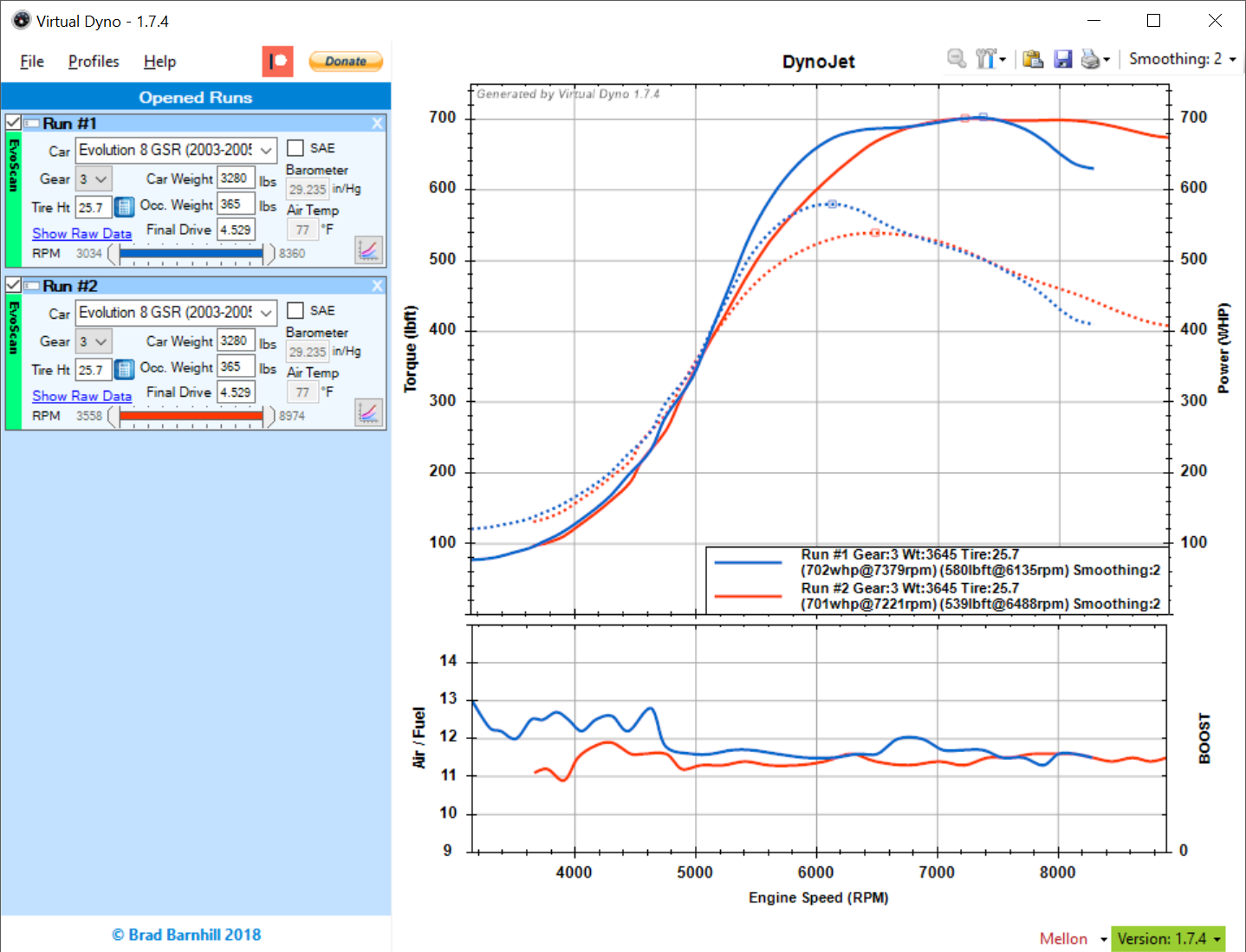
Click Here to download the latest version
Feel free to let me know what you think and suggestions on improvements. I know I am opening myself up to a lot of criticism but that's the only way to make this app better.
Thanks to all of you that have helped support this application through development and to all of those who have waited patiently for it.

Many thanks to some who have contributed over and over to its development:
Mellon Racing
Boosted Tuning
Also if you would like to donate to the project feel free. I dont require payment as I rely on donations to keep the project alive. If you are a tuner please consider who keeps you in business and who develops software to support you. Donate a little per tune to your free tools community that supports you so well.
Click here to donate
Last edited by bbarnhill; Jan 31, 2016 at 08:33 AM. Reason: update 1.2.8
#7
Evolved Member
iTrader: (27)
nevermind i didnt realize i needed to drag and drop the file. another problem i found is you do not have evo 8 and 9 6 speed on there and my boost plot is not showing up with the afr on the bottom
i like the afr plot on the bottom, very nice
i like the afr plot on the bottom, very nice
Last edited by evo8426; Jun 25, 2010 at 03:39 PM.
Trending Topics
#8
Im aware of a few vehicles that are missing. I need the specs on them to put in the xml file. I was more worried about getting this software out and tested with the few that are in there first. Plus my pleas for help finding the data needed to put the other cars in there went unanswered. If you have the following data on them I can put them in there.
Keep in mind this is an example. If you can send me the following data on another car I can get it in the next release.
<CarName>Evo IX GSR (5 speed)</CarName>
<Weight>3100</Weight>
<TransGear1>2.928</TransGear1>
<TransGear2>1.950</TransGear2>
<TransGear3>1.407</TransGear3>
<TransGear4>1.031</TransGear4>
<TransGear5>0.72</TransGear5>
<FinalGearRatio>4.529</FinalGearRatio>
<DragCoefficient>0.36</DragCoefficient>
<FrontalArea>27.5556</FrontalArea>
<TireDiameter>25.3</TireDiameter>
I know it says AFR/Boost as well ... boost is coming in a future release.
Keep in mind this is an example. If you can send me the following data on another car I can get it in the next release.
<CarName>Evo IX GSR (5 speed)</CarName>
<Weight>3100</Weight>
<TransGear1>2.928</TransGear1>
<TransGear2>1.950</TransGear2>
<TransGear3>1.407</TransGear3>
<TransGear4>1.031</TransGear4>
<TransGear5>0.72</TransGear5>
<FinalGearRatio>4.529</FinalGearRatio>
<DragCoefficient>0.36</DragCoefficient>
<FrontalArea>27.5556</FrontalArea>
<TireDiameter>25.3</TireDiameter>
I know it says AFR/Boost as well ... boost is coming in a future release.
#9
Evolved Member
iTrader: (27)
Code:
<CarParameters>
<CarID>4</CarID>
<CarName>Evo IX MR (6 speed)</CarName>
<Weight>3285</Weight>
<TransGear1>2.909</TransGear1>
<TransGear2>1.944</TransGear2>
<TransGear3>1.434</TransGear3>
<TransGear4>1.100</TransGear4>
<TransGear5>0.868</TransGear5>
<TransGear6>0.693</TransGear6>
<FinalGearRatio>4.529</FinalGearRatio>
<DragCoefficient>0.36</DragCoefficient>
<FrontalArea>27.5556</FrontalArea>
<TireDiameter>25.3</TireDiameter>
</CarParameters>
for anyone who needs the info for the 9 mr you can just copy and paste into the xml
Last edited by evo8426; Jun 25, 2010 at 03:59 PM.

