My try at a carputer...or shall I say carmacputer?
#1
Evolving Member
Thread Starter
iTrader: (16)
Join Date: Feb 2007
Location: Fort Wayne, IN
Posts: 347
Likes: 0
Received 0 Likes
on
0 Posts
My try at a carputer...or shall I say carmacputer?
I was getting tired of looking at my triple dash pod from Rexpeed and wanted a more stock look. I thought it would be nice to have nav, my full music library, and get rid of that dash pod. Tada...carputer, only problem, I hate windows. So I went baller status and got a mac mini and a Lilliput 8" screen, thanks from info from others on this forum.
Some info I used with great appreciation came from this thread.
Warning iPhone pics in a fairly dark garage!!

Here's my progress:
Seeing if anything works

Hacked the screen in

Not bad

I sure hope it all fits in there

Amp inspection (Bought 2 because they were sooo cheap ($22 shipped for both)

Some mods to the amp, direct speaker connection, direct power, switch bypassed, general cleanup (electronic tech at work so....yea)
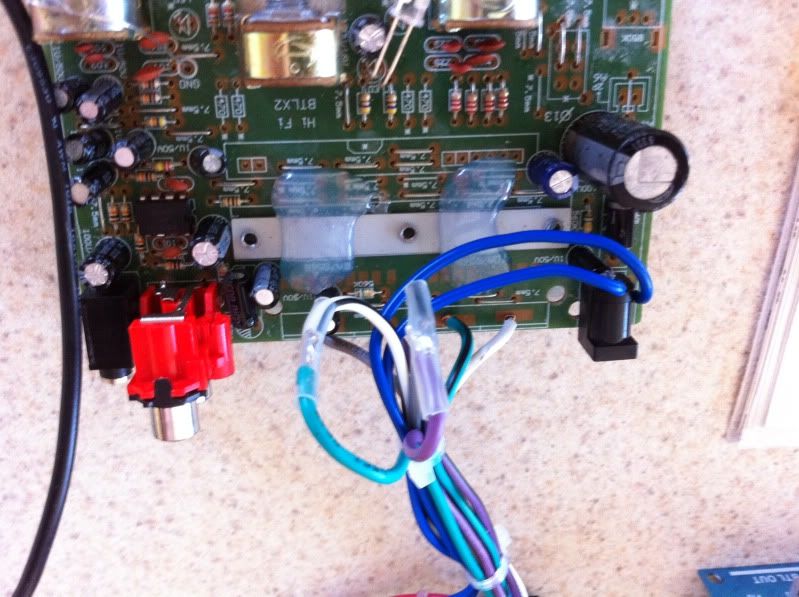
Added some iFoam to the mini

CNX-1900 V 2.2 power supply, great product!

Some of this fits

Everything in almost!

Not too shabby

What a beautiful sight, works on first try! I'm a wiring genius!

Easy access to the USB ports

iTunes

Fo sho
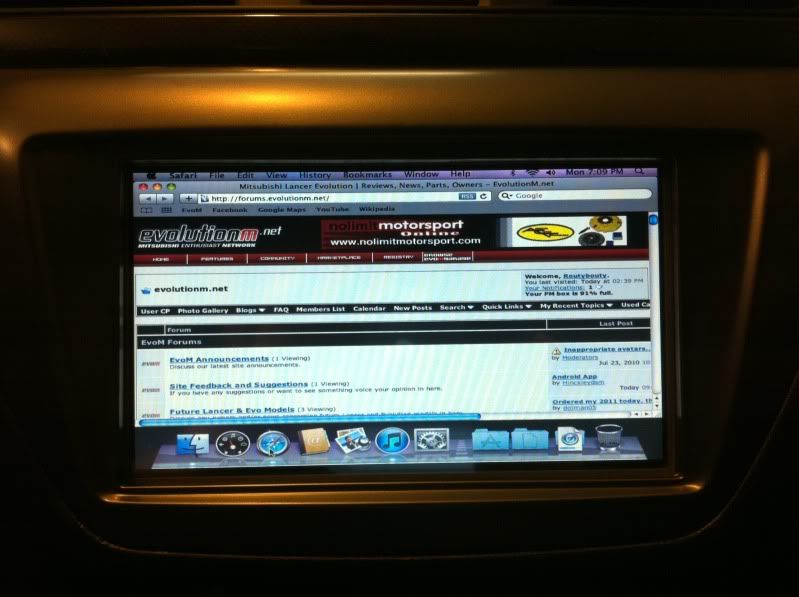
Awesome video every Evo owner has watched 100 times
 ]
]
I love this show

Weather widgets nice!!

I will probably end up adding this somewhere

Specs:
Mac mini 1.6GHz core duo
2GB Ram
250GB HD
Wifi/Bluetooth
Installed SMC fan control and bumped up the minimum fan speed, also it displays the temp of the computer (assuming cpu) so I can keep an eye on it.
Lilliput 8" Screen (using the included DVI to HDMI adapter)
CNX-1900 power supply
Some chinese amp I got for $10!!!
Sounds great doesn't get hot, says 50W RMS output (2x25W)
Ground loop isolator (Yes I know it's a band-aid, but I spent hours trying to figure it out and never resolved the computer noise getting into the speakers)
I have plans to run parallels for evoscan/ecuflash but I need a newer version. Will run XP unless I can score a free copy of 7. Then I can have my boost and crap on the screen also!
Since I always must have multiple projects going on at once (I did all this while waiting on parts from my new Buschwacker install). I thought someone might ask anyway. I did this:
Inside an AEM WB!

Installed!

Thankfully it still works, after I screwed with it

All I did on that was extend the display board wires of the WB. It has a board to board connector that I just made a 1.5' extension for. Glued it in and bam done. Easy.
Enjoy!
Some info I used with great appreciation came from this thread.
Warning iPhone pics in a fairly dark garage!!


Here's my progress:
Seeing if anything works

Hacked the screen in

Not bad

I sure hope it all fits in there

Amp inspection (Bought 2 because they were sooo cheap ($22 shipped for both)

Some mods to the amp, direct speaker connection, direct power, switch bypassed, general cleanup (electronic tech at work so....yea)
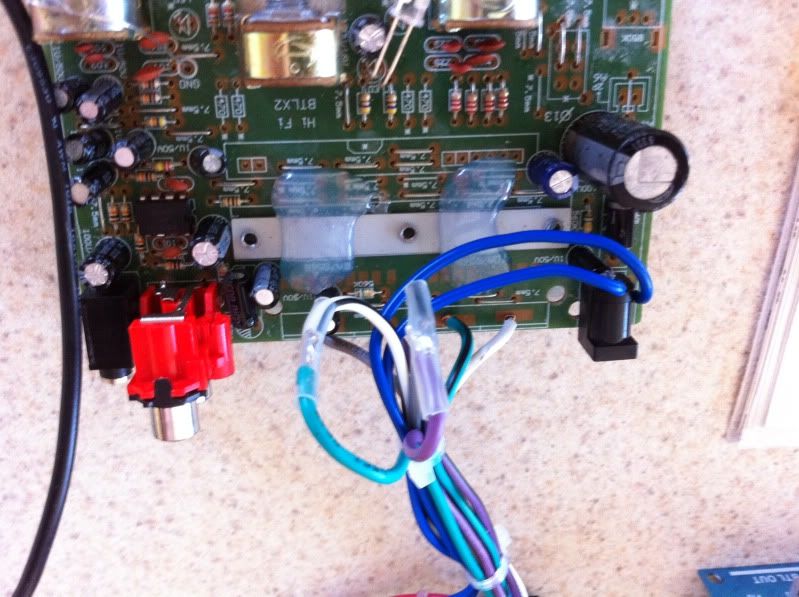
Added some iFoam to the mini

CNX-1900 V 2.2 power supply, great product!

Some of this fits

Everything in almost!

Not too shabby

What a beautiful sight, works on first try! I'm a wiring genius!

Easy access to the USB ports

iTunes

Fo sho
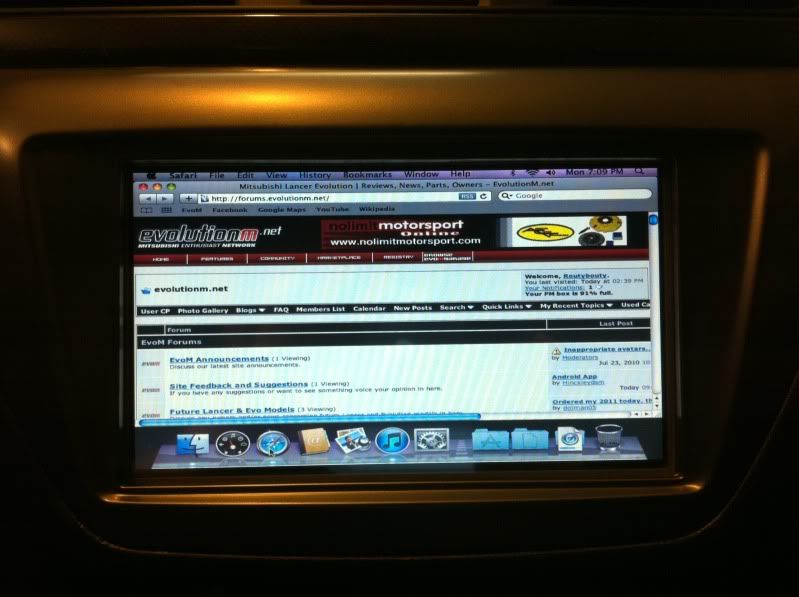
Awesome video every Evo owner has watched 100 times
 ]
]I love this show

Weather widgets nice!!

I will probably end up adding this somewhere

Specs:
Mac mini 1.6GHz core duo
2GB Ram
250GB HD
Wifi/Bluetooth
Installed SMC fan control and bumped up the minimum fan speed, also it displays the temp of the computer (assuming cpu) so I can keep an eye on it.
Lilliput 8" Screen (using the included DVI to HDMI adapter)
CNX-1900 power supply
Some chinese amp I got for $10!!!
Sounds great doesn't get hot, says 50W RMS output (2x25W)
Ground loop isolator (Yes I know it's a band-aid, but I spent hours trying to figure it out and never resolved the computer noise getting into the speakers)
I have plans to run parallels for evoscan/ecuflash but I need a newer version. Will run XP unless I can score a free copy of 7. Then I can have my boost and crap on the screen also!
Since I always must have multiple projects going on at once (I did all this while waiting on parts from my new Buschwacker install). I thought someone might ask anyway. I did this:
Inside an AEM WB!

Installed!

Thankfully it still works, after I screwed with it

All I did on that was extend the display board wires of the WB. It has a board to board connector that I just made a 1.5' extension for. Glued it in and bam done. Easy.
Enjoy!
Last edited by Routybouty; Nov 2, 2010 at 02:00 PM.
Trending Topics
#8
WOW what a great job. I like the Mac idea since you have an iphone. I have a Droid and connect it to my VoomPC setup. Very similar to what you did. I went with a Dynamix 8" touchscreen, but wish I would of did the transflective screen for better daytime viewing. The wideband is BAD ***! Thats got my vote for the cleanest install evar! Keep up the good work man.
#9
Evolving Member
Thread Starter
iTrader: (16)
Join Date: Feb 2007
Location: Fort Wayne, IN
Posts: 347
Likes: 0
Received 0 Likes
on
0 Posts
Thanks everyone!
How do you like the Dynamix touchscreen? I don't really like the responsiveness of the touchscreen. But, I might just be getting used to all these phone touchscreens though lol.
I remembered the other day that there's an app to use your iphone as a mouse cursor for your computer so I'll be doing that!!
How do you like the Dynamix touchscreen? I don't really like the responsiveness of the touchscreen. But, I might just be getting used to all these phone touchscreens though lol.
I remembered the other day that there's an app to use your iphone as a mouse cursor for your computer so I'll be doing that!!
#10
I forgot, the Droid does that too now. Thanks for the reminder, now I have to go do that too ha ha.
I like the Dynamix. I just hate trying to get my phat fingers to touch in the corners. I have a DiNovo keyboard that is the shizz. That thing makes the whole carputer experience WAY better! Have you tried one out yet? Its bluetooth and works with any computer and a PS3 too!!! Even has programmable keys. I have my standalone ECU hooked up to my computer in the car, so tuning on the fly is way easy. The dyno guy was like "Damn, havent seen that yet!"
I'm sure you get a bigger reaction than that! Your setup is very inspirational.
I like the Dynamix. I just hate trying to get my phat fingers to touch in the corners. I have a DiNovo keyboard that is the shizz. That thing makes the whole carputer experience WAY better! Have you tried one out yet? Its bluetooth and works with any computer and a PS3 too!!! Even has programmable keys. I have my standalone ECU hooked up to my computer in the car, so tuning on the fly is way easy. The dyno guy was like "Damn, havent seen that yet!"
I'm sure you get a bigger reaction than that! Your setup is very inspirational.
#11
Evolving Member
Thread Starter
iTrader: (16)
Join Date: Feb 2007
Location: Fort Wayne, IN
Posts: 347
Likes: 0
Received 0 Likes
on
0 Posts
That keyboard looks nice. It seems Logitech makes an app for using your phone as a mouse AND keyboard also! I think I'm gonna stick with that for now!
Now off to find the HVAC relocation diy threads...
Now off to find the HVAC relocation diy threads...
#14
Evolving Member
iTrader: (11)
so how much did the Lilliput 8" screen set you back? what are the amps for (used one?) to power the mac mini? where did you purchase them?
ever thought about figuring out a way to din the mac mini? lower din, slot out for dvd's and such?
ever thought about figuring out a way to din the mac mini? lower din, slot out for dvd's and such?
Last edited by wazmunstr; Oct 25, 2010 at 08:35 PM.


