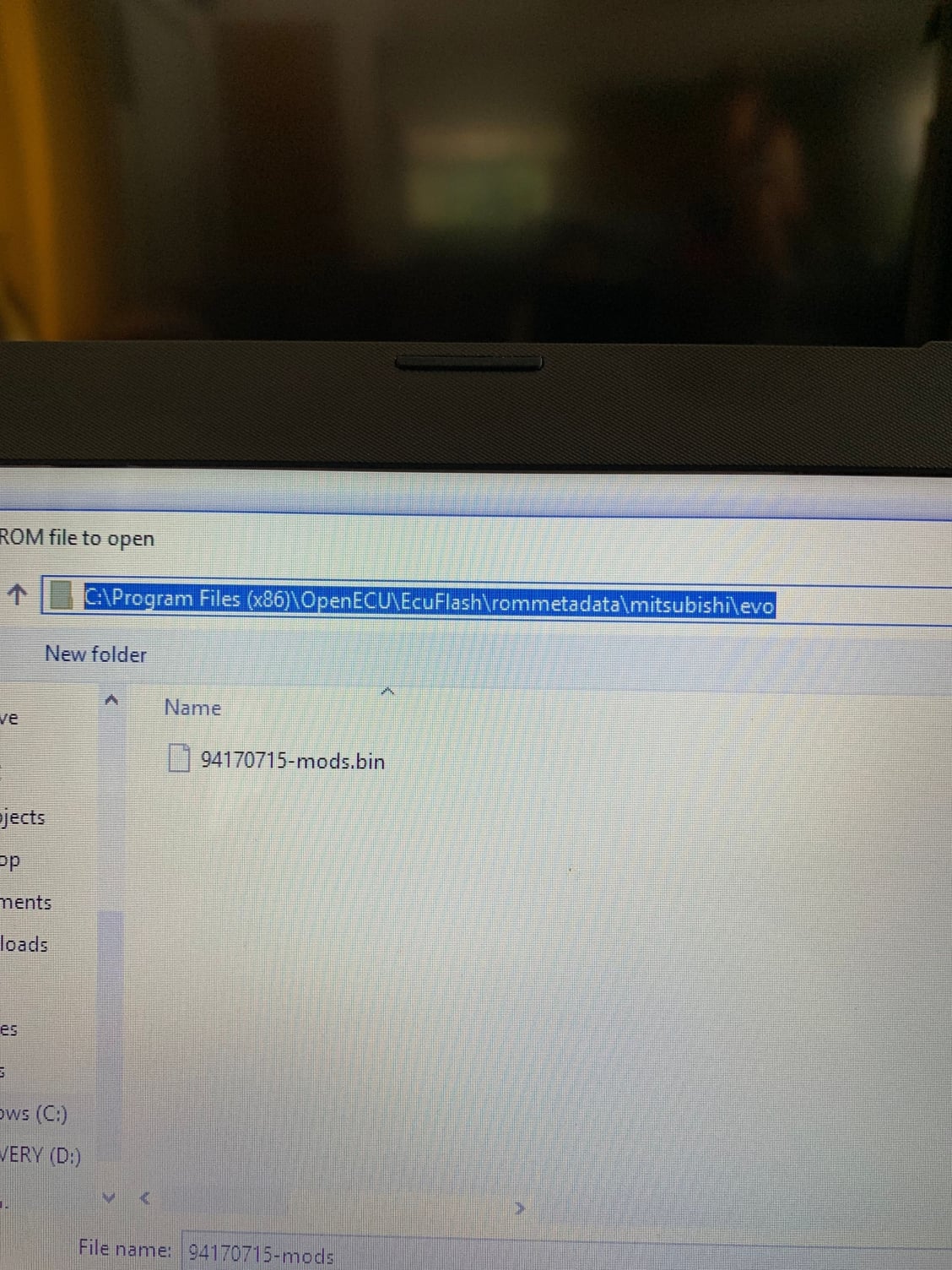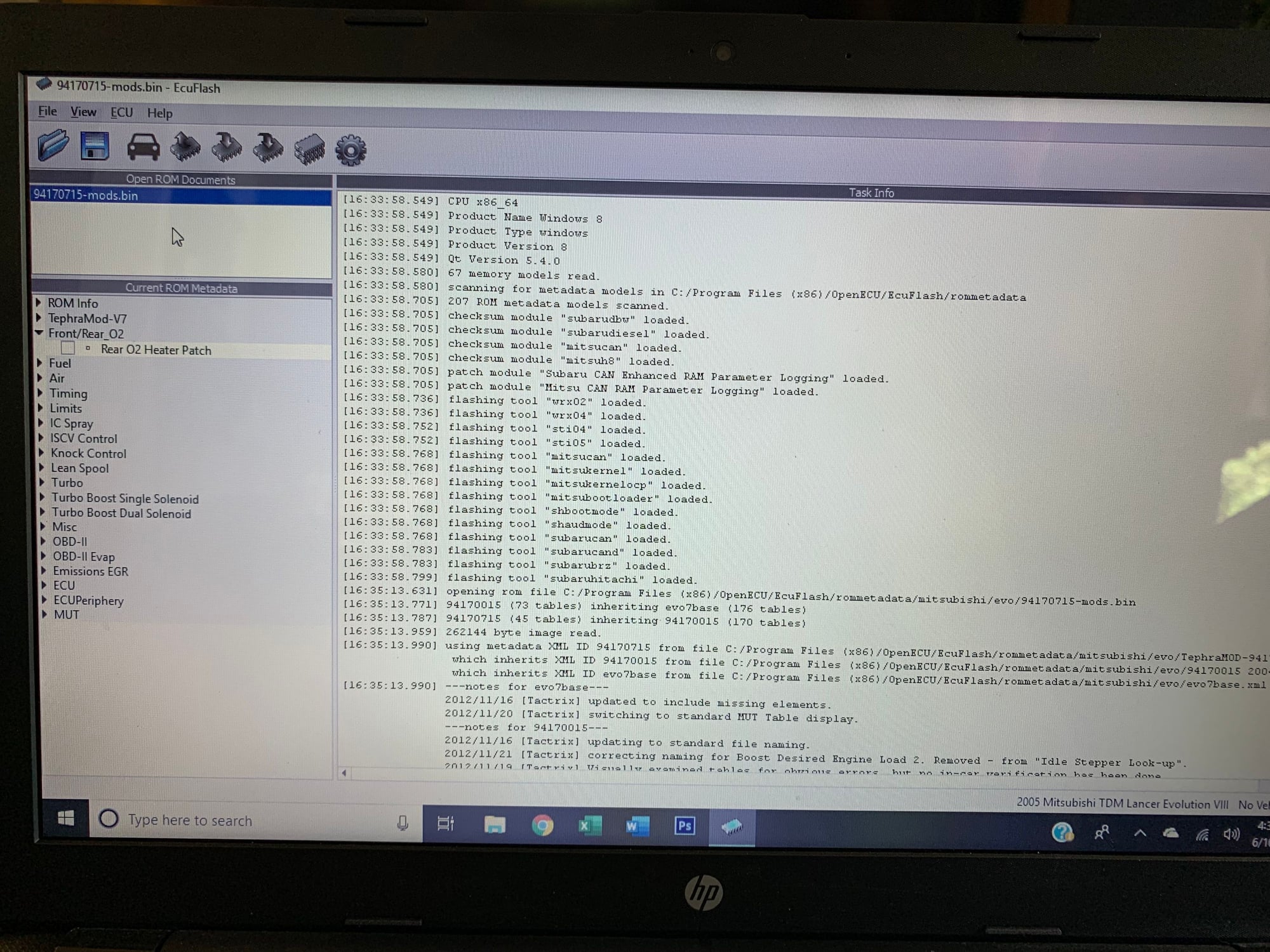Canít figure out how to disable rear o2 with ecu flash and the latest version of teph
#17
EvoM Community Team Leader
#18
Evolving Member
Thread Starter
Metadata or evo folder? But Iíve been putting 94170715 in the evo folder. It doesnít wanna open in ecu flash without the bin folder either. Matter of fact 94170715 wonít even show up unless the tephra bin folder is with it.
#19
EvoM Community Team Leader
Sorry Evo folder under metadata. The bin file is the rom. Ecuflash can open this no matter where it's saved. You shouldn't save the bin into the metadata folder though. When you click open rom you should be able to navigate to any directory
#20
Evolving Member
Thread Starter
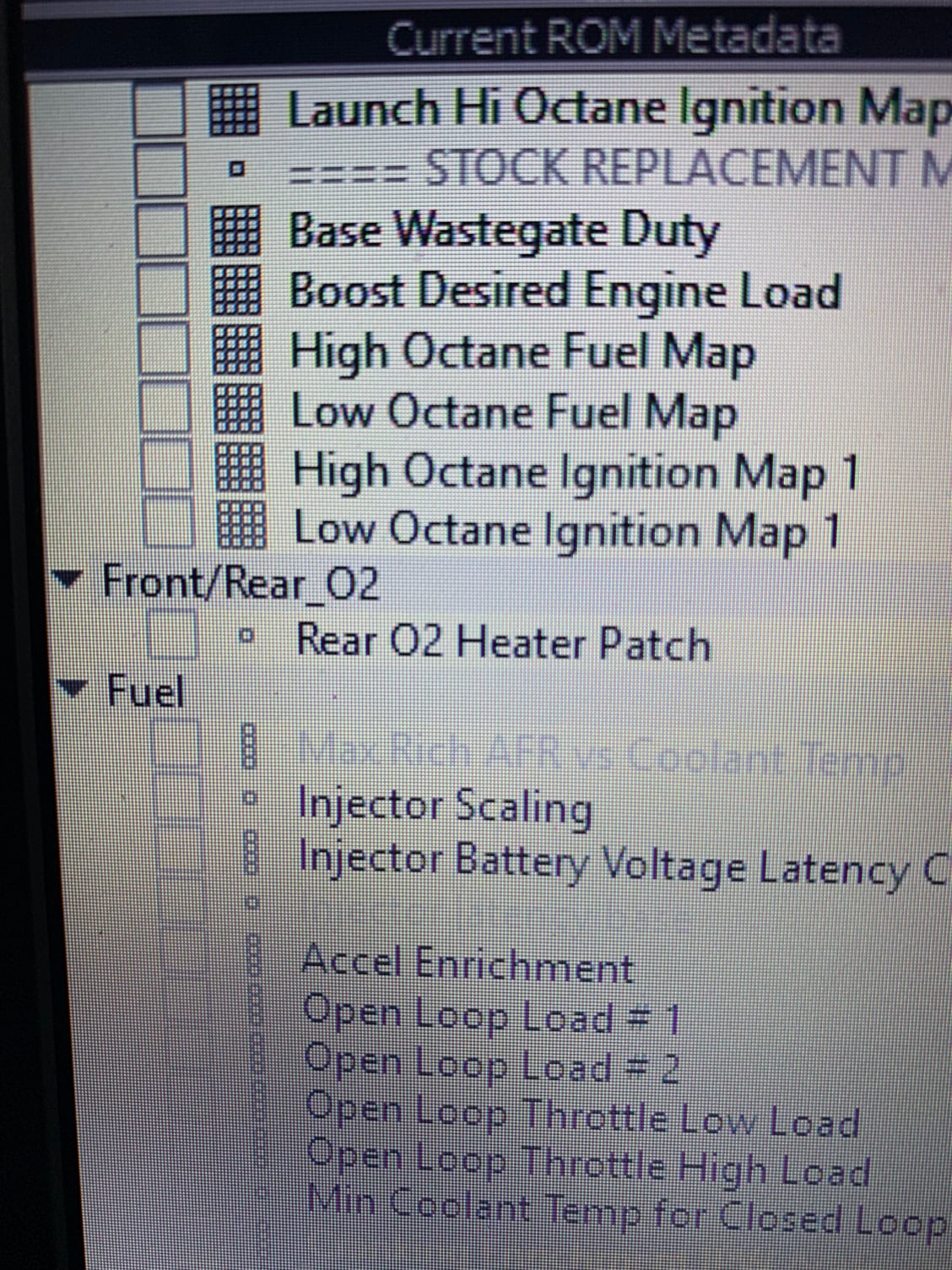
I just canít unlock the other o2 settings in the second pic someone sent me to disable it.
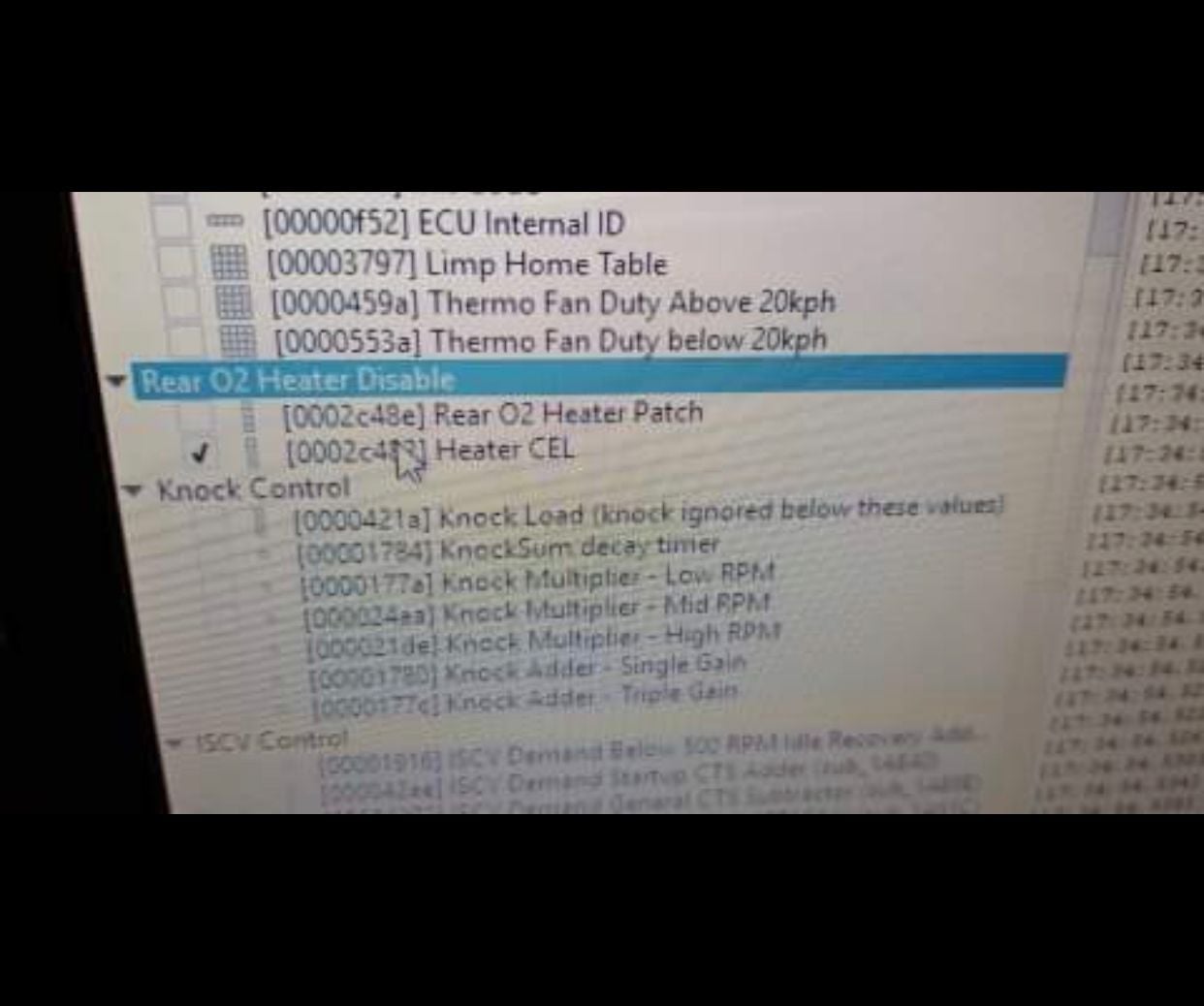
This is the settings I want to get. Everything else seems the same.
#21
EvoM Community Team Leader
Your screenshots do not look like the phenom XML layout. Thinking about it, I believe V7 has the heater sim patch already applied to it. Are you throwing a CEL? If so which?
#23
EvoM Community Team Leader
#25
EvoM Community Team Leader
#26
Evolving Member
Thread Starter
It says to extract it to C:\Program Files (x86)\OpenECU\EcuFlash\rommetadata\mitsubishi\evo. Thatís what I have done. It opens in ecu flash with no errors. Was just wondering if windows 10 changes something. Says the last time that the v7 rom was updated was 2010 I think. I canít even get it to extract into C:\Program Files (x86)\OpenECU\EcuFlash\rommetadata\mitsubishi\evo in my 8.1 windows.
#27
EvoM Community Team Leader
It says to extract it to C:\Program Files (x86)\OpenECU\EcuFlash\rommetadata\mitsubishi\evo. Thatís what I have done. It opens in ecu flash with no errors. Was just wondering if windows 10 changes something. Says the last time that the v7 rom was updated was 2010 I think. I canít even get it to extract into C:\Program Files (x86)\OpenECU\EcuFlash\rommetadata\mitsubishi\evo in my 8.1 windows.
#28
Evolving Member
Thread Starter
#30
EvoM Community Team Leader
Ok its the wrong XML. Delete the 94170715 XML that you have, like before, then you need to download this
http://www.norcalmotorsports.org/use...OD-XMLPack.zip
then extract it and grab the TephraMOD-94170715-v7.xml and put it into your "C:\Program Files (x86)\OpenECU\EcuFlash\rommetadata\mitsubishi\evo" directory.
You will know its right because this XML does not have any "Inherits". If you look at the log output on the right of your ecuflash where it says its loading your XML "using metadata XML ID 94170715 from file......." it should only open this one XML file which is fully self contained. Also you will have all the tabs and layout of the screenshot in post #2 of the v7 thread.
P.S. again it doesn't matter where you save your roms, but I wouldn't do it in the metadata directory because thats going to get pretty messy and your windows security might not like it too much.
http://www.norcalmotorsports.org/use...OD-XMLPack.zip
then extract it and grab the TephraMOD-94170715-v7.xml and put it into your "C:\Program Files (x86)\OpenECU\EcuFlash\rommetadata\mitsubishi\evo" directory.
You will know its right because this XML does not have any "Inherits". If you look at the log output on the right of your ecuflash where it says its loading your XML "using metadata XML ID 94170715 from file......." it should only open this one XML file which is fully self contained. Also you will have all the tabs and layout of the screenshot in post #2 of the v7 thread.
P.S. again it doesn't matter where you save your roms, but I wouldn't do it in the metadata directory because thats going to get pretty messy and your windows security might not like it too much.