Stock Bluetooth Mic
#1
Evolving Member
Thread Starter
Join Date: Sep 2011
Location: wisconsin
Posts: 106
Likes: 0
Received 0 Likes
on
0 Posts
Stock Bluetooth Mic
I am installing a aftermarket radio in my 08 GTS. I am wanting to know if anyone has or know how to use the oem mic on the aftermarket radio. I have searched and searched but couldn't find any thing. Is the a way to slice into it or something? Thank you in advance for your help.
#2
Evolved Member
iTrader: (2)
If the aftermarket radio is BT - it should come with an new microphone (my Pioneer AppRadio2 did). If it is not BT - the microphone and existing BT module will no longer work either.
To keep the steering wheel controls you also need a PAC SWI unit (cheap on ebay)...
Put the new microphone above the rear view mirror (so it can serve the driver and the passenger).
To keep the steering wheel controls you also need a PAC SWI unit (cheap on ebay)...
Put the new microphone above the rear view mirror (so it can serve the driver and the passenger).

#3
Evolving Member
Thread Starter
Join Date: Sep 2011
Location: wisconsin
Posts: 106
Likes: 0
Received 0 Likes
on
0 Posts
Yes it did but I was hoping to keep using the oem one. Keep it looking a little cleaner you know what I mean. I was thinking about just taking out the oem and putting the new one in the same place. I got the Maestro SW for the steering wheel controls.
#5
Newbie
Join Date: Mar 2014
Location: Muskoka, Ontario, Canada
Posts: 90
Likes: 0
Received 0 Likes
on
0 Posts
I think I saw that the place your talking about is the inside temp sensor for the heater? Not sure of the mic location though???
Trending Topics
#8
Evolving Member
I am looking for the wiring diagram as I am thinking of splicing my aftermarket mic and wiring it to the bluetooth mic. I am trying to figure out the wire harness. It has 3 wires. Red, Blue, Orange. Not sure wgat thet all are. can anyone fill me in. I did find this on a google search but this is for a Tacoma.
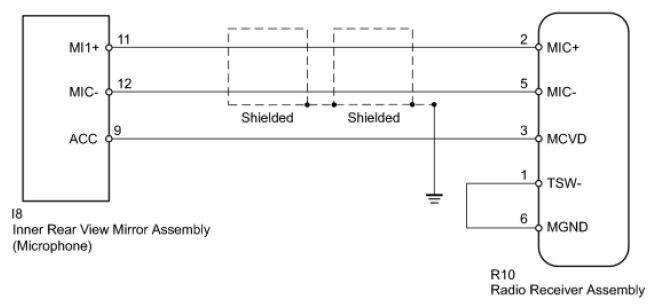
Not sure if that is helpful or not.
Not sure if that is helpful or not.
#9
Evolving Member
Did just find this.
http://workshop-manuals.com/mitsubis...res/page_5891/
I just need to know the wiring diagram on Connector D-03.
http://workshop-manuals.com/mitsubis...res/page_5891/
I just need to know the wiring diagram on Connector D-03.
#12
Evolving Member
Ok just got off the phone with Mits again. Seems the three wires are pink/blue red. Red is power to the unit. Pink/Blue carry audio. I am trying to figure out which one I need to carry audio. Bare with me.
#13
I'm curious about this too. It seems that the mic that came with my aftermarket headunit is pretty bad as people can't understand me whenever I'm driving at highway speeds.
#14
Newbie
Join Date: Mar 2014
Location: Muskoka, Ontario, Canada
Posts: 90
Likes: 0
Received 0 Likes
on
0 Posts
Yup that's what I get told as well when I had my nav unit in my other car. I wanna put it into this car but would love to use the factory mic!!!!!!


