10.2 quad core android car gps nav stereo
#346
Anyone else have an issue with it booting? Probably half the time it will try to boot (show the mitsu diamonds) for several minutes and then crssh, then boot up properly. I have already tried resetting it and it didn't help. Is there some kind of update I need to do? Mine's running 5.1.1
#347
Got my unit installed. Besides the vent modding installation was a breeze. Makes a joke of the mile of cable and multiple adapters I had before.
Problem I ran into was sketchy Bluetooth and audio. I tried a software reset and the unit wouldn't boot at all. I ended up unhooking my battery all together to get it to turn on again.
Works well now, so I think the Rockford and everything just needed to learn to get along.
Now onto my problem. I managed to delete a bunch of the apps when I reset the unit. Are they saved somewhere on the unit or so I have to start digging for APKs?
Havent had too much time to play yet, been busy job hunting. Got that part sorted though so now I gotta make this thing how I want it.
Problem I ran into was sketchy Bluetooth and audio. I tried a software reset and the unit wouldn't boot at all. I ended up unhooking my battery all together to get it to turn on again.
Works well now, so I think the Rockford and everything just needed to learn to get along.
Now onto my problem. I managed to delete a bunch of the apps when I reset the unit. Are they saved somewhere on the unit or so I have to start digging for APKs?
Havent had too much time to play yet, been busy job hunting. Got that part sorted though so now I gotta make this thing how I want it.
#348
I believe the gps app and few others are saved on the flash card.
you'd just need to go through file manager and install from flash memory.
OR email the seller and they can just send you those apps
you'd just need to go through file manager and install from flash memory.
OR email the seller and they can just send you those apps
#349
So this thing has been an adventure...
I found the stuff i managed to 'erase'. Apparently if you go into 'factory settings' and log in, and hit 'key set' it restores those (apps? apk? i dunno). So the stuff i was 'missing' is back now. I wasn't able to play BT music until they 'came back' too.
I then tried 'touch set' and froze my touch screen again. So off came the battery cable... and back on. Got all that working now and the steering wheel controls finally work properly instead of just beeping. Bluetooth is playing nicely and being able to use SoundCloud natively in the tablet is awesome.
Haven't managed to get my BT OBD module working yet. I'm gonna try and RTFM haha.
This all might sound like a struggle but i'm doing it amongst a bunch of other things. Truthfully i'm quite impressed by the unit. It sounds great and so far most problems have been my own ignorance and penchant for clicking ALL THE BUTTONS.
I found the stuff i managed to 'erase'. Apparently if you go into 'factory settings' and log in, and hit 'key set' it restores those (apps? apk? i dunno). So the stuff i was 'missing' is back now. I wasn't able to play BT music until they 'came back' too.
I then tried 'touch set' and froze my touch screen again. So off came the battery cable... and back on. Got all that working now and the steering wheel controls finally work properly instead of just beeping. Bluetooth is playing nicely and being able to use SoundCloud natively in the tablet is awesome.
Haven't managed to get my BT OBD module working yet. I'm gonna try and RTFM haha.
This all might sound like a struggle but i'm doing it amongst a bunch of other things. Truthfully i'm quite impressed by the unit. It sounds great and so far most problems have been my own ignorance and penchant for clicking ALL THE BUTTONS.
#350
Evolved Member
iTrader: (16)
ok i have this unit and i installed it. I did ordered and got the RF harness kit for 2014 GSR supposedly, but its saying for Outlander. Maybe its a same.
Unit looks nice, very very straight forward install.
HOWEVER:
i do missing from the start the menu of the steering wheel buttons, so i do not have any options to pair it with my steering wheel. Huge draw back , that was a MAIN reason why i didnt got any other unit before, because either i didnt liked the unit or they missing the factory button commands...
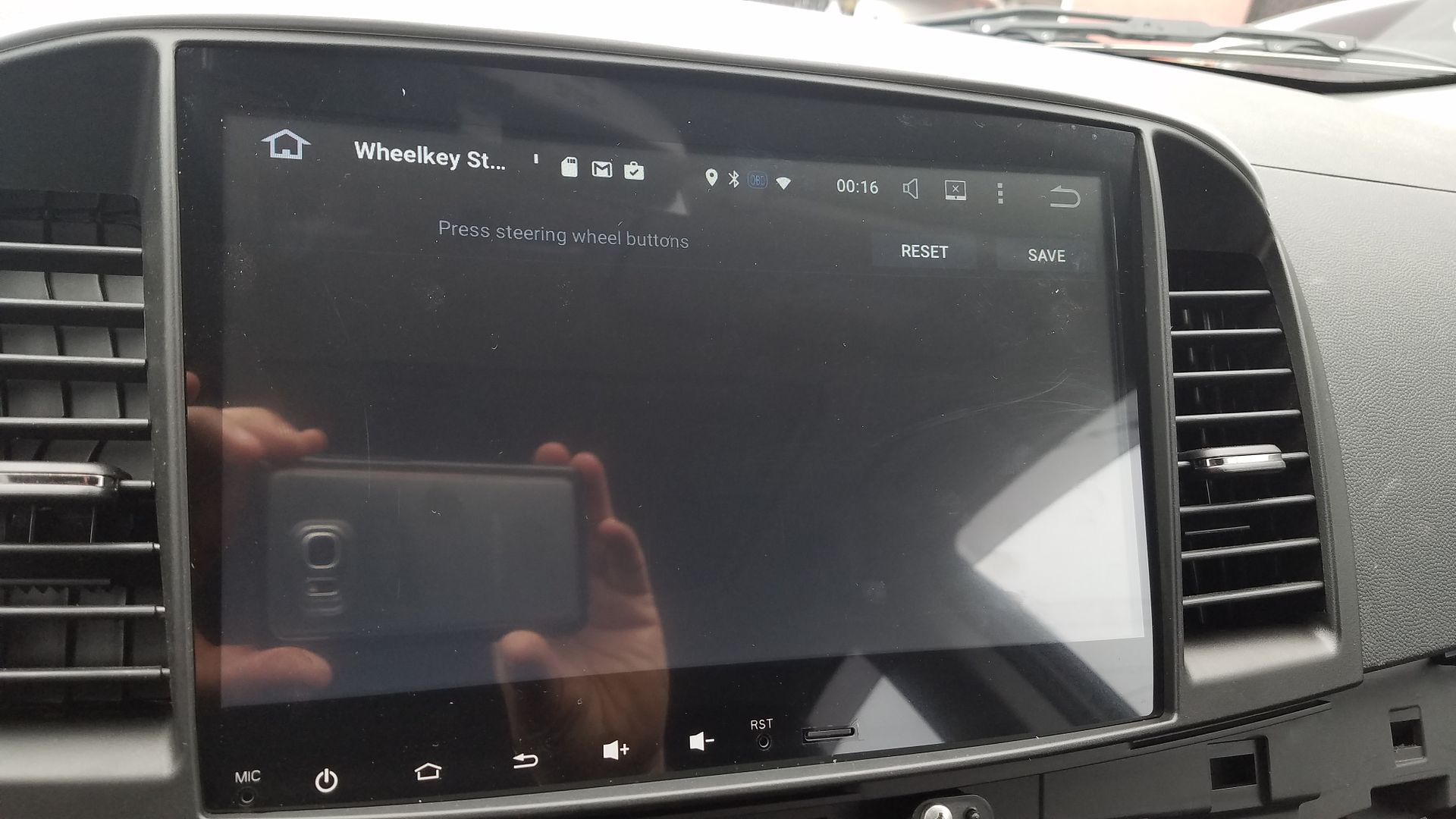
Also the Bluetooth was working about 20 minutes , i did even call over my friend with it.
After a about 20 minutes BT disappeared form the unit . No phone can see or find the head unit BT. The pictures above you see the BT on and that is later vanished.
Radio channels after i restart the unit lost memory.
Igo nav,, work but after 20 sec the screen goes blank and i have no clue neither find in a navi menu how to stopped that.
Overall i am on the fence with this unit, if there is no solution for these problems.
connection check:
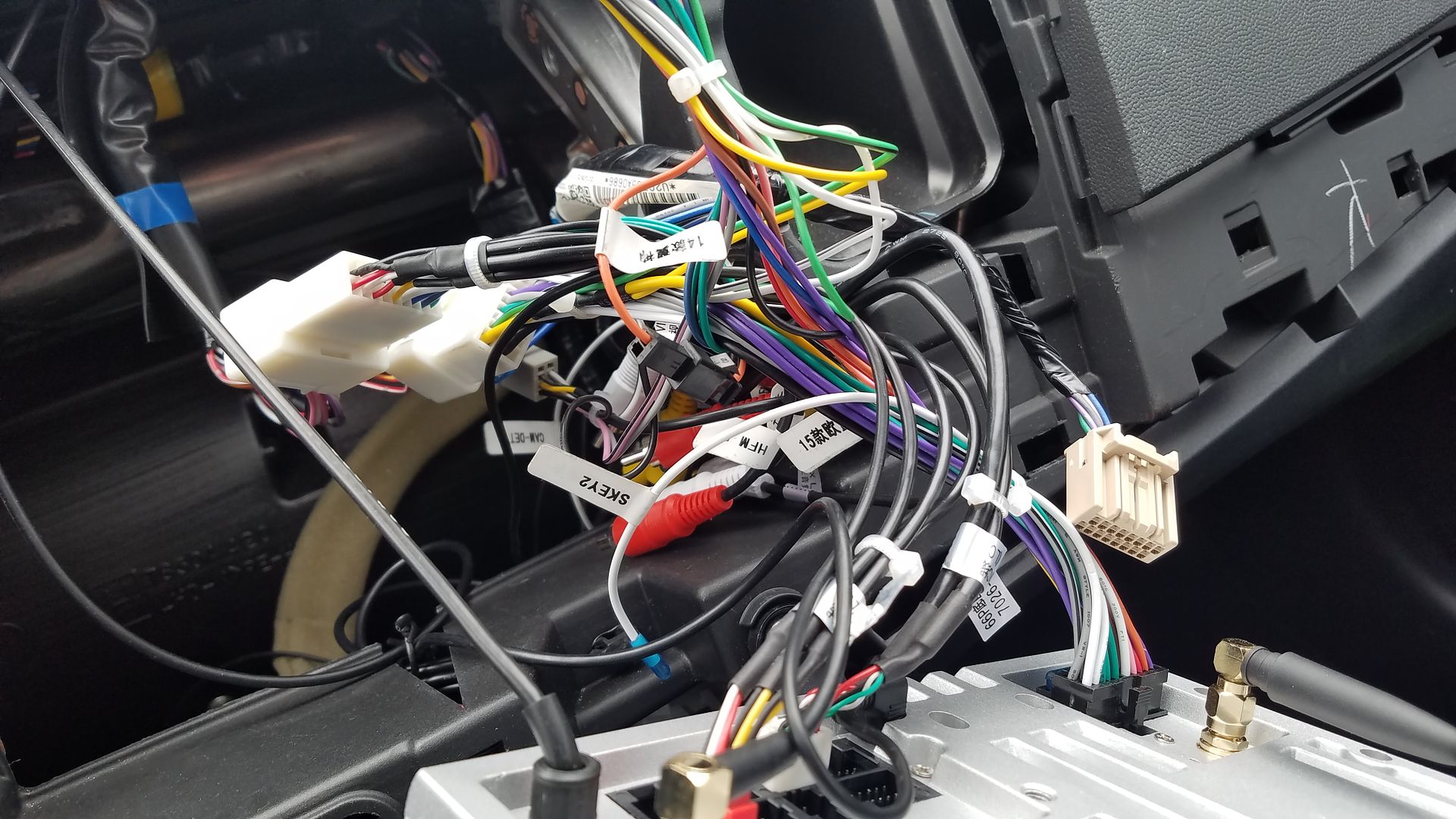
what is this? no place to plug it:
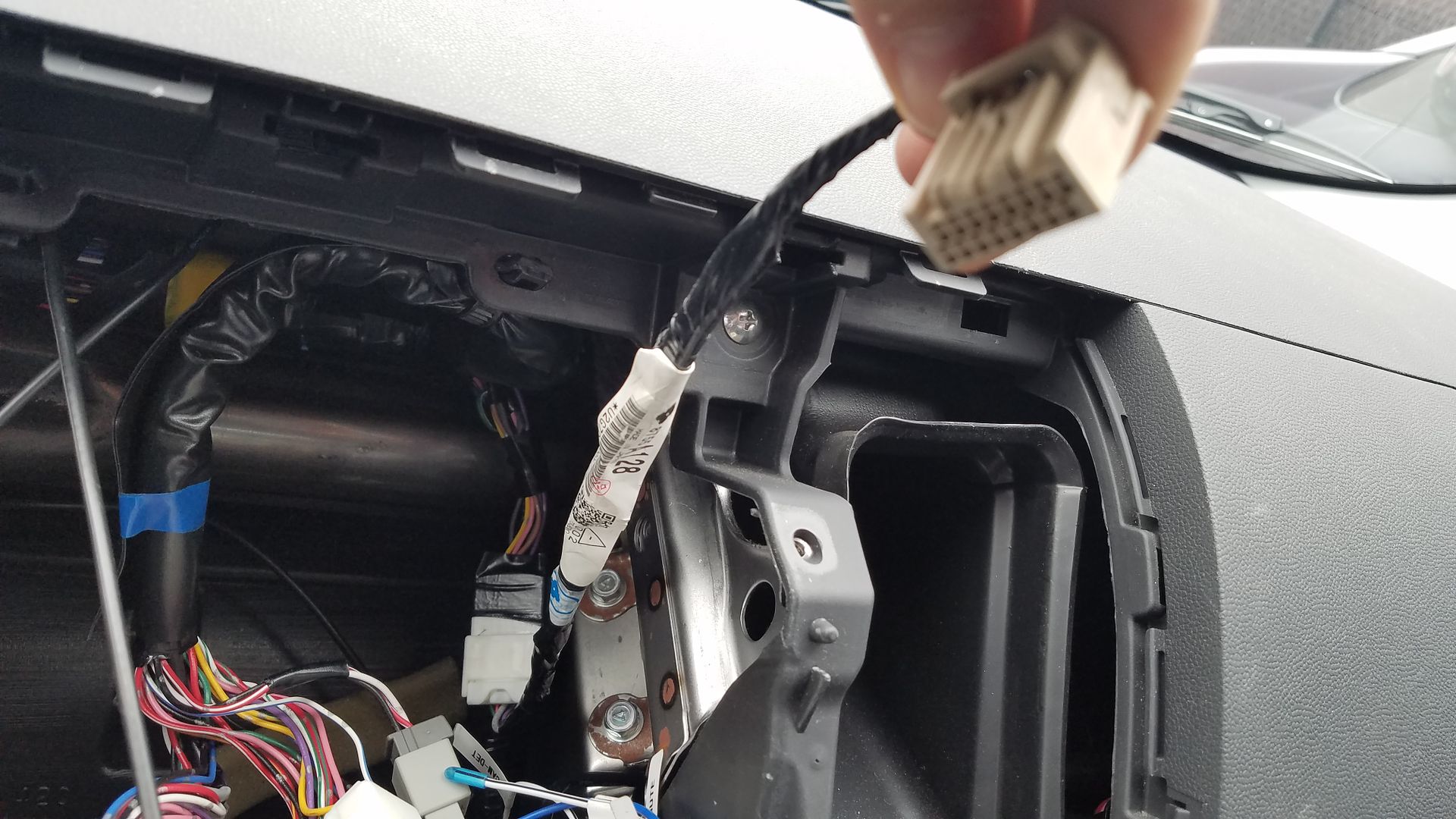
installed: ( here you can see , no more BT sign therefore no more BT connection.)


Unit looks nice, very very straight forward install.
HOWEVER:
i do missing from the start the menu of the steering wheel buttons, so i do not have any options to pair it with my steering wheel. Huge draw back , that was a MAIN reason why i didnt got any other unit before, because either i didnt liked the unit or they missing the factory button commands...
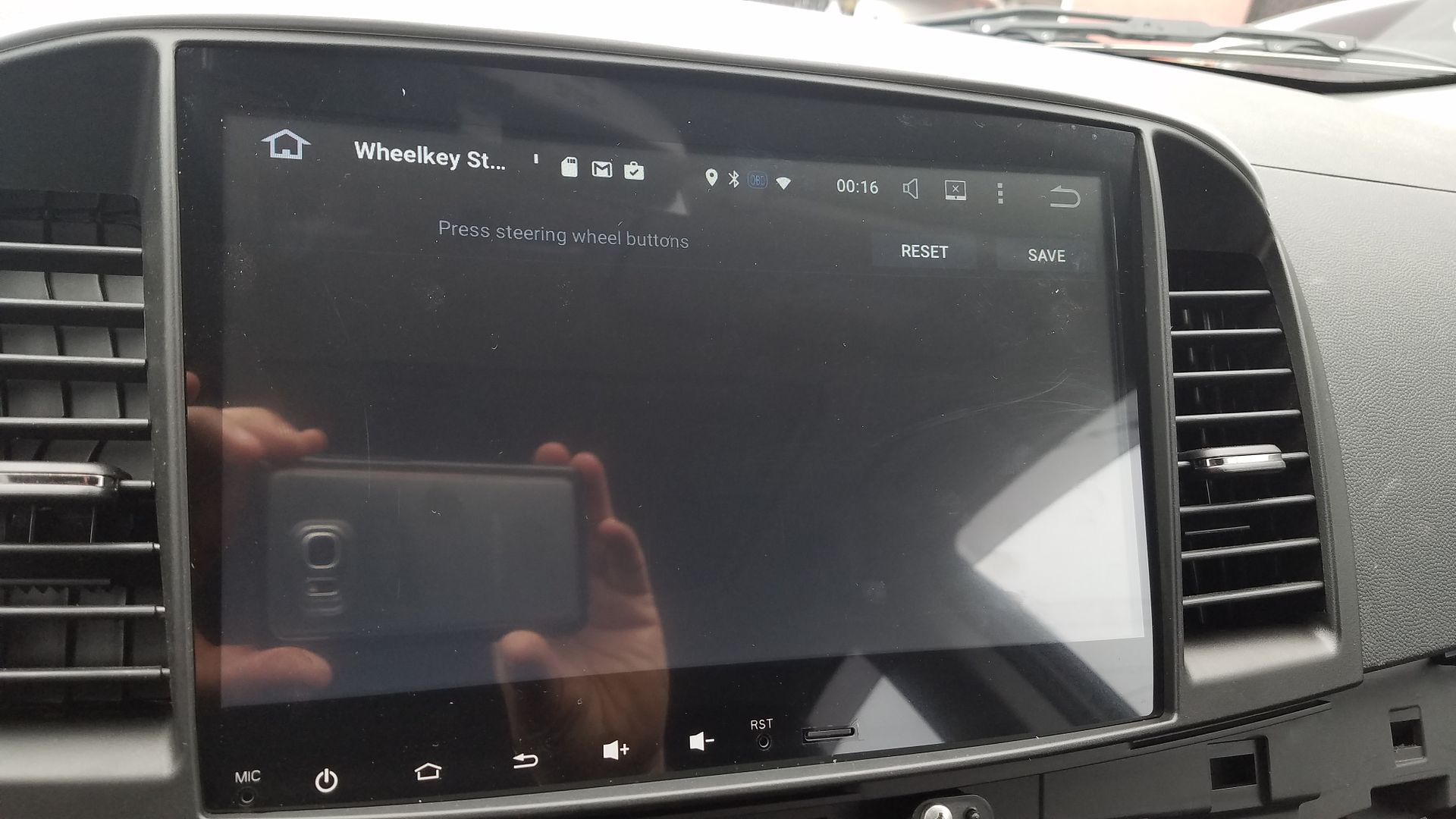
Also the Bluetooth was working about 20 minutes , i did even call over my friend with it.
After a about 20 minutes BT disappeared form the unit . No phone can see or find the head unit BT. The pictures above you see the BT on and that is later vanished.
Radio channels after i restart the unit lost memory.
Igo nav,, work but after 20 sec the screen goes blank and i have no clue neither find in a navi menu how to stopped that.
Overall i am on the fence with this unit, if there is no solution for these problems.
connection check:
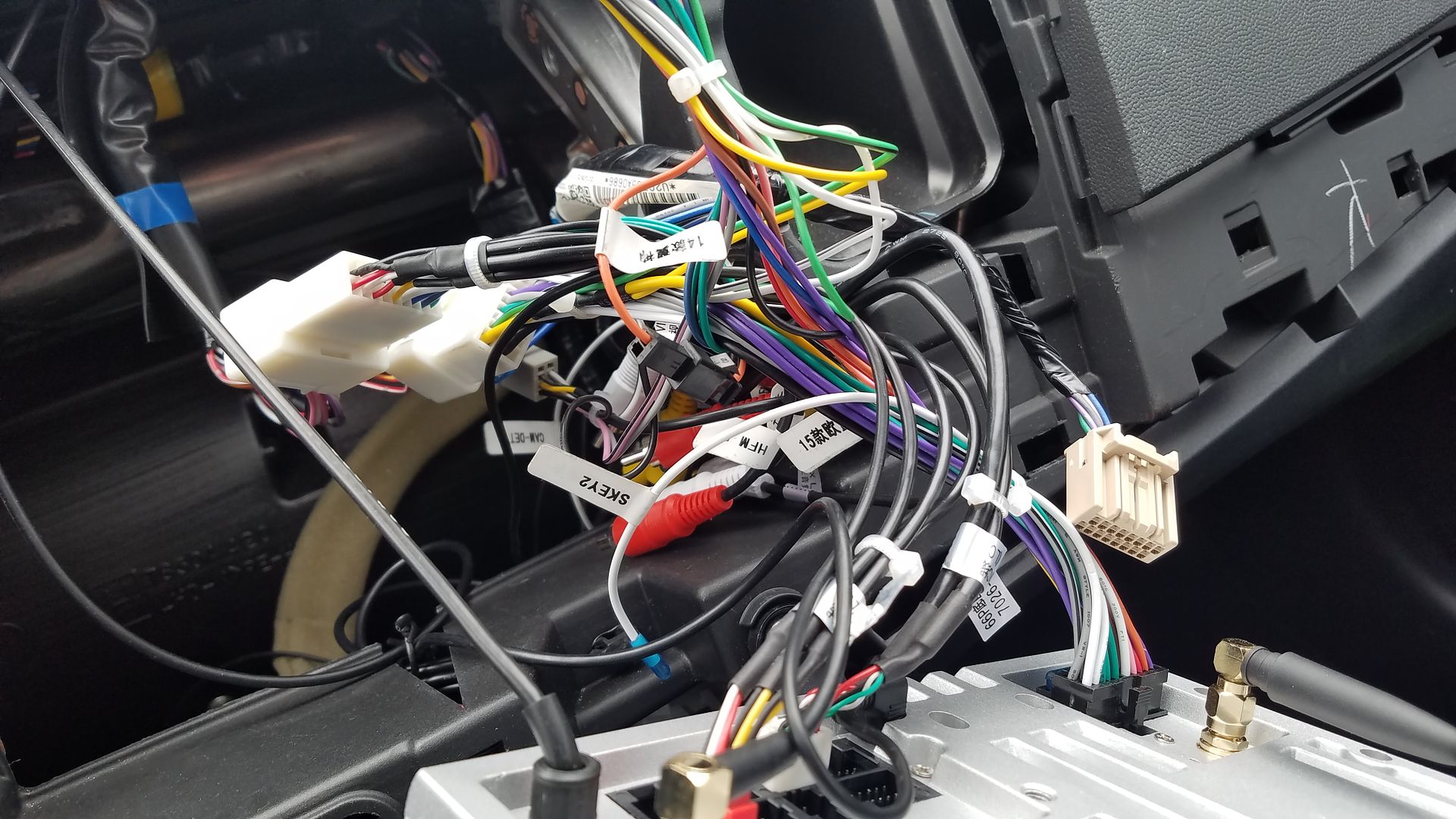
what is this? no place to plug it:
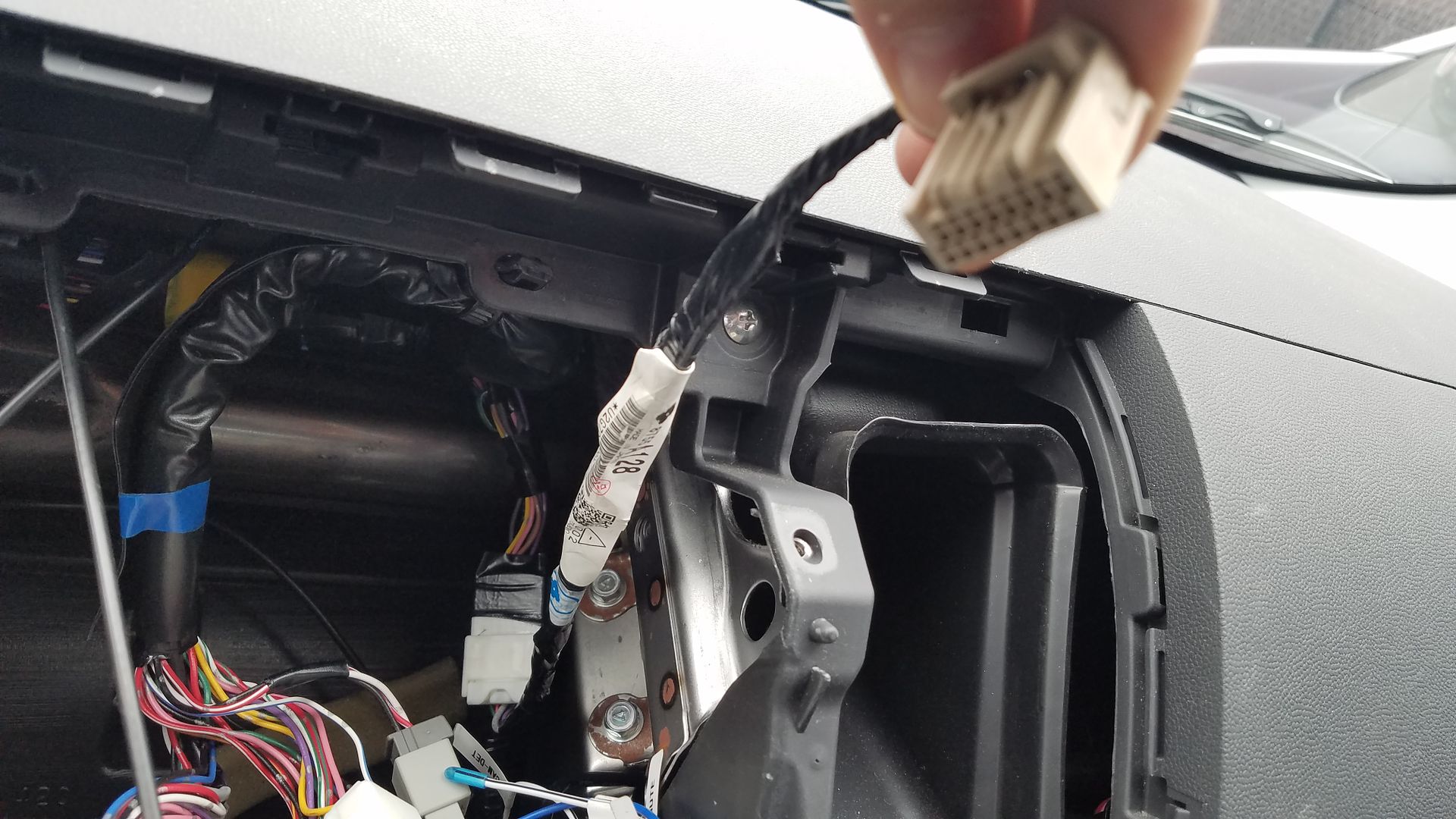
installed: ( here you can see , no more BT sign therefore no more BT connection.)


Last edited by Robevo RS; Mar 18, 2017 at 05:59 PM.
#351
Evolving Member
There are a few updates i need to know your mtcd_ha firmware version and date so i can point you in the right direction.
Anyone else have an issue with it booting? Probably half the time it will try to boot (show the mitsu diamonds) for several minutes and then crssh, then boot up properly. I have already tried resetting it and it didn't help. Is there some kind of update I need to do? Mine's running 5.1.1
#352
Evolving Member
Go to settibgs bluetooh delete anything you currently have then refresh and pair to obd 2 first then set torque then you should be ready for anything else.
So this thing has been an adventure...
I found the stuff i managed to 'erase'. Apparently if you go into 'factory settings' and log in, and hit 'key set' it restores those (apps? apk? i dunno). So the stuff i was 'missing' is back now. I wasn't able to play BT music until they 'came back' too.
I then tried 'touch set' and froze my touch screen again. So off came the battery cable... and back on. Got all that working now and the steering wheel controls finally work properly instead of just beeping. Bluetooth is playing nicely and being able to use SoundCloud natively in the tablet is awesome.
Haven't managed to get my BT OBD module working yet. I'm gonna try and RTFM haha.
This all might sound like a struggle but i'm doing it amongst a bunch of other things. Truthfully i'm quite impressed by the unit. It sounds great and so far most problems have been my own ignorance and penchant for clicking ALL THE BUTTONS.
I found the stuff i managed to 'erase'. Apparently if you go into 'factory settings' and log in, and hit 'key set' it restores those (apps? apk? i dunno). So the stuff i was 'missing' is back now. I wasn't able to play BT music until they 'came back' too.
I then tried 'touch set' and froze my touch screen again. So off came the battery cable... and back on. Got all that working now and the steering wheel controls finally work properly instead of just beeping. Bluetooth is playing nicely and being able to use SoundCloud natively in the tablet is awesome.
Haven't managed to get my BT OBD module working yet. I'm gonna try and RTFM haha.
This all might sound like a struggle but i'm doing it amongst a bunch of other things. Truthfully i'm quite impressed by the unit. It sounds great and so far most problems have been my own ignorance and penchant for clicking ALL THE BUTTONS.
#356
I ended up contacting the seller who told me to pair it via the 'bluetooth' app on the unit instead of through the settings.
So I tried that and had it working in seconds. Kinda silly but it worked so I won't complain.
Seems like everything is working smoothly now, and i'm quite enjoying my unit!
#357
i do missing from the start the menu of the steering wheel buttons, so i do not have any options to pair it with my steering wheel. Huge draw back , that was a MAIN reason why i didnt got any other unit before, because either i didnt liked the unit or they missing the factory button commands...
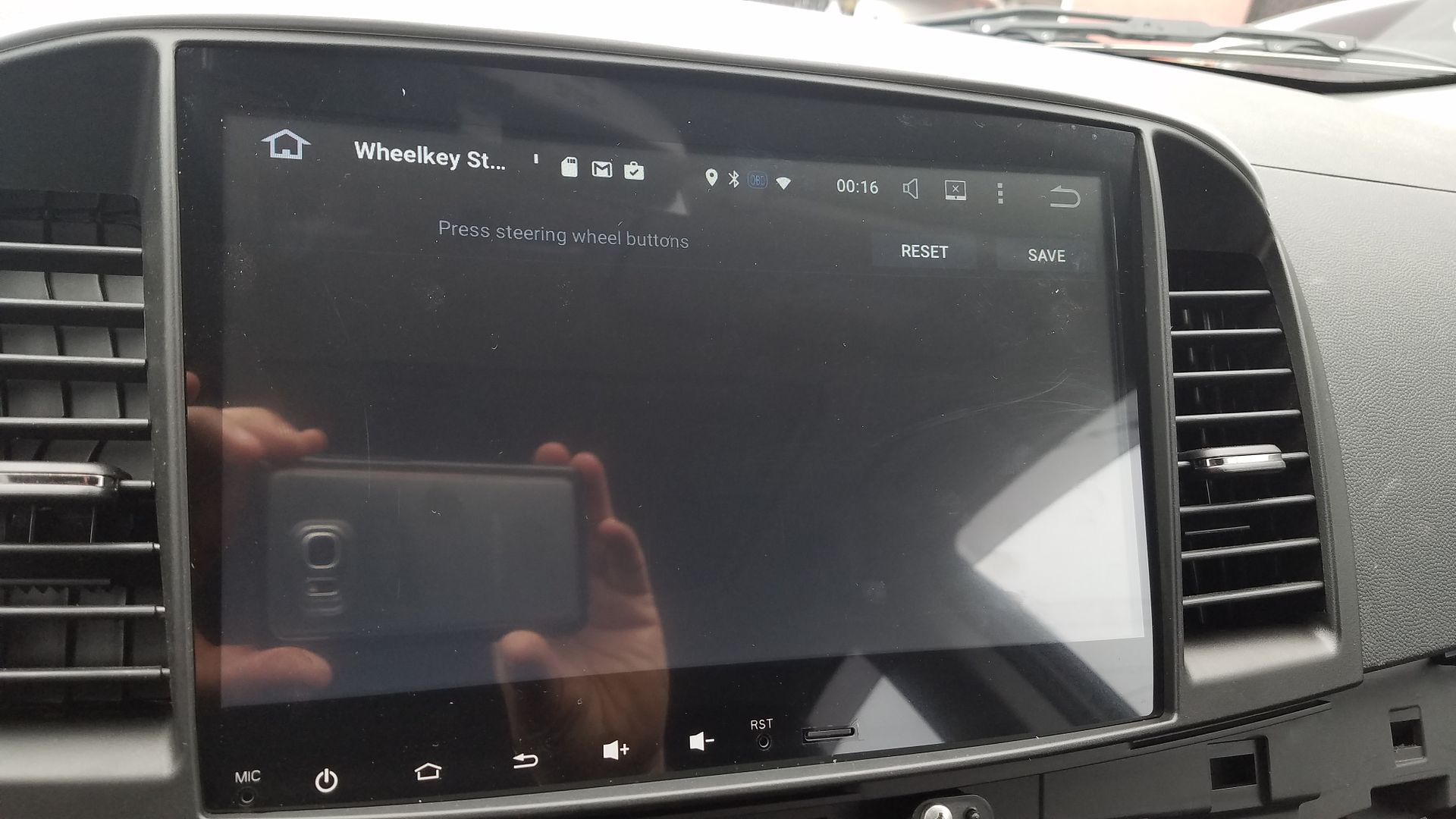
In that menu you have to follow the instruction on the screen. Press the button you want to program and it will open a menu allowing you to select the function of the button.
You'll have 'short press' and 'long press'. You can assign two functions too each button, or only one if you prefer.
I have Volume Up, Volume Down, Skip ahead, Skip back as normal.
My 'mode' button is set to Play/Pause as a short press, and too open google maps as long press(press and hold)
Give that a shot and report back if you have any issues.
I will note that the first time I tried all this it was a bit glitchy and wouldn't actually do anything after I programmed everything. I ended up unhooking my battery for 10 minutes or so, which reset the unit and everything else. Everything has worked smoothly since then.
The following users liked this post:
Robevo RS (Mar 19, 2017)
#359
I'd honestly try unhooking your battery for a bit. Let the power drain out of all the cars systems and then hook it back up. It'll probably reset your trip meters, and possibly your maintenance timer, so make a note of all that first if you use them to track your services/etc.
#360
Evolved Member
iTrader: (16)
Do you hear any kind of beep/tone when you press the buttons? Any sort of acknowledgement from the unit at all?
I'd honestly try unhooking your battery for a bit. Let the power drain out of all the cars systems and then hook it back up. It'll probably reset your trip meters, and possibly your maintenance timer, so make a note of all that first if you use them to track your services/etc.
I'd honestly try unhooking your battery for a bit. Let the power drain out of all the cars systems and then hook it back up. It'll probably reset your trip meters, and possibly your maintenance timer, so make a note of all that first if you use them to track your services/etc.
No beep. nothig. But the seller had a very fast email return, and he send me a new updated files. Which was super easy to download and install.
Now BT works and i got a brand new looking OS.
connection checked everything, no steering wheel button options.
Besides the steering wheel buttons everything works.
Last edited by Robevo RS; Mar 19, 2017 at 11:43 AM.


