How to track the cells being used with evoscan
#1
How to track the cells being used with evoscan
Let me preface this by saying that I am new to EvoScan. I have been using ECMlink V3 (aka dsmlink) for about a year now though so I understand the basics of tuning. With v3 to track the cell being used I just scroll through the log (graph) and it highlights the cells being used by the ECU on any given table and I can easily make any needed changes. I have yet to figure out how to do this with EvoScan. I just want to see what cells are being used in the timing table at any given point in the log. Any help is greatly appreciated!
#2
click on the map tracer button at the top middle of evoscan. when it appears, from the left select/tick timing.
the table to the right top is the map trace table that will show what is being hit. the table under is your actual map, right click it to select your desired map to correlate with.
cheers
the table to the right top is the map trace table that will show what is being hit. the table under is your actual map, right click it to select your desired map to correlate with.
cheers
#3
click on the map tracer button at the top middle of evoscan. when it appears, from the left select/tick timing.
the table to the right top is the map trace table that will show what is being hit. the table under is your actual map, right click it to select your desired map to correlate with.
cheers
the table to the right top is the map trace table that will show what is being hit. the table under is your actual map, right click it to select your desired map to correlate with.
cheers
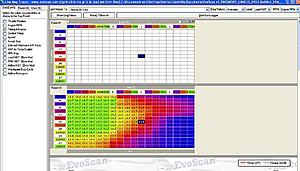
#4
Make sure that all your file paths are correct, try loading different WOT runs. Looks like EvoScan is getting the incorrect path to the file.
Last edited by GrumpyIX; Jul 30, 2012 at 12:11 AM.
#6
What do you mean to make sure my file paths are correct?
Yes, I am logging an external WB02. Regardless of what I select on the left hand side of the screen nothing changes in the middle.
#7
Evolved Member
iTrader: (6)
Let me preface this by saying that I am new to EvoScan. I have been using ECMlink V3 (aka dsmlink) for about a year now though so I understand the basics of tuning. With v3 to track the cell being used I just scroll through the log (graph) and it highlights the cells being used by the ECU on any given table and I can easily make any needed changes. I have yet to figure out how to do this with EvoScan. I just want to see what cells are being used in the timing table at any given point in the log. Any help is greatly appreciated!
I simply look at the log and and look for the given load cell on the map based on load/rpm.
But as others have said you have to make sure that the log that you want to check out has been saved into an area that maptracer can access and has been loaded in to maptracer. Not simply brought up with evoscan.
I decided to try it out myself and I got it to work once today and now it is giving me problems as well...
Last edited by mt057; Jul 30, 2012 at 07:51 AM.
Trending Topics
#8
Evolved Member
iTrader: (6)
OK so to get it to work I had to load the log file that I wanted in the Map tracer program by right clicking on the load % located between the two maps.
Then I had to right click the load% again and load my rom on to it and bam it showed up. Before that it would not show me anything in the top map area only the bottom showing my current rom.
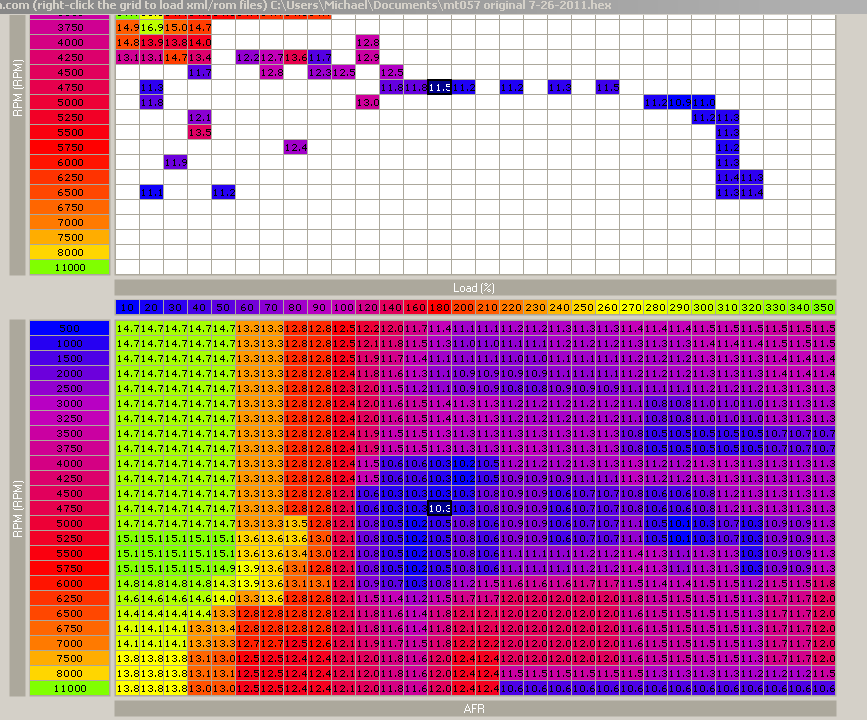
Then I had to right click the load% again and load my rom on to it and bam it showed up. Before that it would not show me anything in the top map area only the bottom showing my current rom.
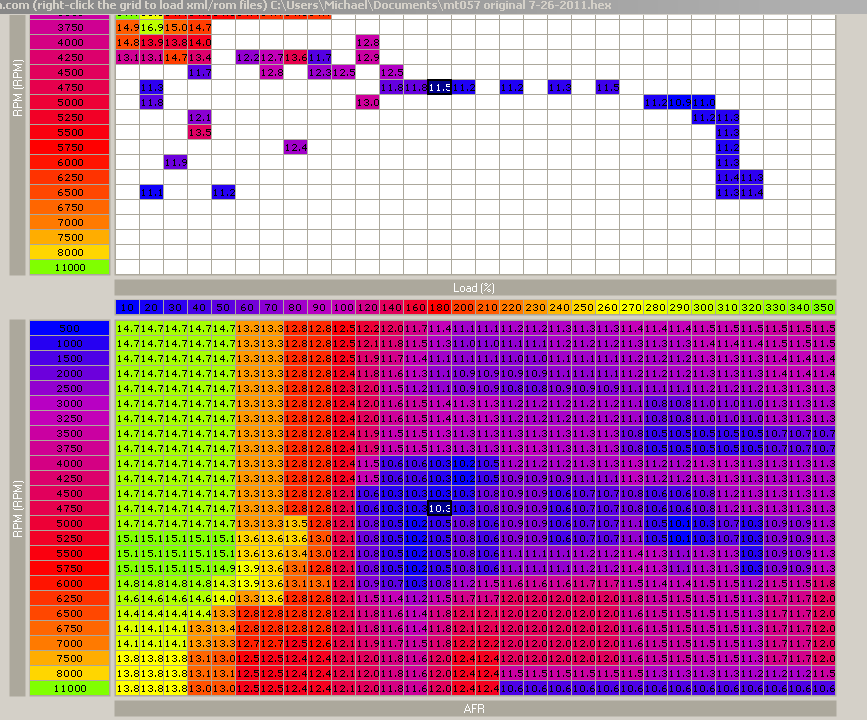
#10
OK so to get it to work I had to load the log file that I wanted in the Map tracer program by right clicking on the load % located between the two maps.
Then I had to right click the load% again and load my rom on to it and bam it showed up. Before that it would not show me anything in the top map area only the bottom showing my current rom.
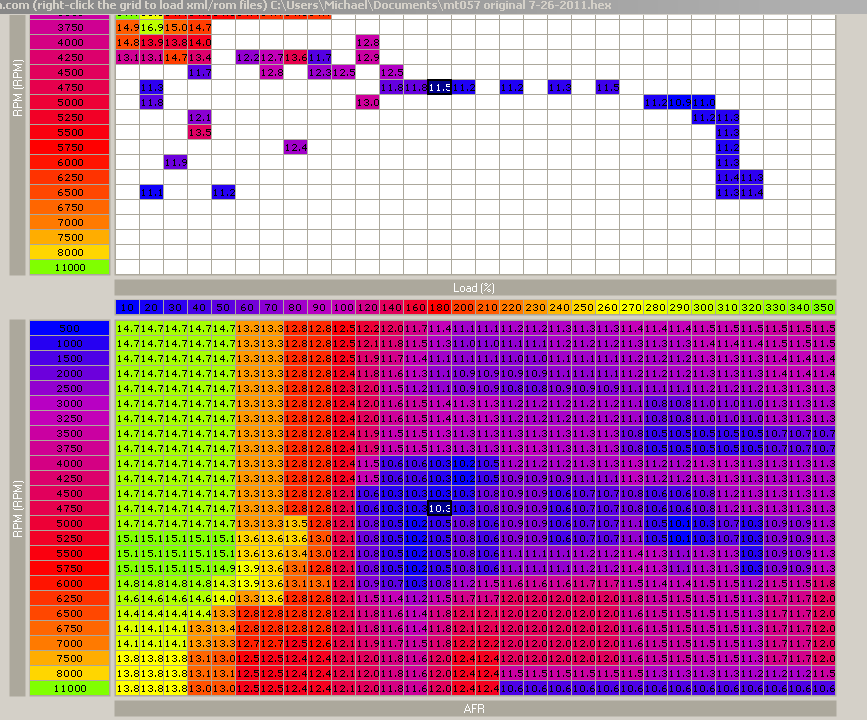
Then I had to right click the load% again and load my rom on to it and bam it showed up. Before that it would not show me anything in the top map area only the bottom showing my current rom.
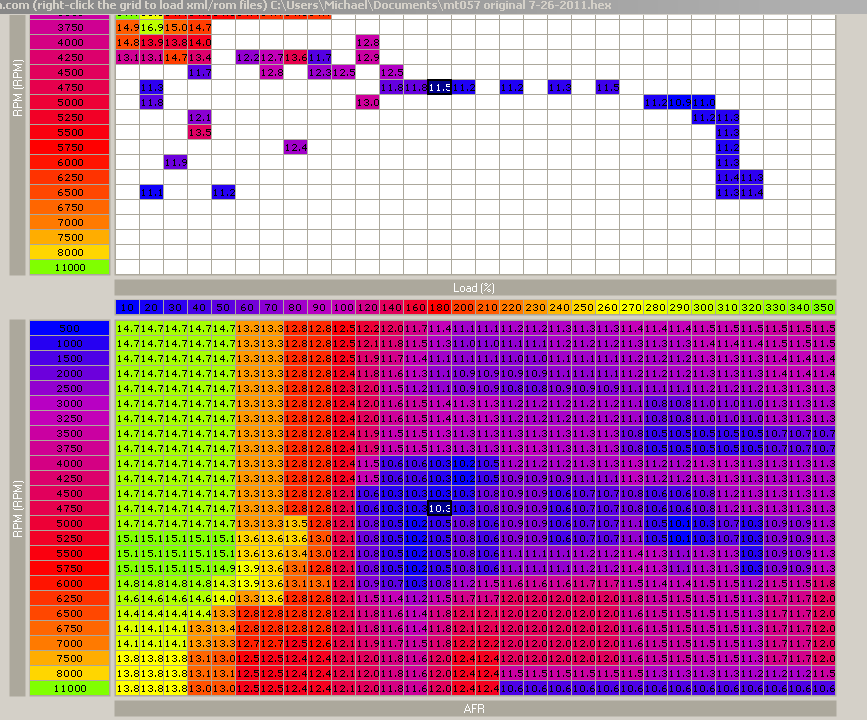

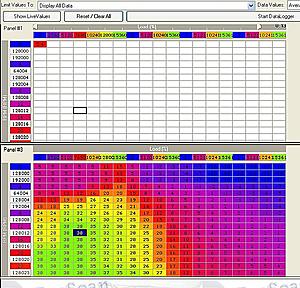
Last edited by 9!'clipseDOHC; Jul 31, 2012 at 12:44 AM.
#11
Former Sponsor
iTrader: (12)
Thank you so much for your response! One small step forward! I right clicked the middle load% and loaded my ROM and it now displays my proper tables BUT the RPM and LOAD columns are still all jacked up. It is tracking the very first cell (which it shows as 0 RPM and 0 load) but that is it. How do I fix that?

Attachment 192078

Attachment 192078
You dont have your ROM correctly loaded into the maptracer. Or you have another issue.
But like mt057 said, its kinda a hassle to use the map tracer and is much easier to just look at the load and RPM in the log and then edit that cell.
Last edited by Boosted Tuning; Jul 30, 2012 at 11:48 AM.
#12
I have tried looking at the RPM and Load in the log and seeing what cell it should be using for the timin but it doesn't seem to be lining up right. If there is something not loaded correctly I don't know what it is. I need some ideas. Thanks for the help so far guys!
#13
Former Sponsor
iTrader: (12)
I have tried looking at the RPM and Load in the log and seeing what cell it should be using for the timin but it doesn't seem to be lining up right. If there is something not loaded correctly I don't know what it is. I need some ideas. Thanks for the help so far guys!
Also, what load are you logging? What ROM are you using?
#14
Also I just double checked and I am running EvoScan version 2.9.0021 which is the most recent one.
Last edited by 9!'clipseDOHC; Jul 30, 2012 at 02:34 PM.

