how-to: Log AFR from the LC-1 w/o a serial cable
#421
Evolving Member
iTrader: (6)
Join Date: Nov 2010
Location: Tacoma, WA
Posts: 153
Likes: 0
Received 0 Likes
on
0 Posts
Take a look at your zeitronix ZT2 manual at the section describing what all of the wires are. Depending on what version you have:
- Older version: The purple wire is the digital signal and the white wire is the analog signal.
- Newer version: The white wire is the digital signal.
This is of course if my memory serves me right. Check your manual/instructions though.
If using the digital signal then everything is much easier and you should be able to set it up using Mr. Fred's instructions (Disregard the grounding portion of the instructions with the digital signal, your ZT2 should already be grounded). Good luck and if there are any questions, ask.
- Older version: The purple wire is the digital signal and the white wire is the analog signal.
- Newer version: The white wire is the digital signal.
This is of course if my memory serves me right. Check your manual/instructions though.
If using the digital signal then everything is much easier and you should be able to set it up using Mr. Fred's instructions (Disregard the grounding portion of the instructions with the digital signal, your ZT2 should already be grounded). Good luck and if there are any questions, ask.


#422
Evolved Member
iTrader: (20)
Join Date: Mar 2009
Location: Big city, Bright lights
Posts: 2,389
Likes: 0
Received 11 Likes
on
10 Posts
ok so im stuck.
based on having put in a brand new sensor, and upgrading the firmware on my lc1, i think i have narrowed my problem down to an evoscan issue.
i have the lc1 wired directly to the ecu since i have a mac with no serial port. I hooked up logworks using a friends laptop and the car idles at ~15.5 when fully warm.
on evoscan (im using 2.7) fully warm idle reads 7.35 steady for a bit then will swing to the 9's sometimes.
during cruise, the values look somewhat appropriate and the readings are very responsive.
when doing a 3rd gear pull there is no "tip in", it just jumps to a value in the 10's and holds and (i know my tune is very rich, but the readings dont seem to correlate with cells being hit in the map)
basically i cant trust this to do any tuning.
below are a map trace and clip from virtuyal dyno. what the heck could be causing this?
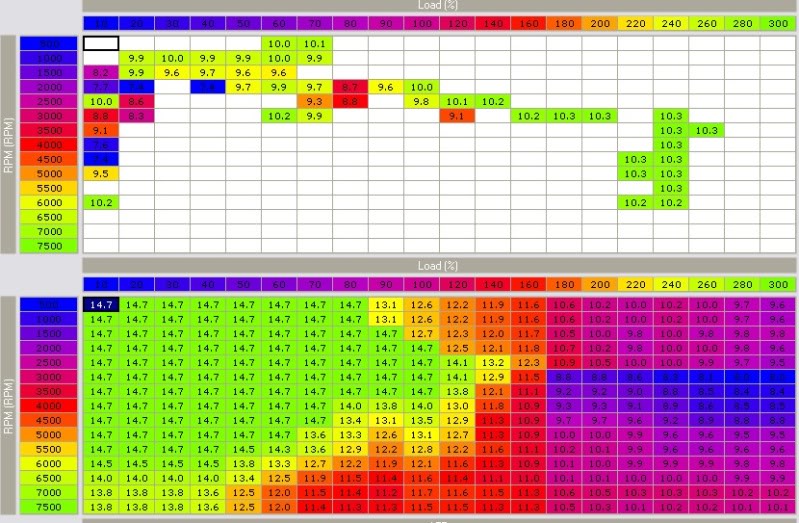
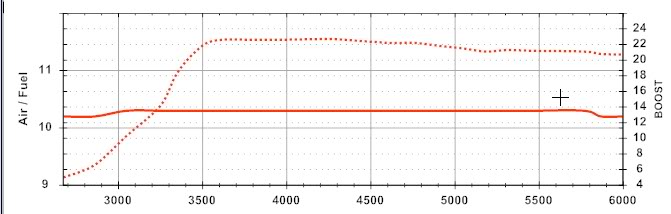
based on having put in a brand new sensor, and upgrading the firmware on my lc1, i think i have narrowed my problem down to an evoscan issue.
i have the lc1 wired directly to the ecu since i have a mac with no serial port. I hooked up logworks using a friends laptop and the car idles at ~15.5 when fully warm.
on evoscan (im using 2.7) fully warm idle reads 7.35 steady for a bit then will swing to the 9's sometimes.
during cruise, the values look somewhat appropriate and the readings are very responsive.
when doing a 3rd gear pull there is no "tip in", it just jumps to a value in the 10's and holds and (i know my tune is very rich, but the readings dont seem to correlate with cells being hit in the map)
basically i cant trust this to do any tuning.
below are a map trace and clip from virtuyal dyno. what the heck could be causing this?
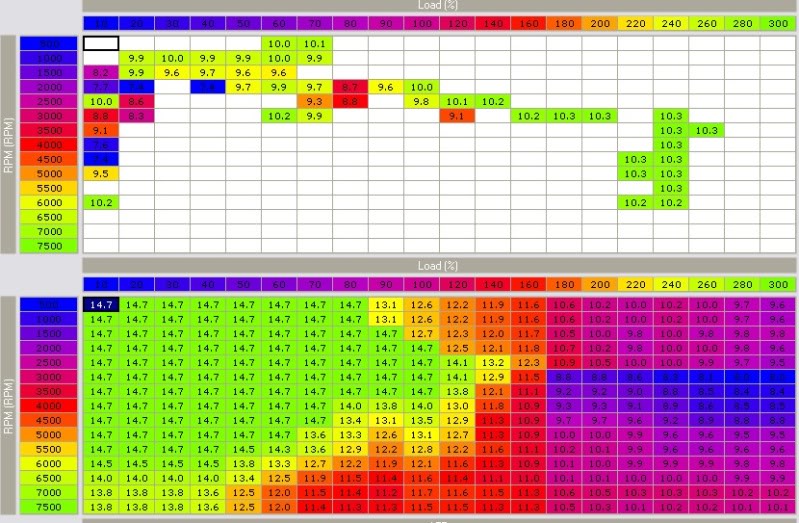
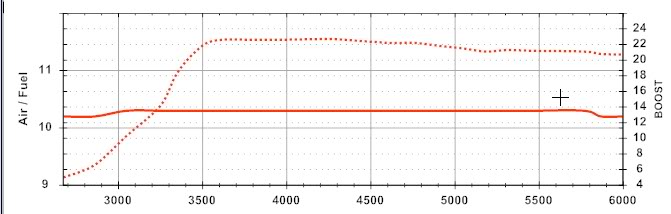
#426
Evolved Member
iTrader: (14)
ok ok, I see what I missed. I havent set the RAM address for the ADC input
again, I have a 94170015 rom
i know that with other roms, this code can be used:
<table name="Rear O2 (ADC 0A) RAM variable" category="Rear_02" address="c2be" type="1D" level="1" scaling="Hex16"/>
This is not the code for my rom though, so will c2be need to be different? I would assume so!
Once I get this correct, I know I can then go into ecuflash and open the 1d table and change it to 8408
Please help finding this correct address!
again, I have a 94170015 rom
i know that with other roms, this code can be used:
<table name="Rear O2 (ADC 0A) RAM variable" category="Rear_02" address="c2be" type="1D" level="1" scaling="Hex16"/>
This is not the code for my rom though, so will c2be need to be different? I would assume so!
Once I get this correct, I know I can then go into ecuflash and open the 1d table and change it to 8408
Please help finding this correct address!
#427
Evolved Member
iTrader: (14)
edit:
found the mut address the ECU reads for the rear 02 sensor/wideband
its 3C
So for evo 8 owners, if you want to do this EASILY, do the mod to remove the CEL, and thats it. Dont modify anything else, and just read from 3C and you will be home free
found the mut address the ECU reads for the rear 02 sensor/wideband
its 3C
So for evo 8 owners, if you want to do this EASILY, do the mod to remove the CEL, and thats it. Dont modify anything else, and just read from 3C and you will be home free
Last edited by prowakeskater; Jul 7, 2011 at 11:35 AM.
#428
Im still learning and any help would be greatly appreciated... I just wired in my wideband data-output wire to the rear O2 sensor in my ecu and it reads fine from 0-5V in the excel chart... but what formula do I change to make it show up as an A/F ratio? I have the Openport 2.0 and using the microSD card to log standalone... but im confused as how to have it show up as a A/F ratio number in the excel chart. Thanks in advance for the help guys!!!
#429
Evolving Member
iTrader: (6)
Im still learning and any help would be greatly appreciated... I just wired in my wideband data-output wire to the rear O2 sensor in my ecu and it reads fine from 0-5V in the excel chart... but what formula do I change to make it show up as an A/F ratio? I have the Openport 2.0 and using the microSD card to log standalone... but im confused as how to have it show up as a A/F ratio number in the excel chart. Thanks in advance for the help guys!!!
The formula is: (Volts * 2) + 10 = AFR
#430
Evolving Member
iTrader: (6)
Join Date: Nov 2010
Location: Tacoma, WA
Posts: 153
Likes: 0
Received 0 Likes
on
0 Posts
Can someone explain this to me. When I read the x=value from the ECU on my 88590015 ROM. It does not read out in 0-5V but rather #0-255. 14.7:1 on the digital readout on my zt-2 reads out as like 128 in evoscan. How can I get the thing just to readout in 0-5V? That way I can just use the Zeitronix Formula. Thanks

#431
My formula in evoscan under the tephra v7 mod ROM, shows up as "WBO2" 10.00+(16.99-10.00)*x/255... for the 3C MUT ID and for some reason at idle it is logging around 13.3-13.5 but I know its supposed to be around 14.7. I have a glowshift wideband gauge that reads from 20-10 a/f so would I have to change my formula to 19.99-10.00 instead of 16.99-10.00? Or do I need to change the scale of my load of 255 to 350 since I have the big maps conversion? Just a little bit confused with all the formulas here, Thanks
#433
Evolving Member
iTrader: (6)
I've been trying different things to get the correct one
The formulas in evoscan, the correct one (in theory) should be: 0,03921*x+10, since it displays values from 10 to 20, and should be correct with the table relating volts to AFR, but after some logging and comparing what evoscan was displaying and the gauge itself, they were a little off (1 to 1,5 afr points difference)
Now I'm using the formula: 0,05859*x+7,7, when in boost at WOT, seems to be the same between the evoscan screen and the gauge (kind of hard to look at both at the same time and compare). when I lift off it goes lean to 22+ which the gauge shouldn't read, and when the tune was really rich it showed 9,8 which is also out of the parameters. But WOT, idle and cruising, I like it better than the previous formula, is much closer or almost the same as what the gauge itself displays.
The formulas in evoscan, the correct one (in theory) should be: 0,03921*x+10, since it displays values from 10 to 20, and should be correct with the table relating volts to AFR, but after some logging and comparing what evoscan was displaying and the gauge itself, they were a little off (1 to 1,5 afr points difference)
Now I'm using the formula: 0,05859*x+7,7, when in boost at WOT, seems to be the same between the evoscan screen and the gauge (kind of hard to look at both at the same time and compare). when I lift off it goes lean to 22+ which the gauge shouldn't read, and when the tune was really rich it showed 9,8 which is also out of the parameters. But WOT, idle and cruising, I like it better than the previous formula, is much closer or almost the same as what the gauge itself displays.
#434
Newbie
iTrader: (5)
Join Date: Aug 2006
Location: Clifton,NJ
Posts: 98
Likes: 0
Received 0 Likes
on
0 Posts
I've been trying different things to get the correct one
The formulas in evoscan, the correct one (in theory) should be: 0,03921*x+10, since it displays values from 10 to 20, and should be correct with the table relating volts to AFR, but after some logging and comparing what evoscan was displaying and the gauge itself, they were a little off (1 to 1,5 afr points difference)
Now I'm using the formula: 0,05859*x+7,7, when in boost at WOT, seems to be the same between the evoscan screen and the gauge (kind of hard to look at both at the same time and compare). when I lift off it goes lean to 22+ which the gauge shouldn't read, and when the tune was really rich it showed 9,8 which is also out of the parameters. But WOT, idle and cruising, I like it better than the previous formula, is much closer or almost the same as what the gauge itself displays.
The formulas in evoscan, the correct one (in theory) should be: 0,03921*x+10, since it displays values from 10 to 20, and should be correct with the table relating volts to AFR, but after some logging and comparing what evoscan was displaying and the gauge itself, they were a little off (1 to 1,5 afr points difference)
Now I'm using the formula: 0,05859*x+7,7, when in boost at WOT, seems to be the same between the evoscan screen and the gauge (kind of hard to look at both at the same time and compare). when I lift off it goes lean to 22+ which the gauge shouldn't read, and when the tune was really rich it showed 9,8 which is also out of the parameters. But WOT, idle and cruising, I like it better than the previous formula, is much closer or almost the same as what the gauge itself displays.


