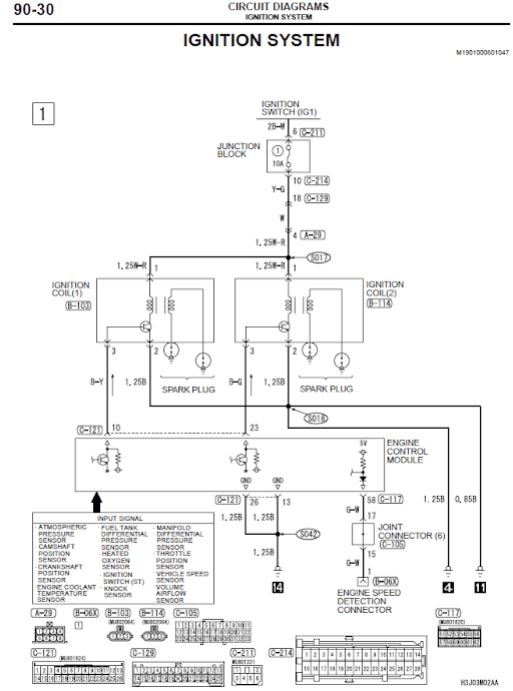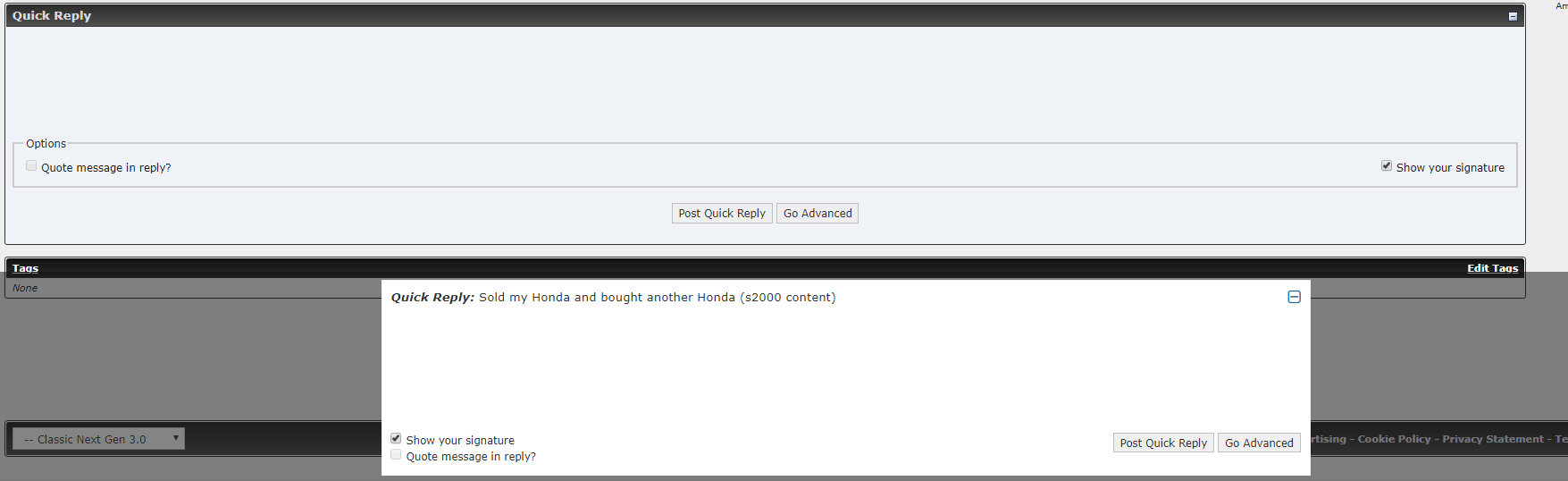Maybe a bug?
#1
EvoM Community Team Leader
Thread Starter
Maybe a bug?
I'm having trouble attaching a picture to a post. I haven't checked to see if it is related to this one specific picture or if its a wider problem. Here is the picture https://drive.google.com/file/d/1k3l...ew?usp=sharing. Unless you guys are running some kind of advanced A.I. DRM, then I'm guessing its a bug. This is the thread I was trying to post it in: https://www.evolutionm.net/forums/ev...l#post11821163
Browser: Chrome Version 66.0.3359.139 (Official Build) (64-bit)
OS: Windows 10
Let me know if you need any additional information/help
Browser: Chrome Version 66.0.3359.139 (Official Build) (64-bit)
OS: Windows 10
Let me know if you need any additional information/help
#3
EvoM Community Team Leader
Thread Starter
Yours doesn't show up for me either. Do you see it in your post? Maybe its on my end? I have literally posted picks like that one all over this place in other threads, including that exact one. So unless the site changed its specs it should work.
#4
Admin Emeritus
Hey guys,
Most likely the problem is Google share permissions. OP, if the ignition system schematic is yours please check your Google share permissions. Thanks!
Bob
Most likely the problem is Google share permissions. OP, if the ignition system schematic is yours please check your Google share permissions. Thanks!
Bob
#5
EvoM Community Team Leader
Thread Starter
Actually i tried uploading the .png directly from my hard disk. The Google doc was just a last ditch effort to get that poster the schematic. Typically i upload images straight from my pc. I have uploaded it again to this post.

#6
EvoM Community Team Leader
Thread Starter
Ok that worked, but i had to go into manage attachments and attach it in there vs just clicking the icon in the toolbar. Both ways got me a java upload screen and a preview, just the second method is the only thing that got it in the browser. Maybe the host is just having a bad day 

#7
Admin Emeritus
Ok that worked, but i had to go into manage attachments and attach it in there vs just clicking the icon in the toolbar. Both ways got me a java upload screen and a preview, just the second method is the only thing that got it in the browser. Maybe the host is just having a bad day 

Bob
Trending Topics
#10
EvoM Community Team Leader
Thread Starter
Yah I was getting that too. If you have an ad blocker running disable it for this site. That fixed all my problems, apparently the host got on some naughty lists
#11
Admin Emeritus
Hi,
Are you using the Ad blocker “UBlock’”? If so please add Evom to your white list. There are Ad blockers, some on Firefox interfering with our CK editor. I hope that helps.
Bob
Are you using the Ad blocker “UBlock’”? If so please add Evom to your white list. There are Ad blockers, some on Firefox interfering with our CK editor. I hope that helps.
Bob
Thread
Thread Starter
Forum
Replies
Last Post