DSLR Photography for beginner - How to shoot like a Pro.
#49
 should be fairly easy. I'll be doing a new one soon if I do I'll post the info as well.
should be fairly easy. I'll be doing a new one soon if I do I'll post the info as well.
#50
Evolved Member
iTrader: (13)
Join Date: May 2005
Location: Las Cruces, NM
Posts: 653
Likes: 0
Received 0 Likes
on
0 Posts
I can definetly attest to the D40x not having the capability to auto focus on every lens. The AF lenses with motor like the 18-55, 55-200, 18-200, 70-200 and 17-55 just to name a few have the motor built in. But my primes like the 50, 85 or 28 do not have this motor built in so those are manual focusing. My D300 and D700 can use pretty much any lens to auto focus. Sorry to get off topic but I did notice that it was stated that the D40x auto focused every lens! Good information none the less...., thanks!
Last edited by 8URVTEC; Nov 25, 2008 at 12:11 AM.
#53
Evolved Member
iTrader: (29)
this is greatly appreciated. i use an olympus e410 and have recently purchased a hot shoe flash for night photography at the drag strip. i have a question on setting the iso and f stop to something that would be the best for capturing these cars/trucks/bikes etc.
i tried using auto on the camera, and that was a no no. i set the iso to 1600 and it was very grainy. it also didn't help that i forgot my tripod at home. do i need to invest in a remote? and if i set the shutter speed to say 10 secs would it show the vehicles leaving the line and ghosting out(not sure what to call it) and still be clear/not blurry?
and it was very grainy. it also didn't help that i forgot my tripod at home. do i need to invest in a remote? and if i set the shutter speed to say 10 secs would it show the vehicles leaving the line and ghosting out(not sure what to call it) and still be clear/not blurry?
i tried using auto on the camera, and that was a no no. i set the iso to 1600
 and it was very grainy. it also didn't help that i forgot my tripod at home. do i need to invest in a remote? and if i set the shutter speed to say 10 secs would it show the vehicles leaving the line and ghosting out(not sure what to call it) and still be clear/not blurry?
and it was very grainy. it also didn't help that i forgot my tripod at home. do i need to invest in a remote? and if i set the shutter speed to say 10 secs would it show the vehicles leaving the line and ghosting out(not sure what to call it) and still be clear/not blurry?
#54
Evolved Member
iTrader: (29)
one more question, when taking pics of moving vehicles that you want wheels to look like they are moving and blur the back ground like this
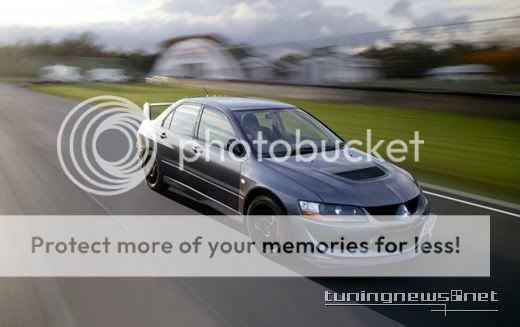 instead of a freeze clear image of them how is this achieved? is this a slower iso?
instead of a freeze clear image of them how is this achieved? is this a slower iso?
every time i take a pic of a moving vehicle it always freezes the wheel, i usually use the preset action mode
all of the photos i have taken as of recent are in my photobucket or on my myspace, if any of you care to look(mainly speaking to those that can help with my photography skills, but anyone is welcome)
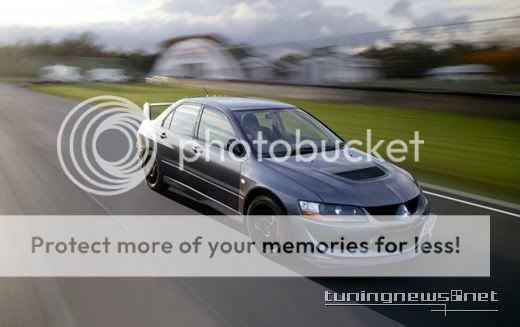 instead of a freeze clear image of them how is this achieved? is this a slower iso?
instead of a freeze clear image of them how is this achieved? is this a slower iso?every time i take a pic of a moving vehicle it always freezes the wheel, i usually use the preset action mode
all of the photos i have taken as of recent are in my photobucket or on my myspace, if any of you care to look(mainly speaking to those that can help with my photography skills, but anyone is welcome)
Last edited by joseph k; Nov 25, 2008 at 10:20 AM.
#57
i tried using auto on the camera, and that was a no no. i set the iso to 1600
 and it was very grainy. it also didn't help that i forgot my tripod at home. do i need to invest in a remote? and if i set the shutter speed to say 10 secs would it show the vehicles leaving the line and ghosting out(not sure what to call it) and still be clear/not blurry?
and it was very grainy. it also didn't help that i forgot my tripod at home. do i need to invest in a remote? and if i set the shutter speed to say 10 secs would it show the vehicles leaving the line and ghosting out(not sure what to call it) and still be clear/not blurry?youd also want to get the vehicles stationary for a bit, and then youd probly only get the tail lights shooting off.
this is a picture i took of a break dancer with a pair of neon bracelets on.
10 sec. exposure. 1600 ISO.

clearly the picture didnt turn out the way i want it to.
the only reason to get a remote , is so you dont shake your camera when you push the shutter release button, but you can also just set the timer on your camera and do it that way.
#58
Ok, let me be clearer on setting type questions: No one on a forum can adjust the settings as best as you can. Like stated above you have to be the one setting the camera and you have to show us what you captured and maybe then we can tell you to try adjusting this or that for the next shot.
It's virtually impossible to say: "Well, if I were you I'd set the exposure to 5 seconds, ISO to 200, F-Stop at 3.5 and a custom white balance." No one can tell you this unless they're right next to you. The lighting, composition, subject all varies widely between every scenerio.
My best advice for those who wants to know what setting to use is to take the shot in RAW, then go into CS3 and convert it to JPEG and post the picture up so we can discuss it. It's impossible to discuss a "what if" scenario in photography.
The guide tells you what each setting means, so that you can understand it and try different scenerios to take a picture. For example, low light needs a tripod, long exposure, and if you want the subject to be clear and background to be blurry then you need to set your F-Stop to really low numbers (if not the lowest possible).
It's virtually impossible to say: "Well, if I were you I'd set the exposure to 5 seconds, ISO to 200, F-Stop at 3.5 and a custom white balance." No one can tell you this unless they're right next to you. The lighting, composition, subject all varies widely between every scenerio.
My best advice for those who wants to know what setting to use is to take the shot in RAW, then go into CS3 and convert it to JPEG and post the picture up so we can discuss it. It's impossible to discuss a "what if" scenario in photography.
The guide tells you what each setting means, so that you can understand it and try different scenerios to take a picture. For example, low light needs a tripod, long exposure, and if you want the subject to be clear and background to be blurry then you need to set your F-Stop to really low numbers (if not the lowest possible).
#59
bring a tripod if you want it to look good, other wise youll just have a blurry mess. youll have to have to play with your other setting (shutter speed, f stop, iso) to get your picture how you want.
youd also want to get the vehicles stationary for a bit, and then youd probly only get the tail lights shooting off.
this is a picture i took of a break dancer with a pair of neon bracelets on.
10 sec. exposure. 1600 ISO.

clearly the picture didnt turn out the way i want it to.
the only reason to get a remote , is so you dont shake your camera when you push the shutter release button, but you can also just set the timer on your camera and do it that way.
youd also want to get the vehicles stationary for a bit, and then youd probly only get the tail lights shooting off.
this is a picture i took of a break dancer with a pair of neon bracelets on.
10 sec. exposure. 1600 ISO.

clearly the picture didnt turn out the way i want it to.
the only reason to get a remote , is so you dont shake your camera when you push the shutter release button, but you can also just set the timer on your camera and do it that way.



