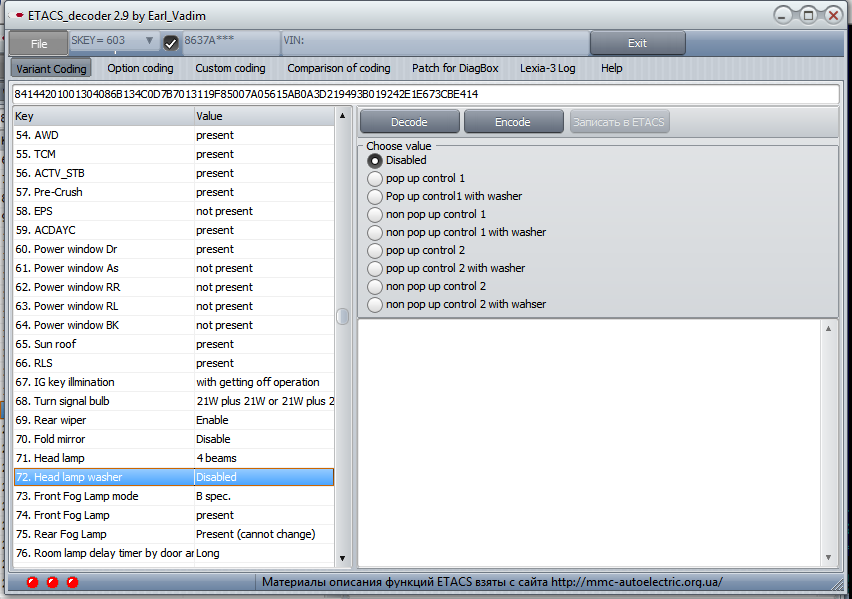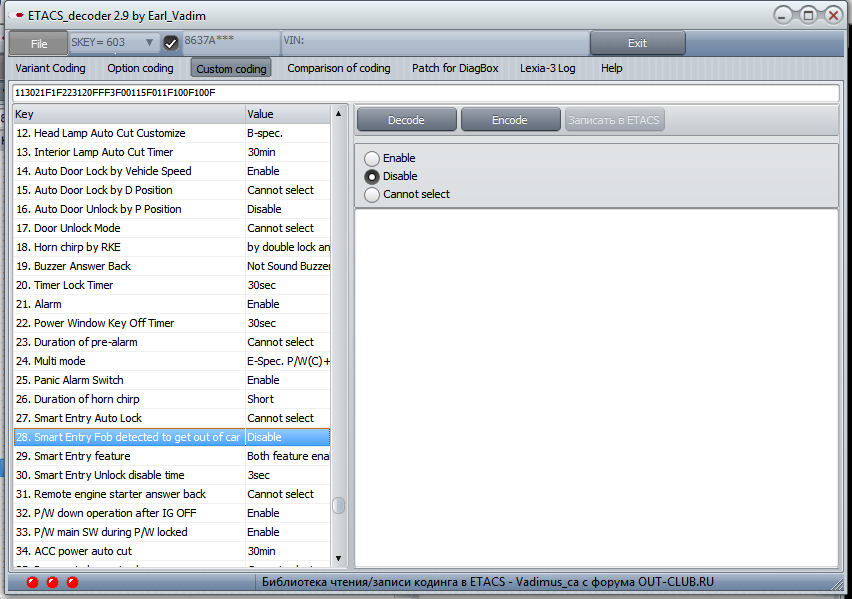ETACS options customization
#31
Evolved Member
iTrader: (7)
OK - I think I figured it out. The pp2000 is the software that is included with it. 9780.z5 is the model and you can see it stamped on the main unit. If you see that stamped on the unit you are looking at and all cable look to be included then you should be good to go.
I just ordered one, so I'll update when I know more.
I just ordered one, so I'll update when I know more.

#33
DiagBox Version
Hey guys,
I was wondering, which version of diagbox are you using for the EVO x.
I have a clone interface and I installed Diagbox 5.01 and upgrade till 5.43. But when i try to access the car it says that no communication from the ECU on both Lexia and pp2000.
I then uninstalled Diagbox and installed individually lexia and pp200 and same thing happened, as soon as it ask to communicate to the ecu and press Enter, same message appear.
Thank you.
I was wondering, which version of diagbox are you using for the EVO x.
I have a clone interface and I installed Diagbox 5.01 and upgrade till 5.43. But when i try to access the car it says that no communication from the ECU on both Lexia and pp2000.
I then uninstalled Diagbox and installed individually lexia and pp200 and same thing happened, as soon as it ask to communicate to the ecu and press Enter, same message appear.
Thank you.
#34
Evolving Member
iTrader: (1)
Hey guys,
I was wondering, which version of diagbox are you using for the EVO x.
I have a clone interface and I installed Diagbox 5.01 and upgrade till 5.43. But when i try to access the car it says that no communication from the ECU on both Lexia and pp2000.
I then uninstalled Diagbox and installed individually lexia and pp200 and same thing happened, as soon as it ask to communicate to the ecu and press Enter, same message appear.
Thank you.
I was wondering, which version of diagbox are you using for the EVO x.
I have a clone interface and I installed Diagbox 5.01 and upgrade till 5.43. But when i try to access the car it says that no communication from the ECU on both Lexia and pp2000.
I then uninstalled Diagbox and installed individually lexia and pp200 and same thing happened, as soon as it ask to communicate to the ecu and press Enter, same message appear.
Thank you.
One more thing, after downgrading the firmware you also need to do the following:
Open C:\AWRoot\bin\launcher\ap.ini and change MAJ_COM=TRUE to MAJ_COM=FALSE
#35
EvoM Community Team
iTrader: (15)
Hey everybody,
I received my unit on friday and tried using it on a WCM evo and a KOS evo. In both I can connect, perform some actuator tests, etc but not disable the TPMS (the option says no other configuration options are available). I'm looking into it more and I'll put together a guide once I've figured everything out. For now I'm going to drop Vadimus a PM and see if he can direct me further, then report back.
OK - my hard drive died (unrelated) before I could PM him. Fantastic! Either way - looks like the lexia office software won't work to do it but diagbox will. I'll make more effort soon, but I'm leaving the country for a bit so it may be a few weeks before a guide is done.
I received my unit on friday and tried using it on a WCM evo and a KOS evo. In both I can connect, perform some actuator tests, etc but not disable the TPMS (the option says no other configuration options are available). I'm looking into it more and I'll put together a guide once I've figured everything out. For now I'm going to drop Vadimus a PM and see if he can direct me further, then report back.
OK - my hard drive died (unrelated) before I could PM him. Fantastic! Either way - looks like the lexia office software won't work to do it but diagbox will. I'll make more effort soon, but I'm leaving the country for a bit so it may be a few weeks before a guide is done.
Last edited by fostytou; Oct 30, 2012 at 12:14 PM.
#36
EvoM Community Team
iTrader: (15)
Hi Everyone,
Quick update - right before I left I WAS able to flash my friends car (2008 USDM GSR - no FASTKEY) with the lexia office (PP2000) software to remove TPMS. I'm working on doing it in diagbox in a virtual machine right now to flash my car and see what else I can do, but it was possible with the software included with my interface to turn off TPMS!
Hopefully I can get some time and make things a little more clear/organized soon.
Quick update - right before I left I WAS able to flash my friends car (2008 USDM GSR - no FASTKEY) with the lexia office (PP2000) software to remove TPMS. I'm working on doing it in diagbox in a virtual machine right now to flash my car and see what else I can do, but it was possible with the software included with my interface to turn off TPMS!
Hopefully I can get some time and make things a little more clear/organized soon.
#41
EvoM Community Team
iTrader: (15)
So - I finally was able to upgrade diagbox from 6.01 to 6.24 and then 6.28. The installation was time consuming but relatively painless.
....unfortunately I couldn't find any of the menu options for TPMS under repair>BSI>configuration (or any other systems) when Citroen C-Crosser, Puegot 4007 or 4008 were selected. The app would not let me start the lexia software via .
I was able to write a couple of changes - I could change the internal lighting from FULL to PROGRESSIVE successfully and back, but didn't notice any change in the way it behaved. There was a setting for opening all locks that was set to "driver only" but I could not get this to write successfully under any of the 3 modes.
One interesting note for diagbox - The small set of gears is write (not settings) and the check mark is "settings options" for the item you are on when you are in the configuration menus. Don't mix them up!
I did also notice that some people had an expert mode of some kind in screenshots, but I'm not sure how to get that to come up.
----------
Looks like I'll have to go back to a fresh XP SP3 install and use the old Lexia office software or pp2000.
Vadimus - if you need anyone to do some testing with that ETACS Decoder app I'd be glad to be a test mule.
....unfortunately I couldn't find any of the menu options for TPMS under repair>BSI>configuration (or any other systems) when Citroen C-Crosser, Puegot 4007 or 4008 were selected. The app would not let me start the lexia software via .
I was able to write a couple of changes - I could change the internal lighting from FULL to PROGRESSIVE successfully and back, but didn't notice any change in the way it behaved. There was a setting for opening all locks that was set to "driver only" but I could not get this to write successfully under any of the 3 modes.
One interesting note for diagbox - The small set of gears is write (not settings) and the check mark is "settings options" for the item you are on when you are in the configuration menus. Don't mix them up!
I did also notice that some people had an expert mode of some kind in screenshots, but I'm not sure how to get that to come up.
----------
Looks like I'll have to go back to a fresh XP SP3 install and use the old Lexia office software or pp2000.
Vadimus - if you need anyone to do some testing with that ETACS Decoder app I'd be glad to be a test mule.
#42
EvoM Community Team
iTrader: (15)
Anything with "--" below is an action/selection
-Start Diagbox program
--Peugeot
--4007
--Validate VIN (Check mark)
--Diagbox
--Repair
Global Test runs will run. You can pause after BSI is done
--Built-in System interface (BSI)
ETACS_SUV? screen
--Configuration
--Manual Configuration
Switch on Ignition' screen (Check mark)
-Vehicle Configuration
-Programming By Default (STOP HERE)
Screen says:
There are two ways to configure list of default parameters:
Do you want to configure the default parameters automatically?
--DO NOT ACCEPT WITH THE GREEN CHECK MARK. Select the red X. (if not you will have a long night of hoping you can figure out correct settings)
--Under inflation detection (scroll to this item in the menu and select it)
--Missing (click to set to missing)
--Select the button with the two gears to write
--Peugeot
--4007
--Validate VIN (Check mark)
--Diagbox
--Repair
Global Test runs will run. You can pause after BSI is done
--Built-in System interface (BSI)
ETACS_SUV? screen
--Configuration
--Manual Configuration
Switch on Ignition' screen (Check mark)
-Vehicle Configuration
-Programming By Default (STOP HERE)
Screen says:
There are two ways to configure list of default parameters:
Do you want to configure the default parameters automatically?
--DO NOT ACCEPT WITH THE GREEN CHECK MARK. Select the red X. (if not you will have a long night of hoping you can figure out correct settings)
--Under inflation detection (scroll to this item in the menu and select it)
--Missing (click to set to missing)
--Select the button with the two gears to write
I couldn't find any menus to program keys and didn't attempt any window mods yet (though I assume it only works for the driver's window). Hopefully I can look more soon.
Last edited by fostytou; Dec 20, 2012 at 01:27 PM.
#44
Evolving Member
Join Date: Oct 2009
Location: calgary
Posts: 284
Likes: 0
Received 0 Likes
on
0 Posts
I'm gonna be getting this too. Hopefully, there's a guide for turning the fog light on independently and auto-door locks as well.
But appreciate Vadimus, fostytou and those who put effort on discovering this wonderful features!!!
But appreciate Vadimus, fostytou and those who put effort on discovering this wonderful features!!!